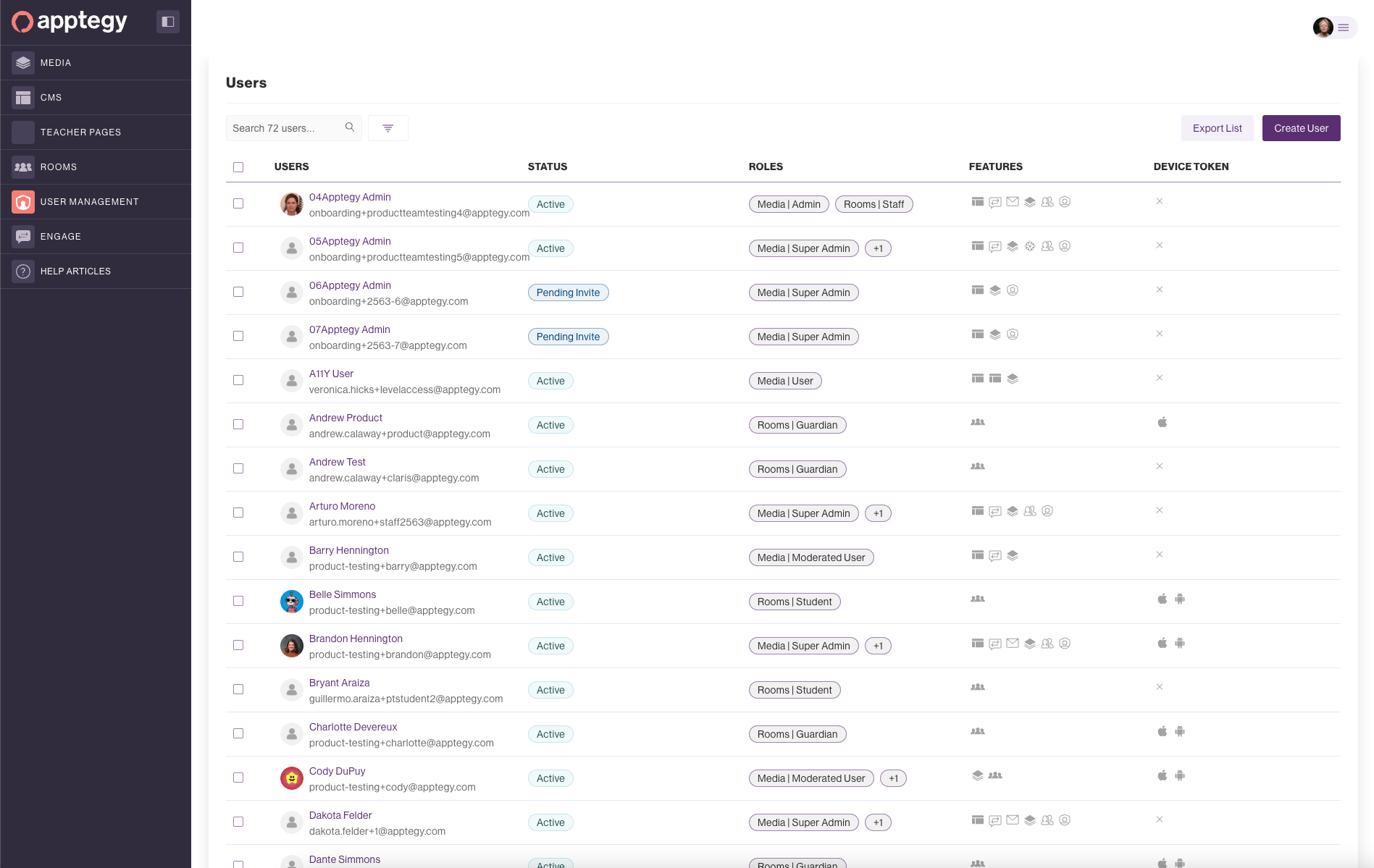Crafting Thoughtful Digital Experiences from Concept to Impact
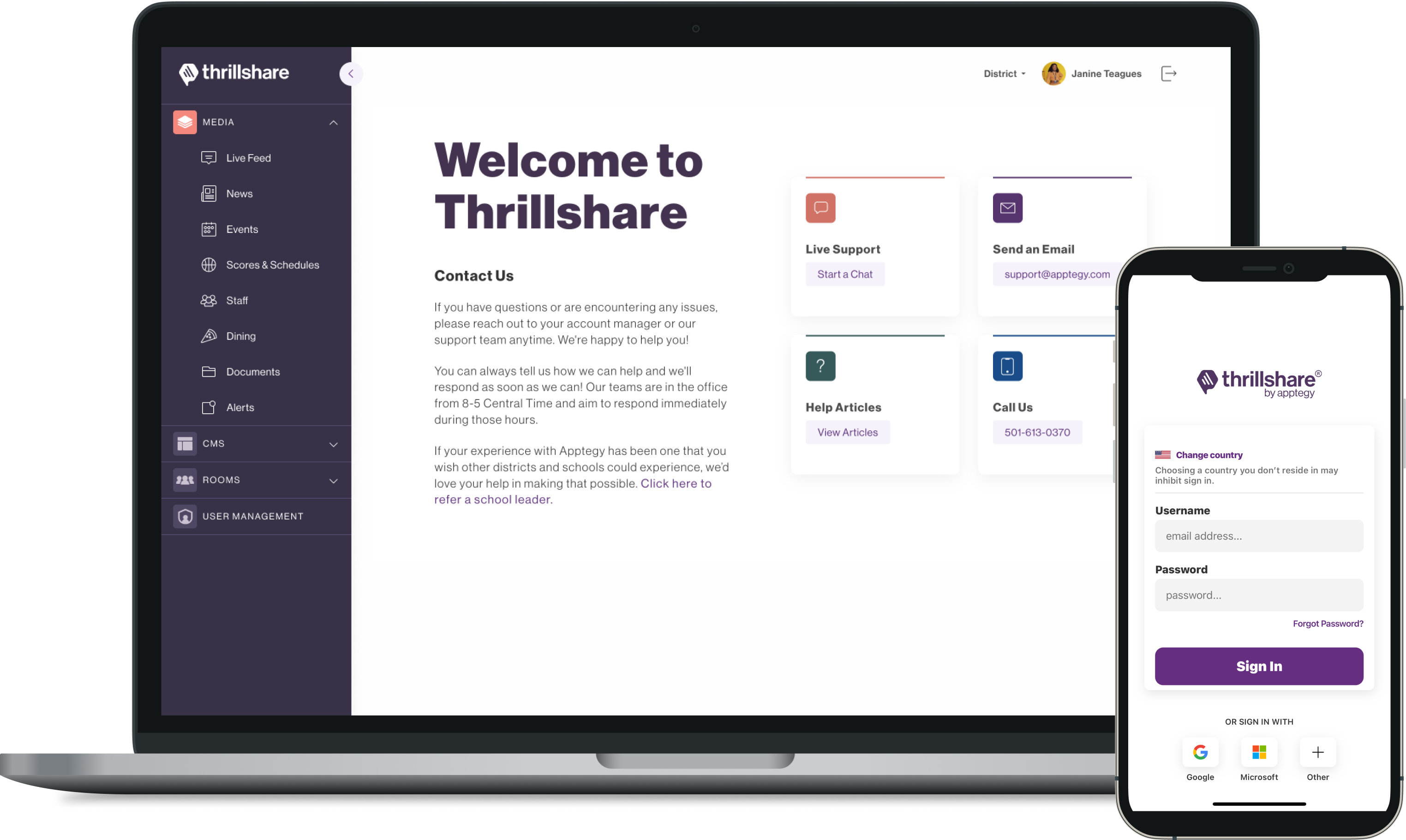
As a passionate and innovative Product Designer, I specialize in crafting user-centric solutions that seamlessly blend creativity, functionality, and cutting-edge technology. I take pride in transforming complex challenges into intuitive, ADA-compliant designs that meet industry standards, empower users, and deliver measurable results. Grounded in collaboration, problem-solving, and attention to detail, I consistently create impactful products that align with user needs and drive success.
Theme Manager
A template builder that allows clients to maintain consistent branding across their digital presence. Administrators customize the visual aspects of the websites and mobile apps, ensuring a cohesive and professional look that reflects the client's identity
Read Case Study
ThemeManager Case Study
When I joined the company, designing a custom website and app for each client and secondary websites for all of their schools required up to two weeks, limiting our ability to deliver results efficiently and provide clients with diverse design options. To address this, I played a pivotal role in designing and developing ThemeManager, a tool designed to streamline the design process and enhance our client offerings.
Challenge
- Designing websites and apps was time- intensive, taking approximately two weeks per client.
- The process involved extensive manual effort for two designers, from gathering client branding information to creating multiple design options.
- We needed a faster, more scalable solution to meet growing client demands and boost profitability.
Solution
ThemeManager transformed the design process by automating template creation. With this tool, we could input or retrieve the client’s branding elements—such as name, tagline, colors, and logos—and generate multiple design templates in less than twenty seconds. Clients could then choose from a variety of options, streamlining the decision-making process and improving their satisfaction.
Key Features:
- Automated Template Generation: Produces multiple branded design templates in under twenty seconds.
- Customization Options: Offers clients diverse design choices tailored to their branding.
- Efficient Workflow: Minimizes manual design effort while maintaining quality and creativity.
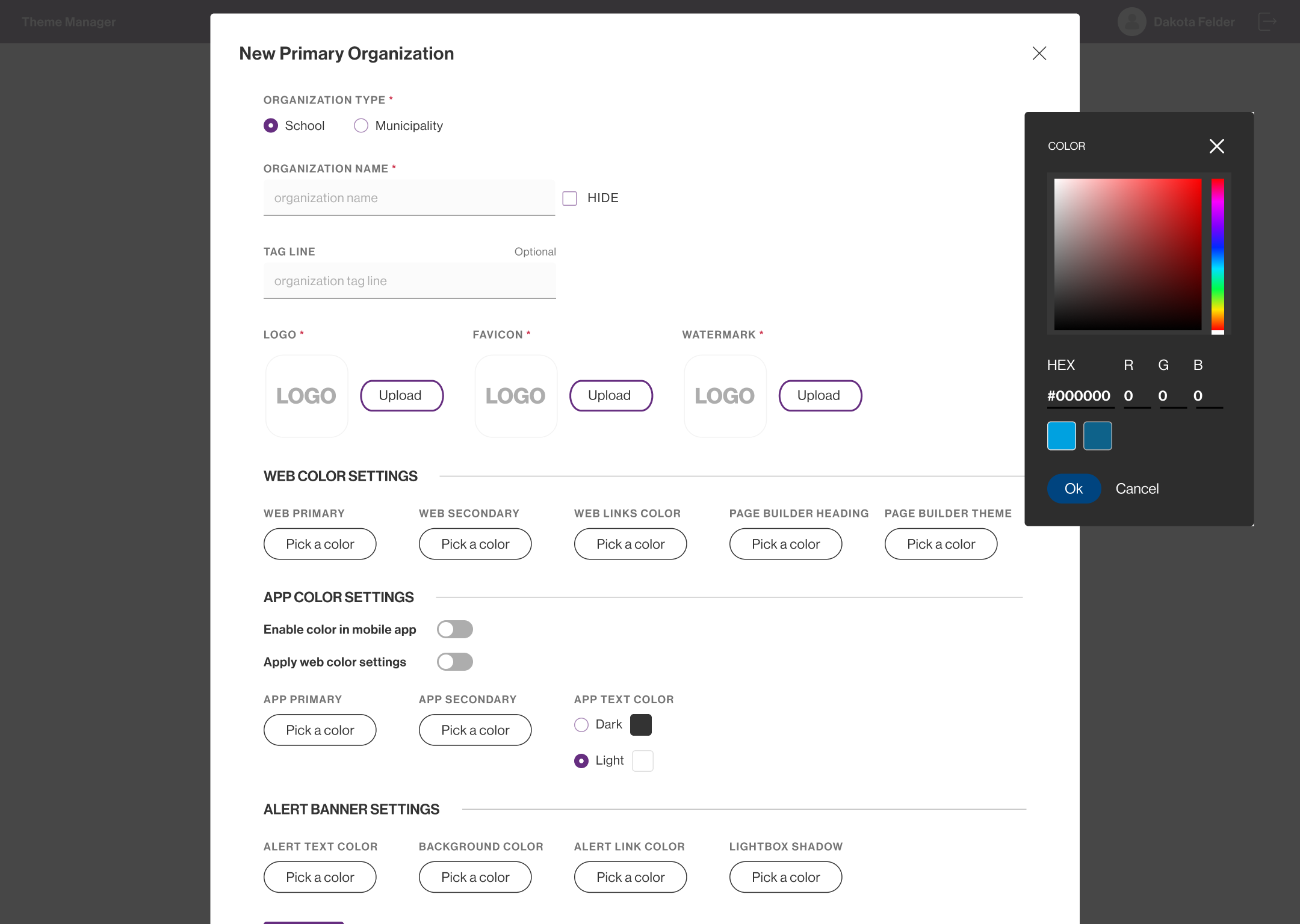
ThemeManager: Global Settings
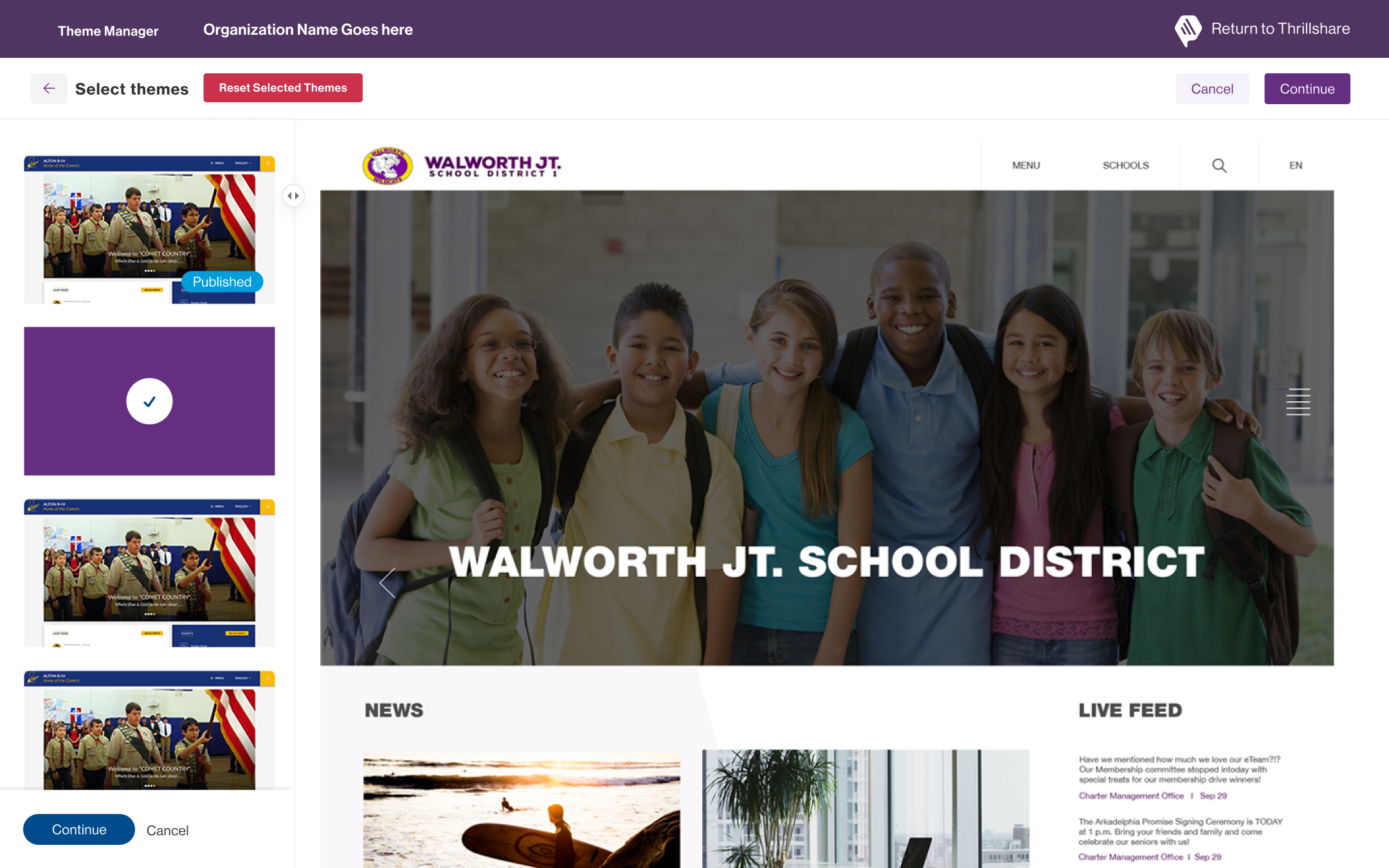
ThemeManager: Themes
Results
- Time Savings: Reduced the design process from two weeks to just 20 seconds, representing a 99.99% reduction in turnaround time.
- Increased Capacity: The team’s ability to handle more projects grew exponentially, allowing us to complete 20+ designs in the time it previously took to finish one.
- Profit Growth: By increasing design efficiency and throughput, the company achieved a 35% increase in revenue within the first six months of implementing ThemeManager.
- Client Satisfaction: Faster delivery and more design options led to a significant improvement in client satisfaction scores, with 90% of clients reporting they loved having multiple templates to choose from.
Impact
ThemeManager not only revolutionized the way we design websites and apps but also empowered our company to scale its operations, enhance profitability, and better serve our clients. By automating the creation process, we eliminated bottlenecks, improved workflow efficiency, and set a new standard for rapid, high-quality design solutions.
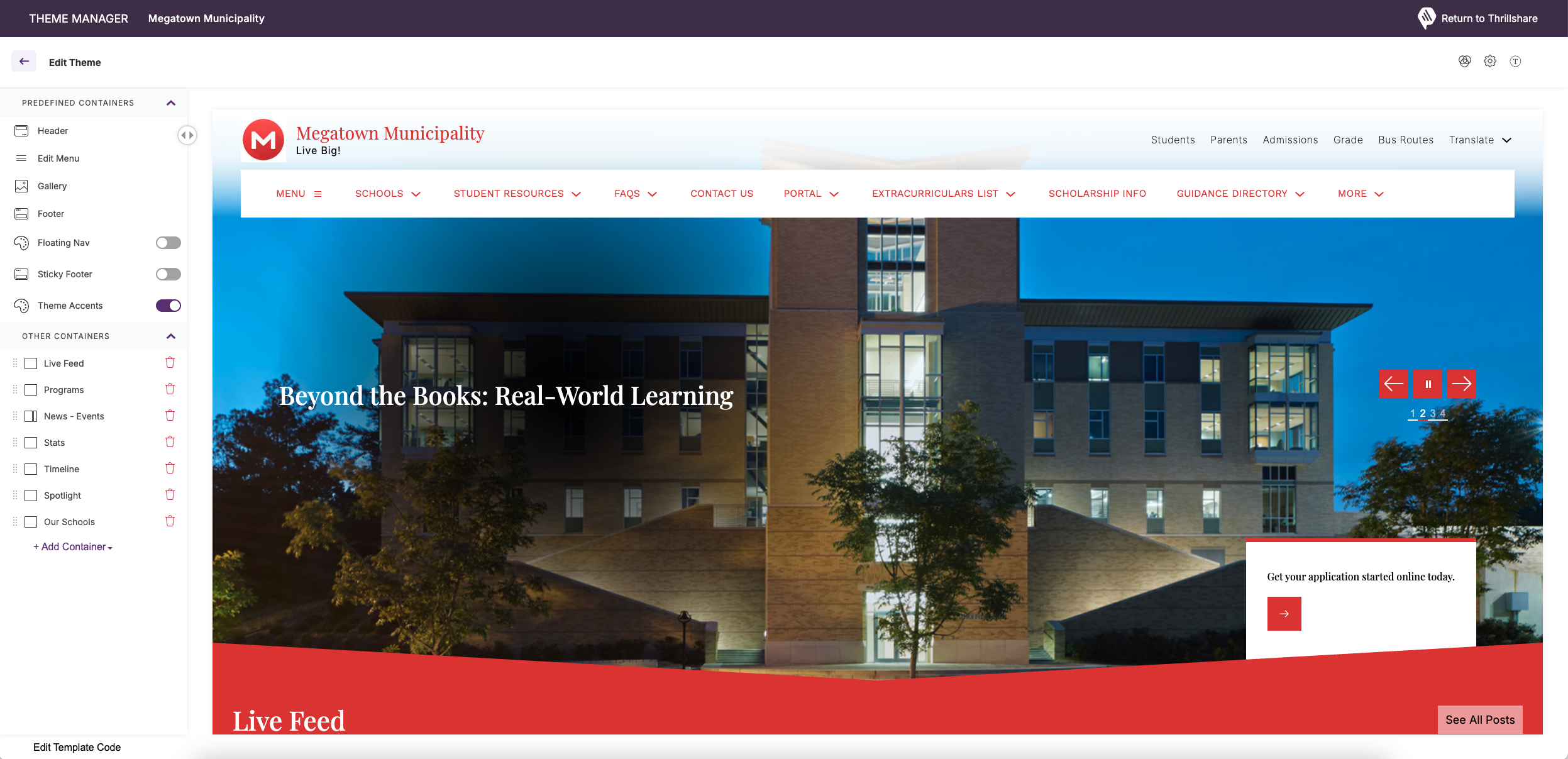
ThemeManager: Edit Settings
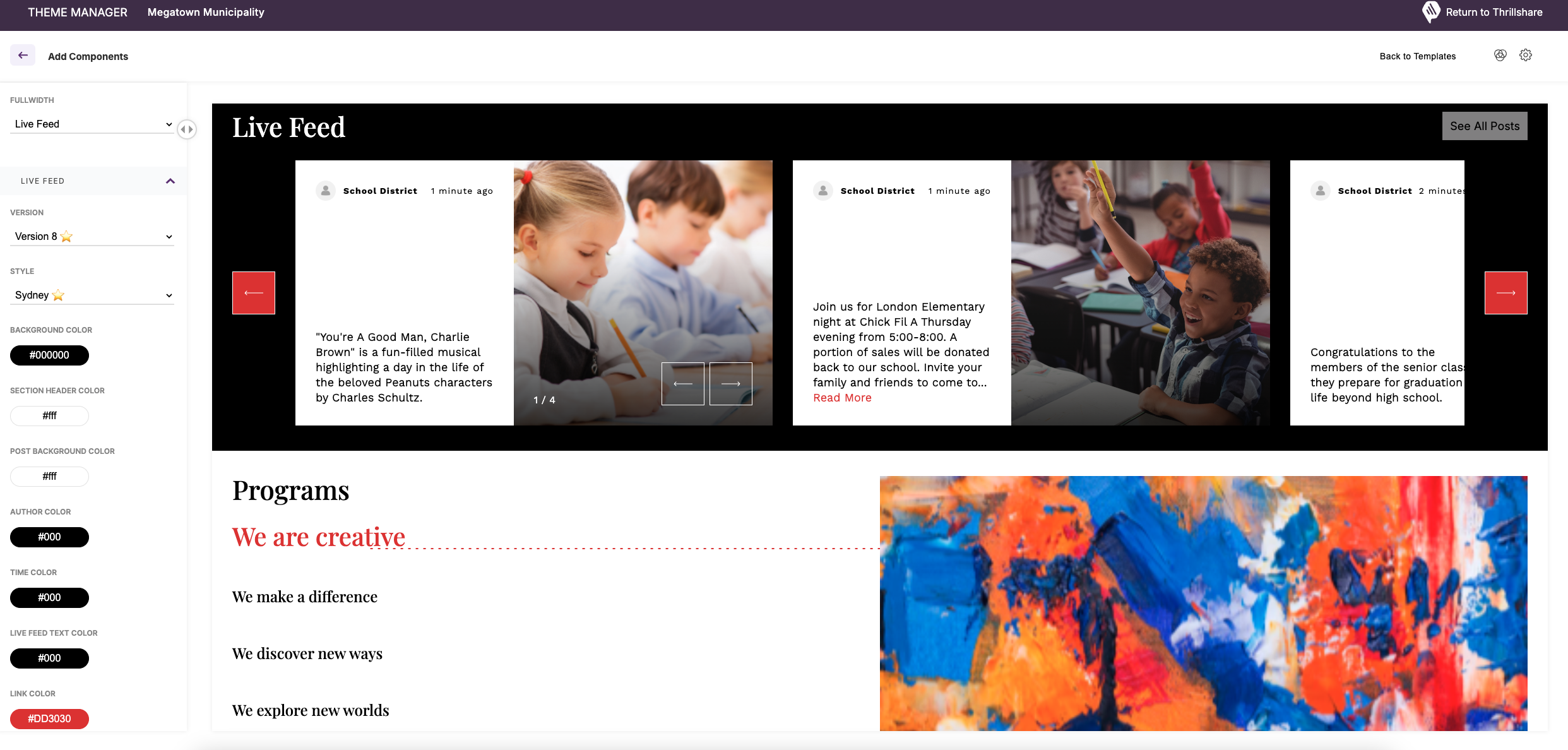
Edit Component / Live Feed Settings
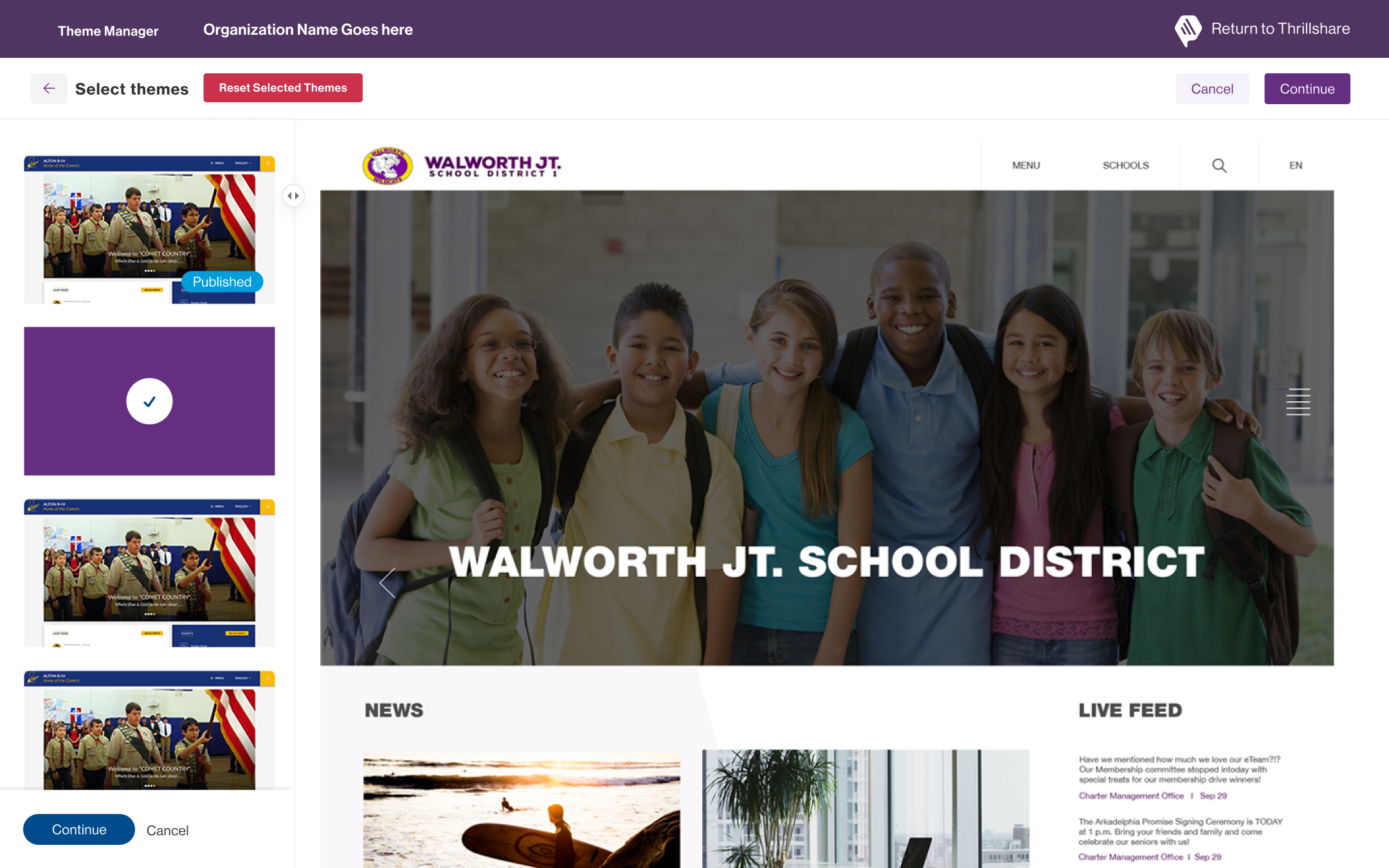
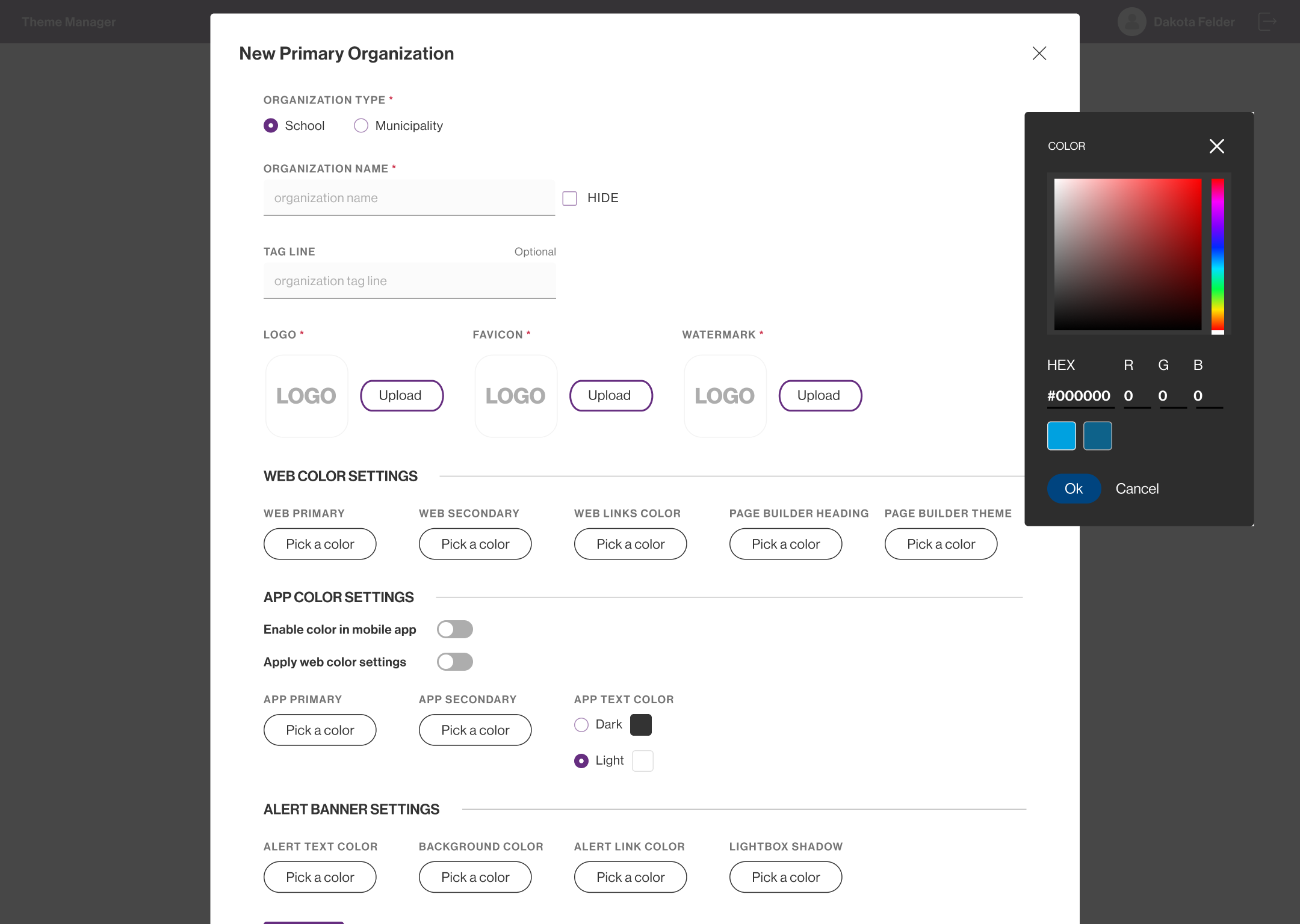
Engage
Engage was a personal project that was promoted to product within Thrillshare. It is a communications tool designed to help our clients connect with their communities—both internal and external—through branded, targeted newsletters and audience segmentation. It empowers clients to share stories, updates, and achievements with a broader audience, including alumni, community members, and voters.
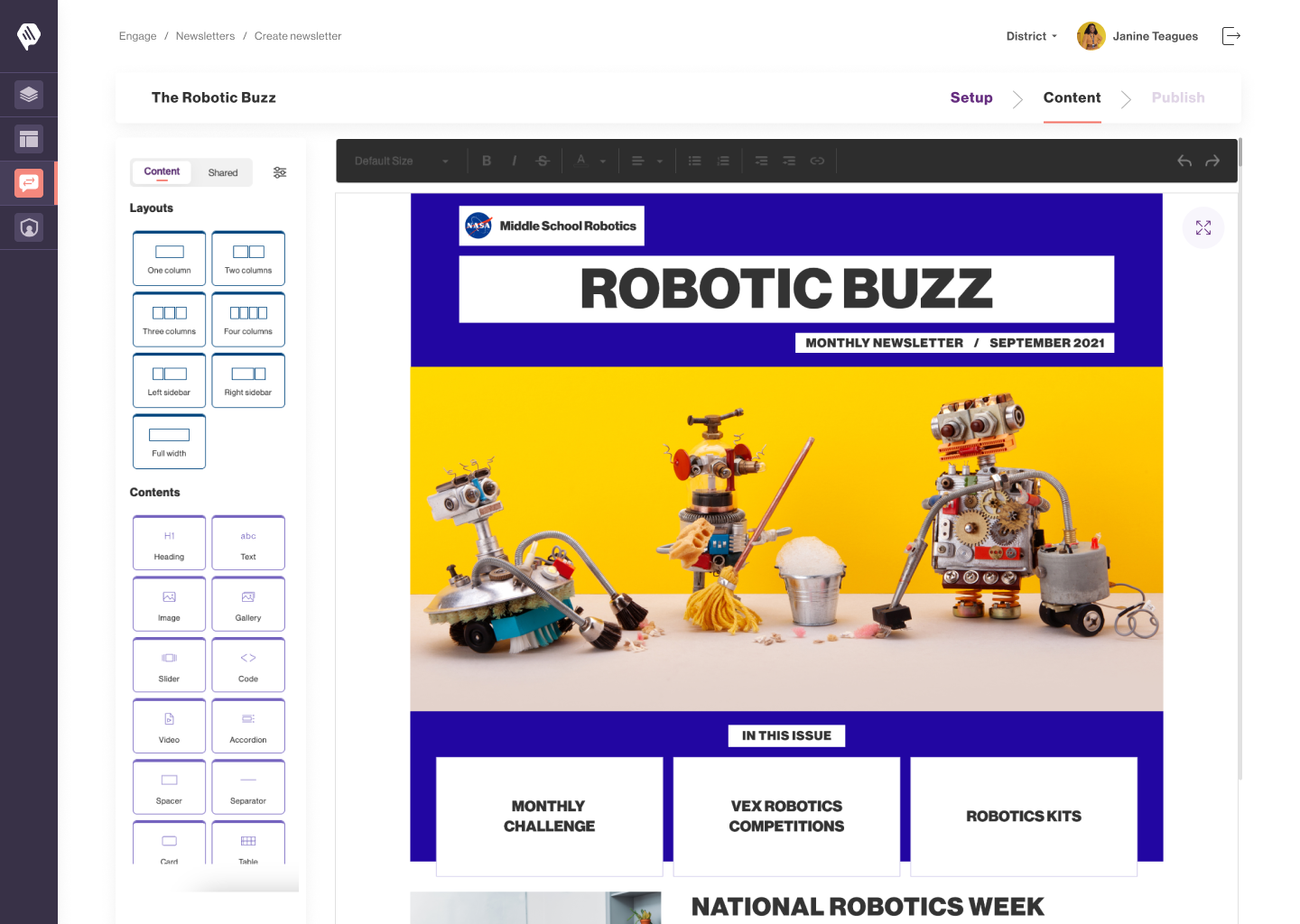
Newsletters
Newsletters are opportunities to deepen connections with a core community, internal groups, or external audience members like alumni, grandparents, and voters.
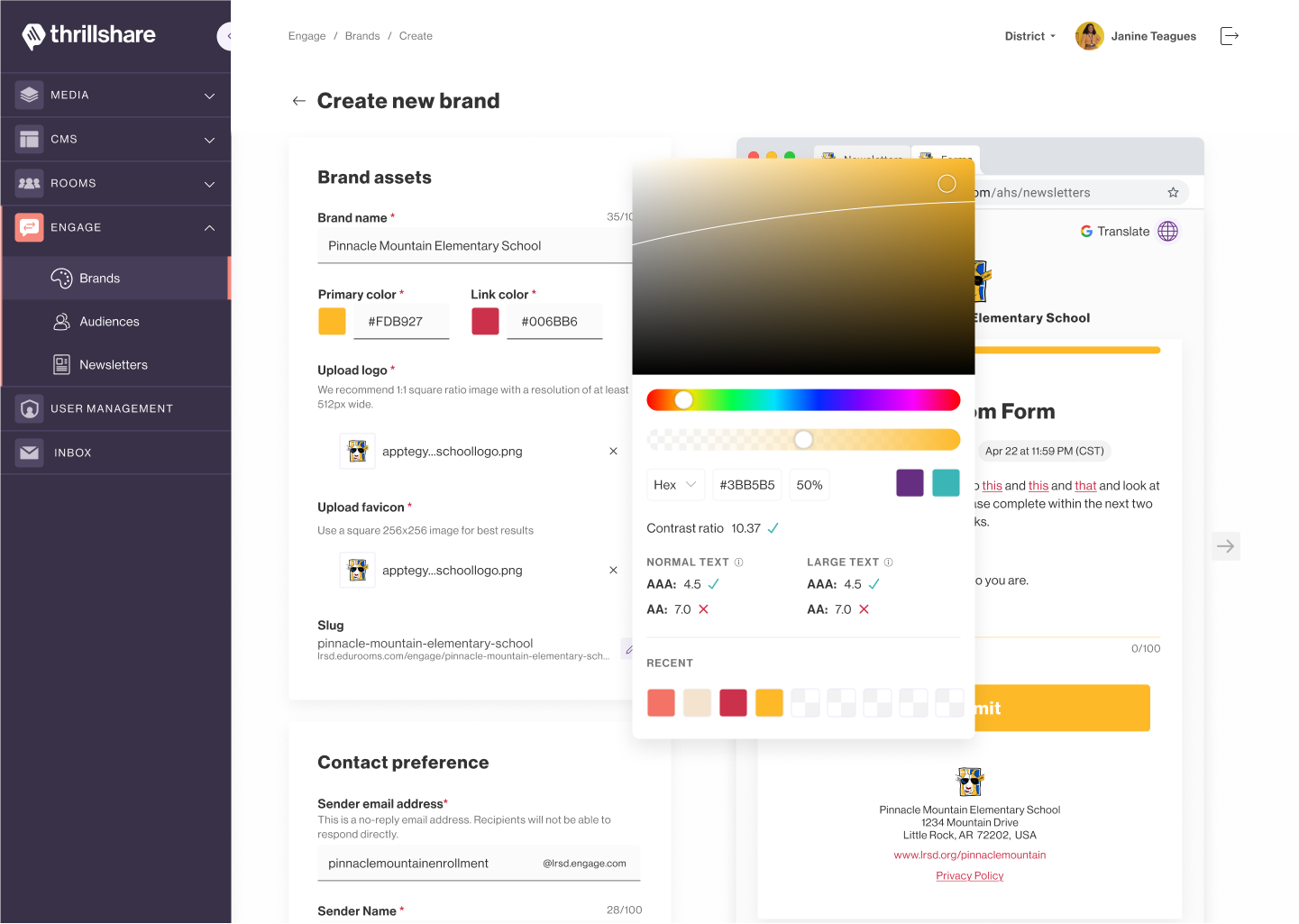
Brands
Brands allow clients to create sender personas with styling assets, like brand names, logos, primary colors, link colors, and contact information.
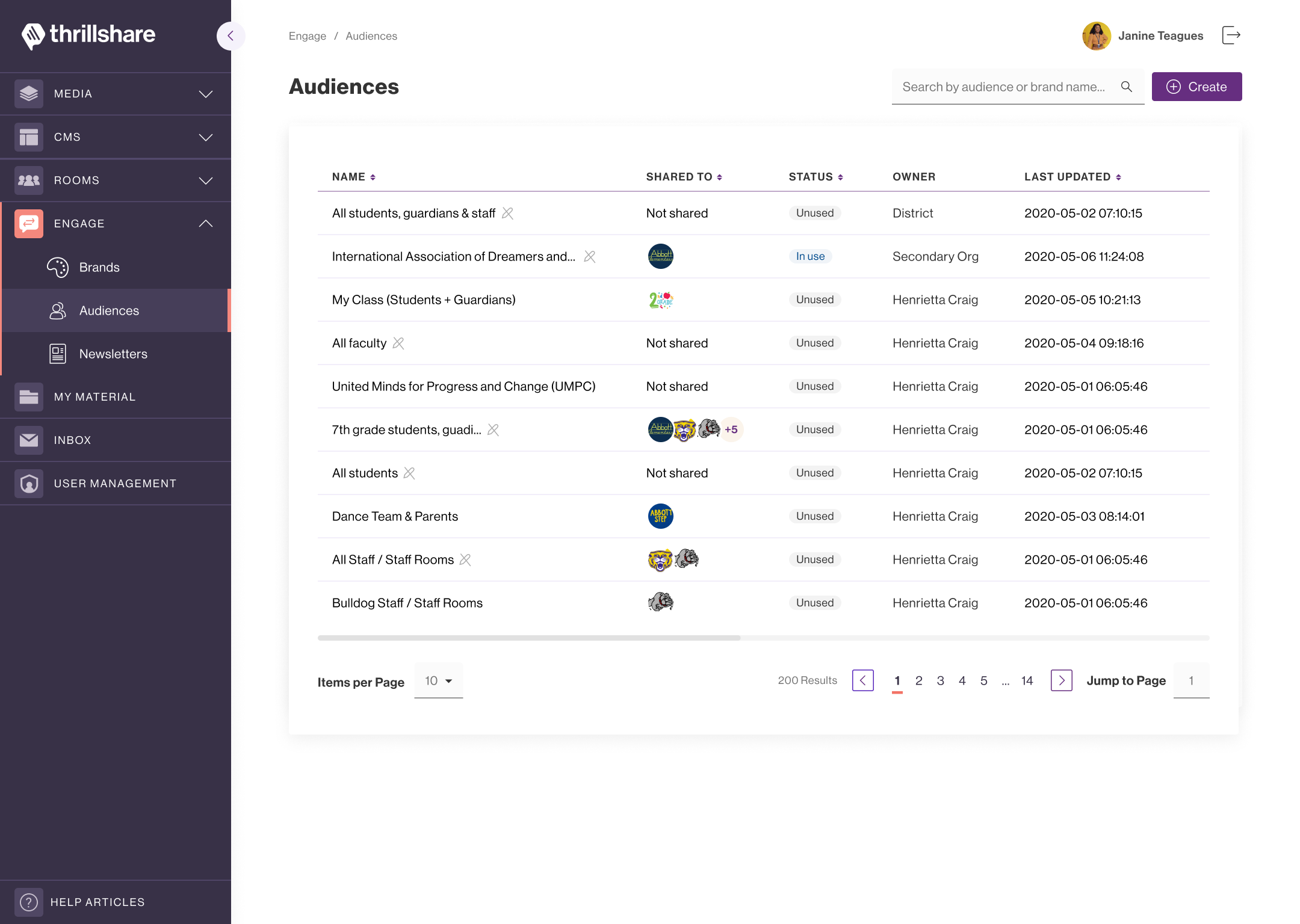
Audience
List segmentation allows clients to group individuals into audiences based on shared interests or topics, like extracurricular activities, sports, graduation year, etc.
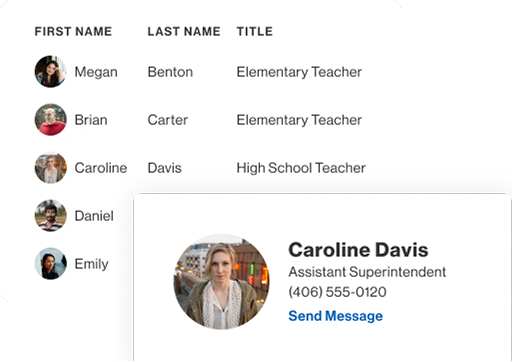
Analytics
Analytics gives clients a holistic view of what their newsletter engagement so that they can make more strategic decisions and respond quickly.
Read Case Study
Engage Case Study
After officially joining the product team at Apptegy, my first task was to create a new product where clients can share communication such as newsletters and flyers from within their CMS our platform, Thrillshare.
- Discovery: Competitor Analysis, User Research
- Ideation: Brainstorming, Facilitating Ideation Sessions
- Design: Collaborative Iteration, Wireframes, Hi-fidelity Components
Project Overview
Schools, small towns, and startup businesses face the challenge of consistently communicating with their communities while showcasing their unique identity and values. Traditional tools often require significant time and effort, limiting their ability to share updates effectively across multiple channels.
Challenge
Educational institutions, municipalities, and small businesses needed a solution to:
- Simplify the process of creating and distributing newsletters.
- Ensure consistent branding across platforms.
- Tailor messages to specific audiences for improved engagement.
- Highlight achievements, events, and plans to strengthen community ties.
Solution
Engage was developed as a comprehensive platform to streamline communication while enhancing branding efforts. The product provides tools to:
- Design and distribute custom newsletters that reflect each client's unique identity.
- Segment audiences to send tailored communications to parents, students, staff; or residents and prospects.
- Share updates and achievements across multiple brands and channels effortlessly.
Implementation
With Engage, schools integrated their existing communication workflows into a centralized platform. Staff were trained to utilize the tool's features, enabling them to quickly create visually appealing, branded content. The intuitive interface minimized the learning curve, ensuring quick adoption.
Results
- Time Savings: Schools significantly reduced the time spent on designing and distributing newsletters, allowing staff to focus on other priorities.
- Improved Engagement: Tailored communication led to higher open rates and more meaningful interactions with parents and students.
- Brand Consistency: Schools maintained a professional, cohesive identity across all communication channels.
- Community Connection: Highlighting achievements and events strengthened relationships with the broader community.
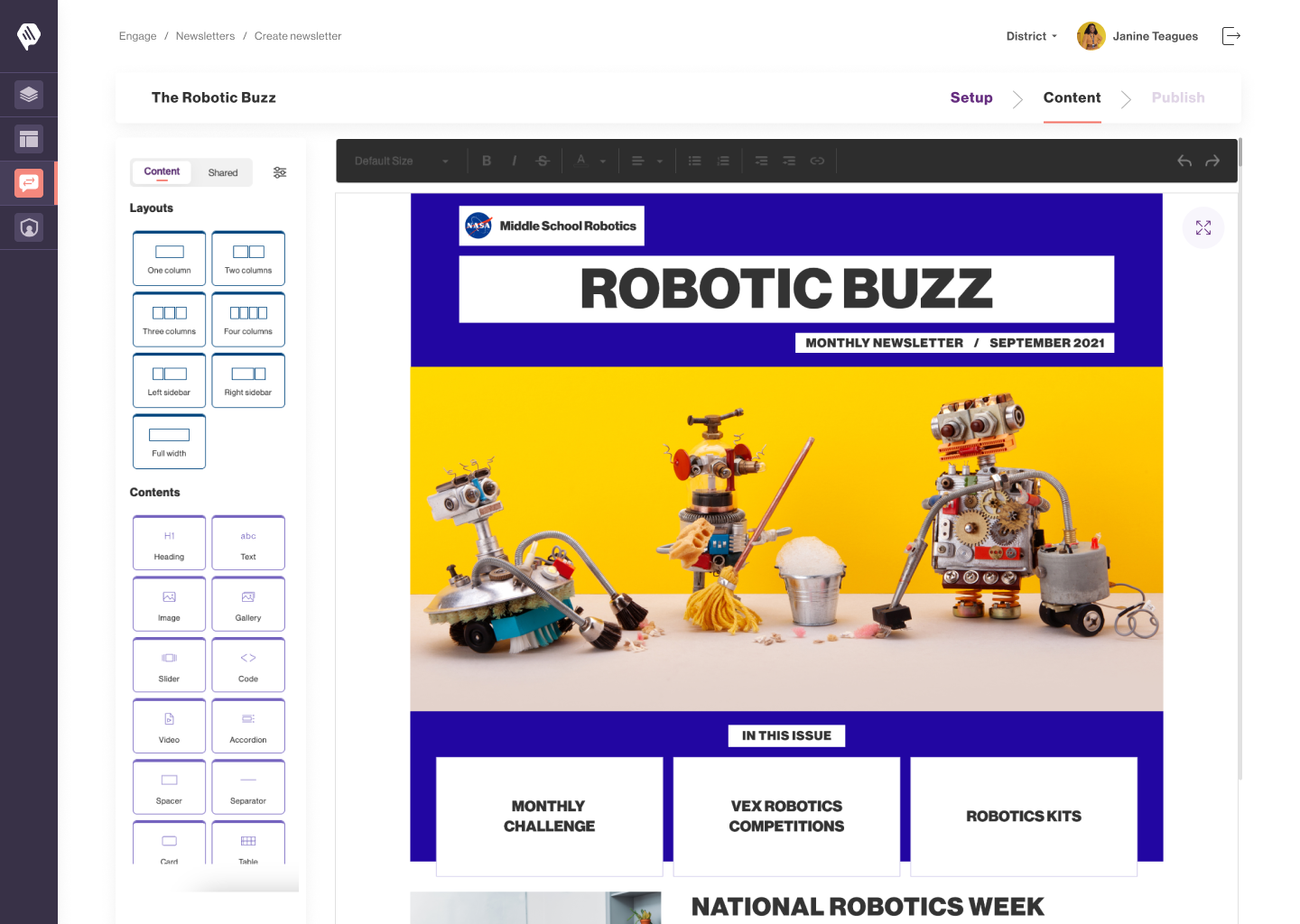
Newsletters
Engage's newsletters enable users to reach their communities. Simple to build and easy to send, newsletters give users an opportunity to engage their external audience.
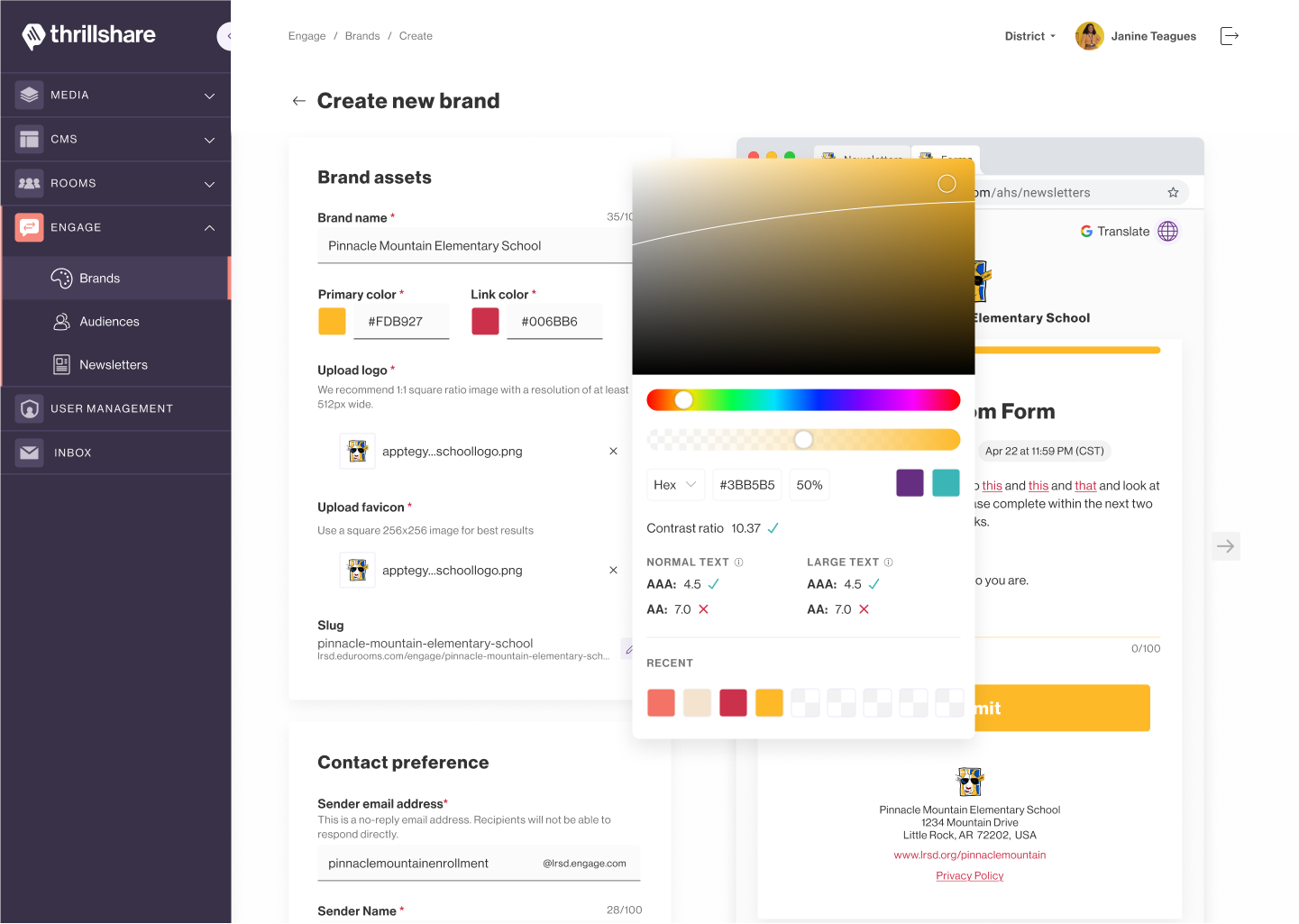
Brands
Admins can create sender personas with unique styling assets within established brand guidelines.
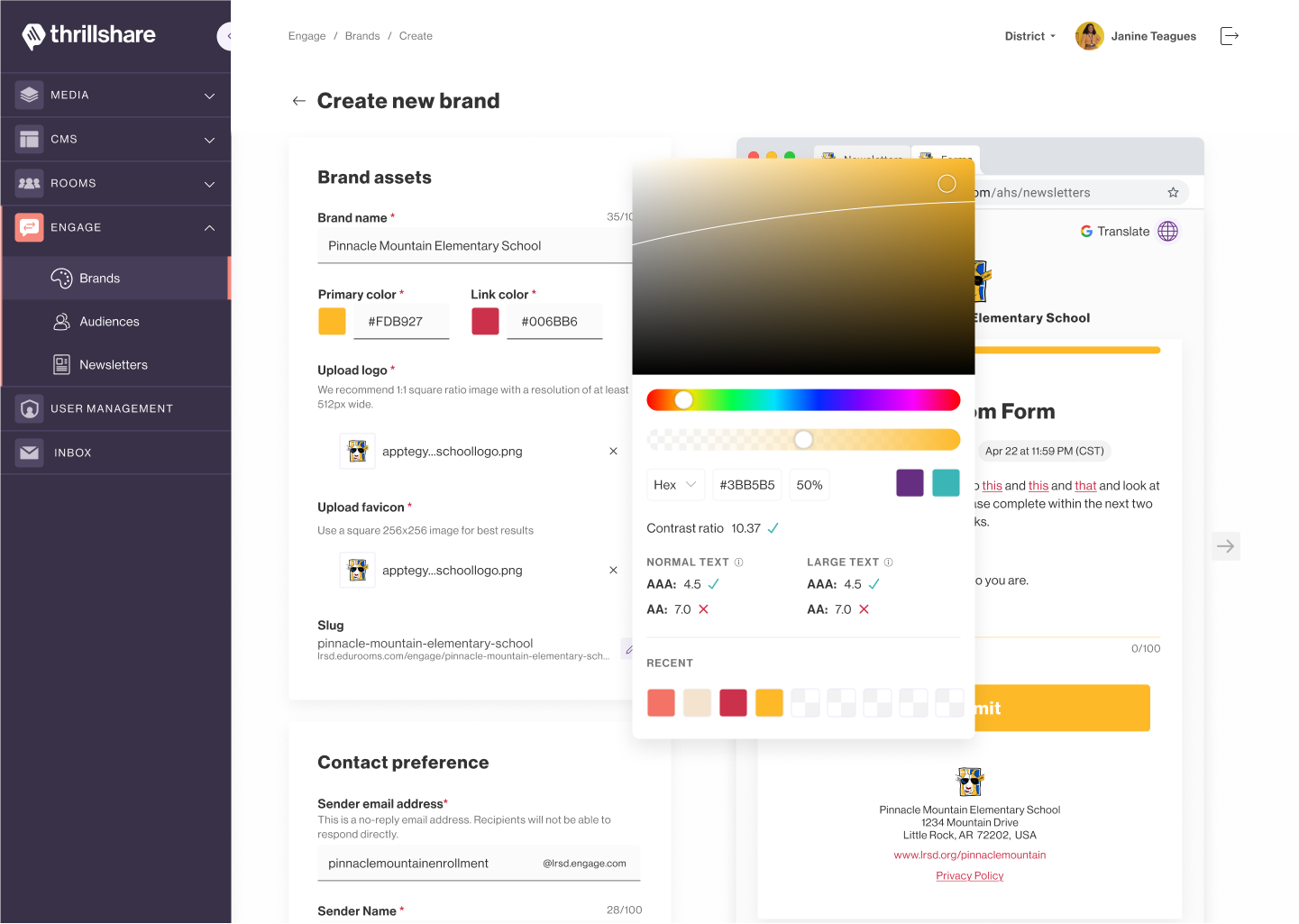
Audience
A list segmenting feature within Engage that is designed for users to group individuals into audiences based on shared interests or topics, like extracurricular activities, sports, graduation year, and more.
Latest project: Analytics
Our clients needed comprehensive insights into the performance of their email communications. I enhanced the Engage product by integrating Engagement and Email Analytics to meet this need. These tools enable clients to track key metrics such as audience size, email delivery rates (delivered, pending, failed), and engagement levels (opened, clicked, unread). The Email Analytics segment goes further, offering detailed insights into page visits, click-through rates, and time spent on individual links, providing a deeper understanding of audience interaction. With these features, clients can optimize their email campaigns, tailor messaging for stronger engagement, and make data-driven decisions to build stronger connections with their communities.
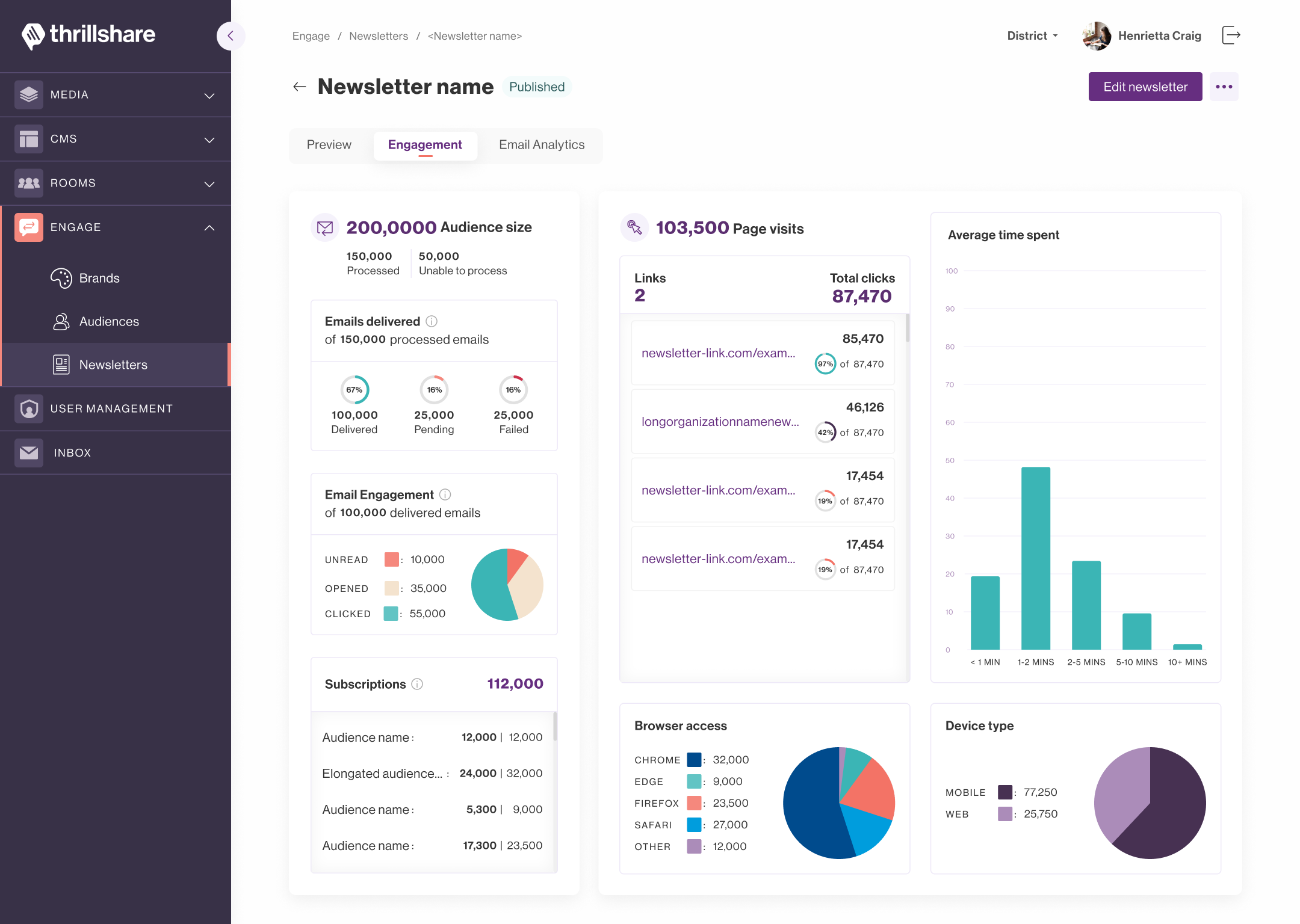
Analytics
Analytics in Engage empowers clients with actionable insights into their email communications, providing detailed metrics on delivery, engagement, and audience interaction. By leveraging these tools, clients can optimize campaigns, tailor messaging, and make informed decisions to strengthen community connections and improve overall communication strategies.
CMS & Media
As a key product team member, I led the initiative in rebranding and updating Thrillshare’s Content Management System and Media to ensure compliance with industry standards, prioritized a mobile-first user experience to ensure a seamless user experience across all devices, updated branding, and ADA compliance. Clients are able to homepage, build effective menus, create new pages, and share the responsibility of managing their website.

SchoolApp
Delivers the website to a branded mobile app creating an intuitive user experience to the clients audience.
Read Case Study
School App Redesign Case Study
Challenge
The original SchoolApp lacked a modern, mobile-optimized interface and did not provide clients with enough flexibility to reflect their unique branding. School leaders needed a mobile-first solution that would serve as an extension of their identity and make communication with families seamless and intuitive especially during urgent situations like school closings or emergencies.
Solution
- Mobile-First UI Redesign: I led the initiative to revamp the SchoolApp with a responsive, modern interface that adapts smoothly across devices.
- Branded Customization Tools: Designed features allowing districts and each sub-organization to incorporate their logos, colors, and styles directly into the app.
- Improved Navigation & User Experience: Simplified the interface to prioritize high-traffic features like notifications, calendars, and dining menus.
- Alert Notification: Added an alert banner system and push notification integration, enabling administrators to send time-sensitive messages (e.g., closures, weather warnings, emergencies). Also, designed a clear, non-intrusive UI component to display alerts prominently upon opening the app.
- Seamless CMS Integration: Ensured app content synced fluidly with the backend CMS for real-time updates.
Results
- Boosted mobile engagement by 45% within the first quarter post-launch.
- Reduced support tickets related to app navigation by 30%.
- Alert notifications led to a 60% increase in engagement during emergency or high-importance communication events.
- Enabled over 4,500 school districts to launch branded, accessible apps that build trust with their communities.

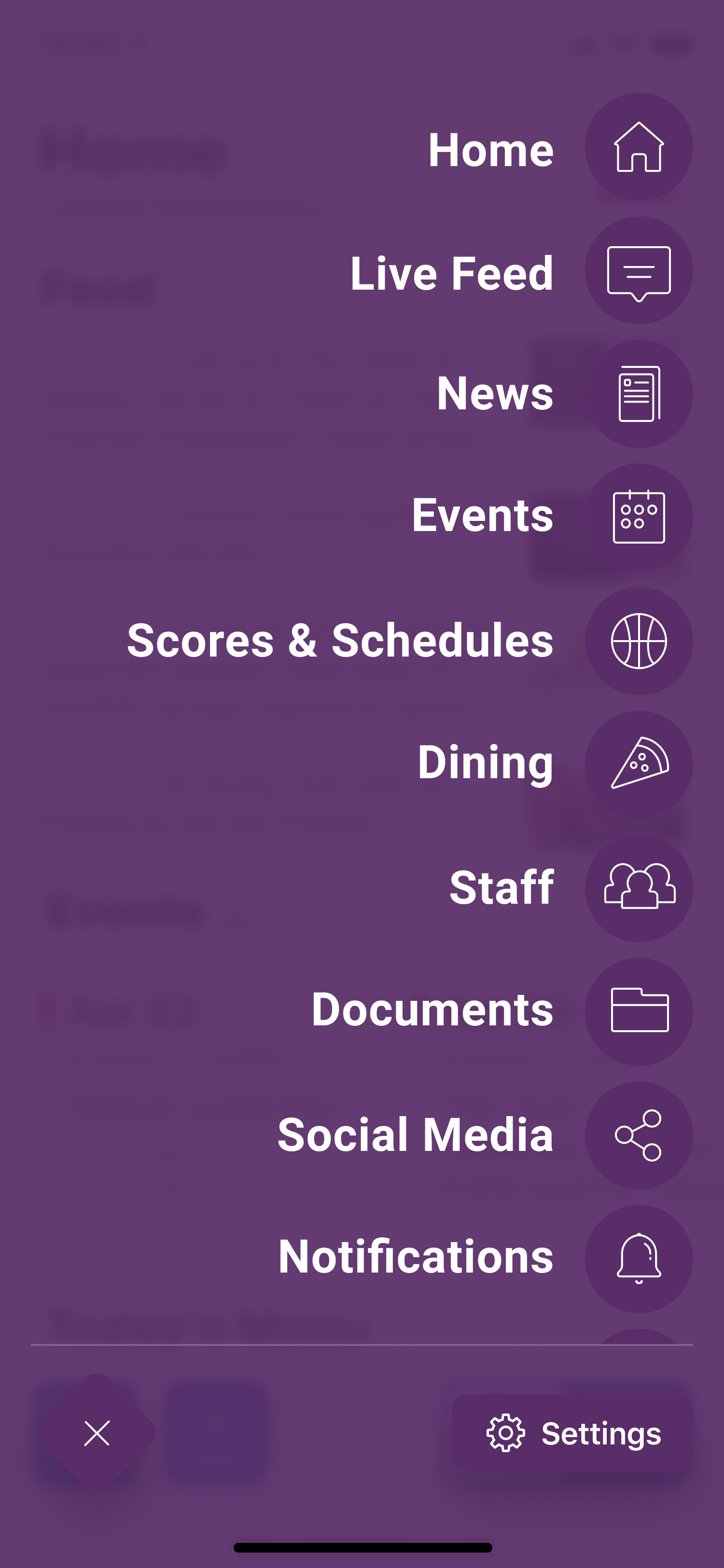
SchoolApp Navigation
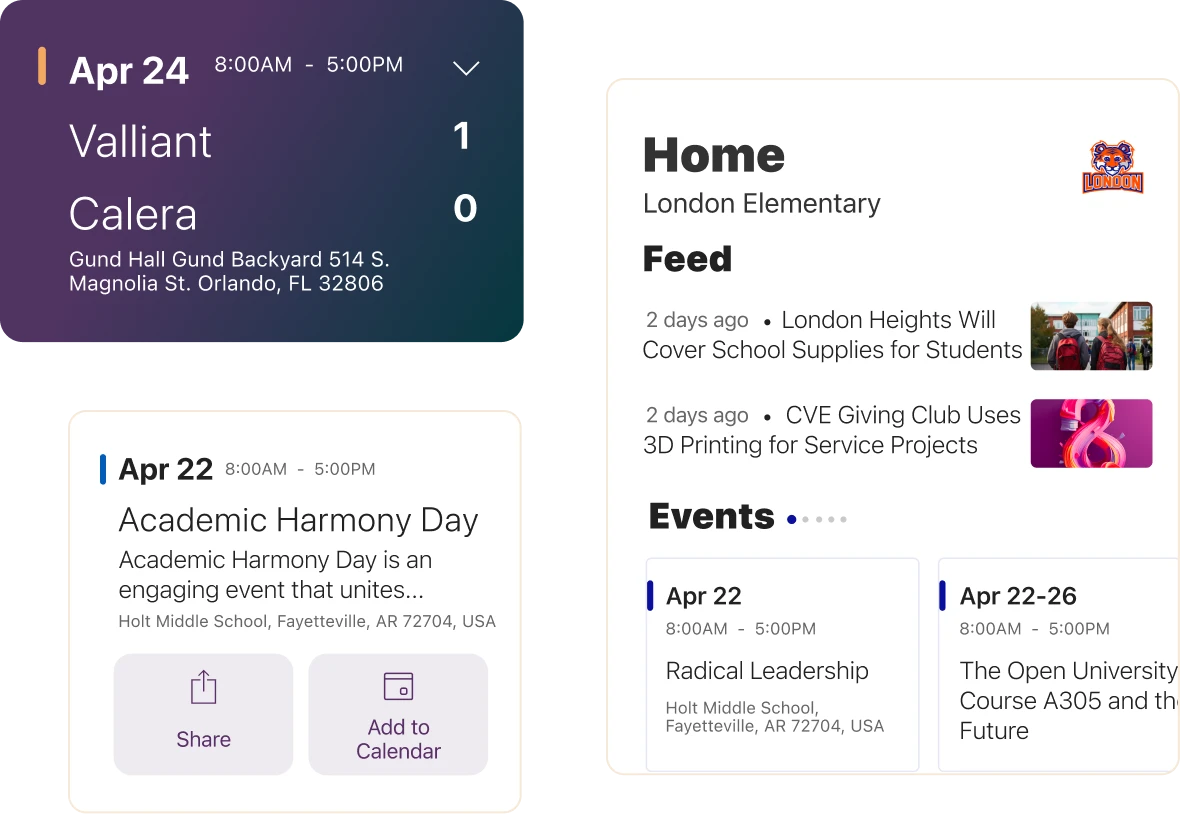
Branded Home Screen
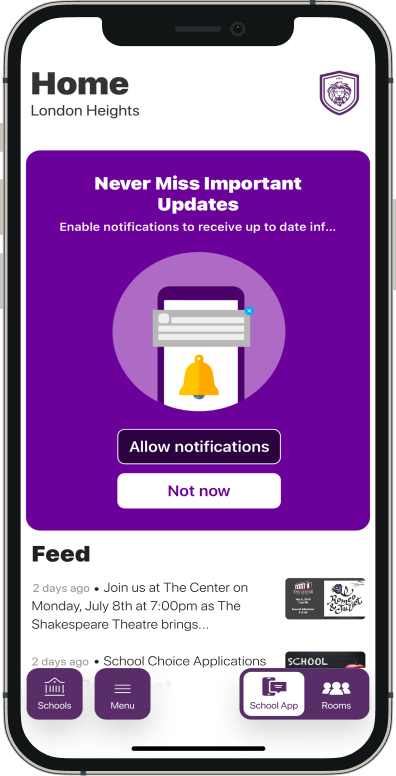
SchoolApp Alert
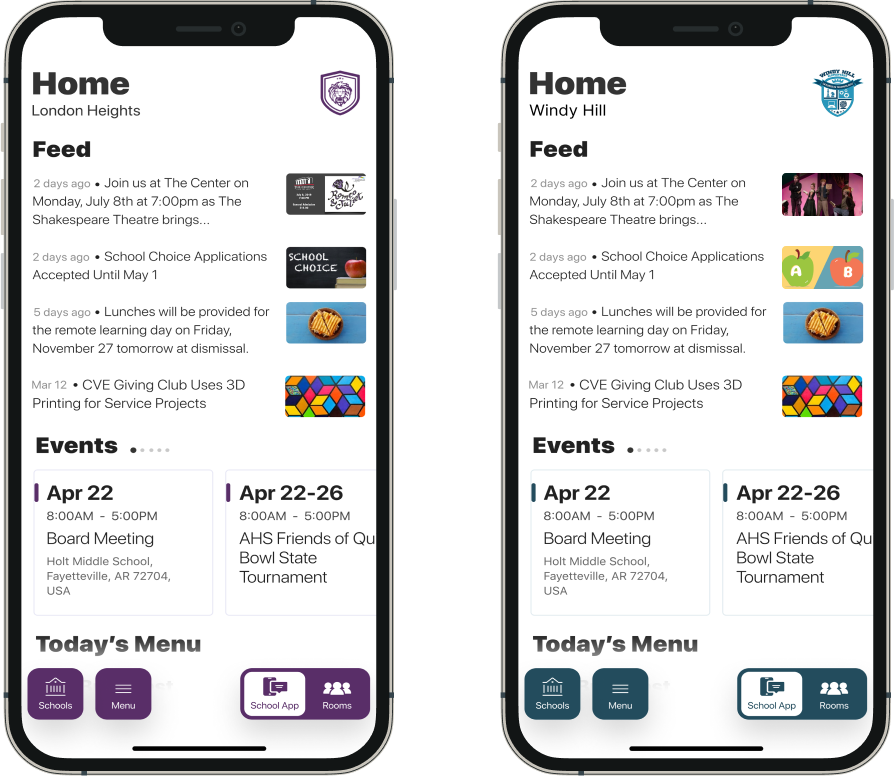
SchoolApp Sub-organization Branding
- Mobile-First UI Redesign: I led the initiative to revamp the SchoolApp with a responsive, modern interface that adapts smoothly across devices.
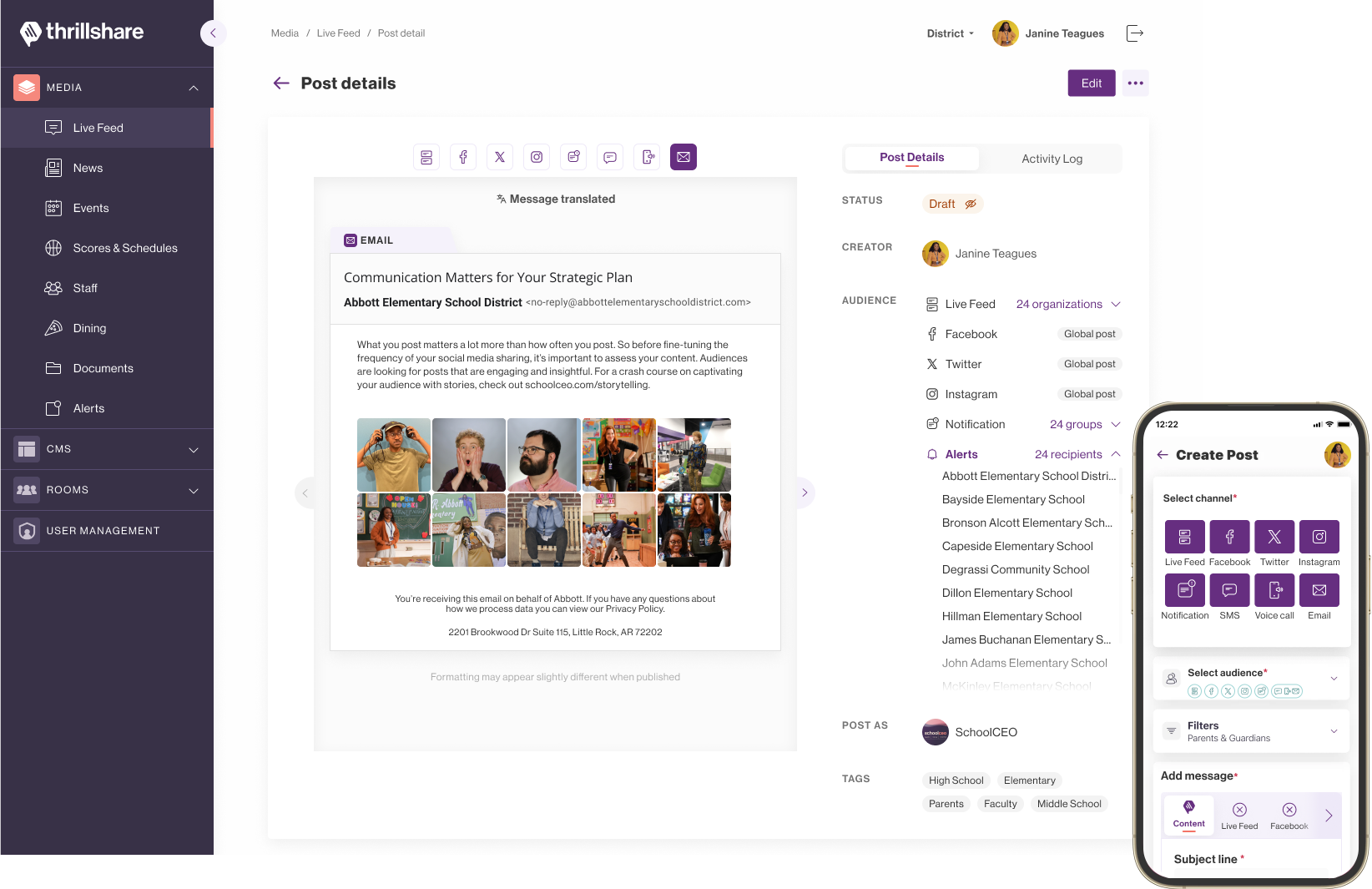
Live Feed & Alerts
Create and sent alerts and post quickly, across selected channels. With intuitive list management, clients can be sure that the right audience gets the right alerts at the right time.
Read Case Study
Live Feed and Alerts Center
Challenge
Both theLive Feed product and the Alerts Center module faced several challenges: users needed a mobile-friendly way to post updates, maintain the character count requirements of mobile communication devices and various social media platforms, and translate posts into multiple languages without sacrificing clarity or accessibility.
Solution
- Redesigned the Live Feed UI for mobile-first functionality, enabling users to quickly create and upload posts and send text messages.
- Added a character count tracker tailored to the requirements of different social media platforms, ensuring compliance and efficient content creation.
- Integrated multi-language translation capabilities, allowing users to translate posts seamlessly while preserving context and tone.
- Enhanced visuals to align with the updated branding and improved accessibility with screen reader compatibility and intuitive navigation.
- Designed a preview for each post in the visual display of each media platform applied.
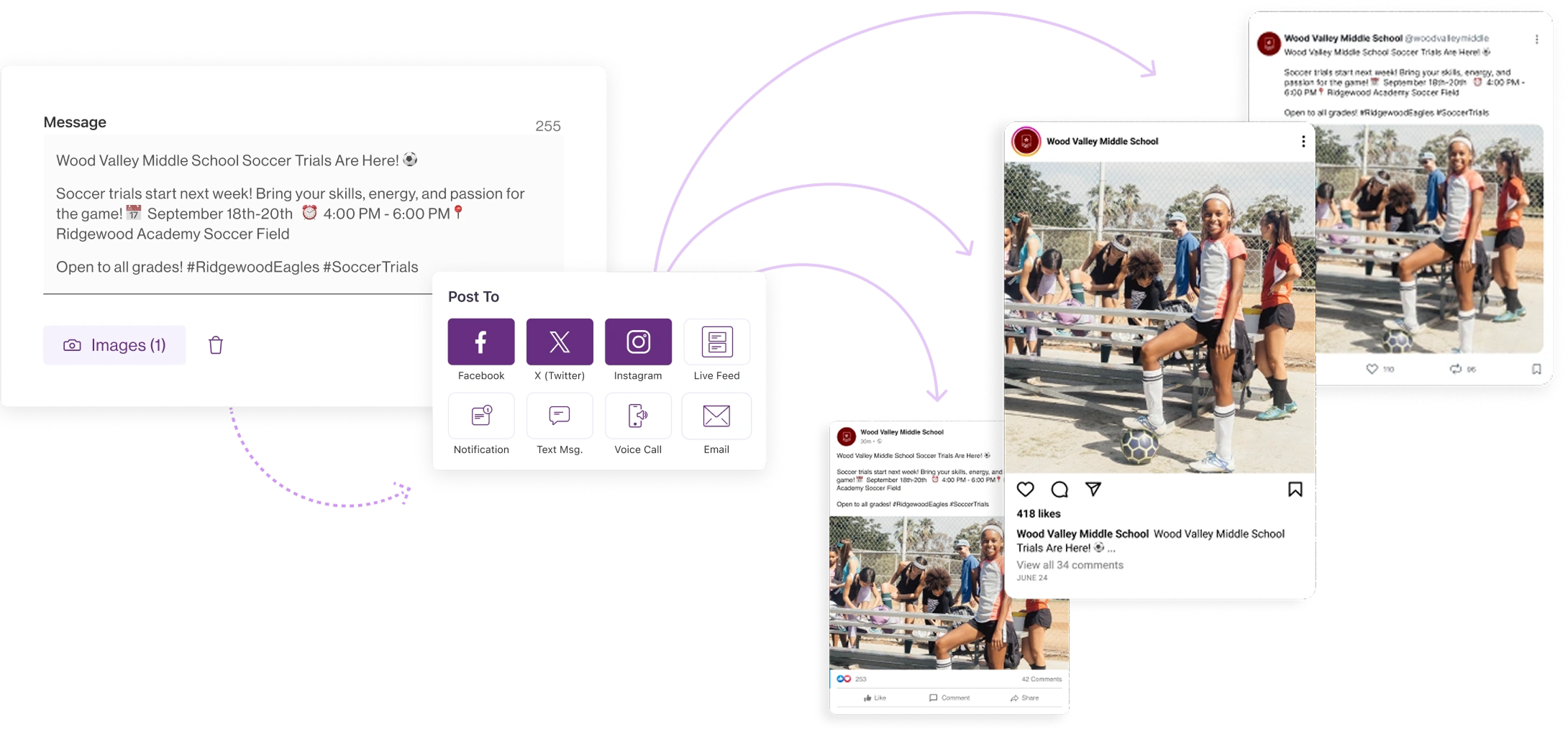
Share Post
Results
- 50% of posts are now created via mobile devices, reflecting improved usability.
- Social media compliance errors due to character limits were reduced by 40%.
- Engagement with translated posts increased by 30%, expanding reach to diverse communities.
- Overall Live Feed usage grew by 45%, driven by the ease of mobile posting and enhanced language support.
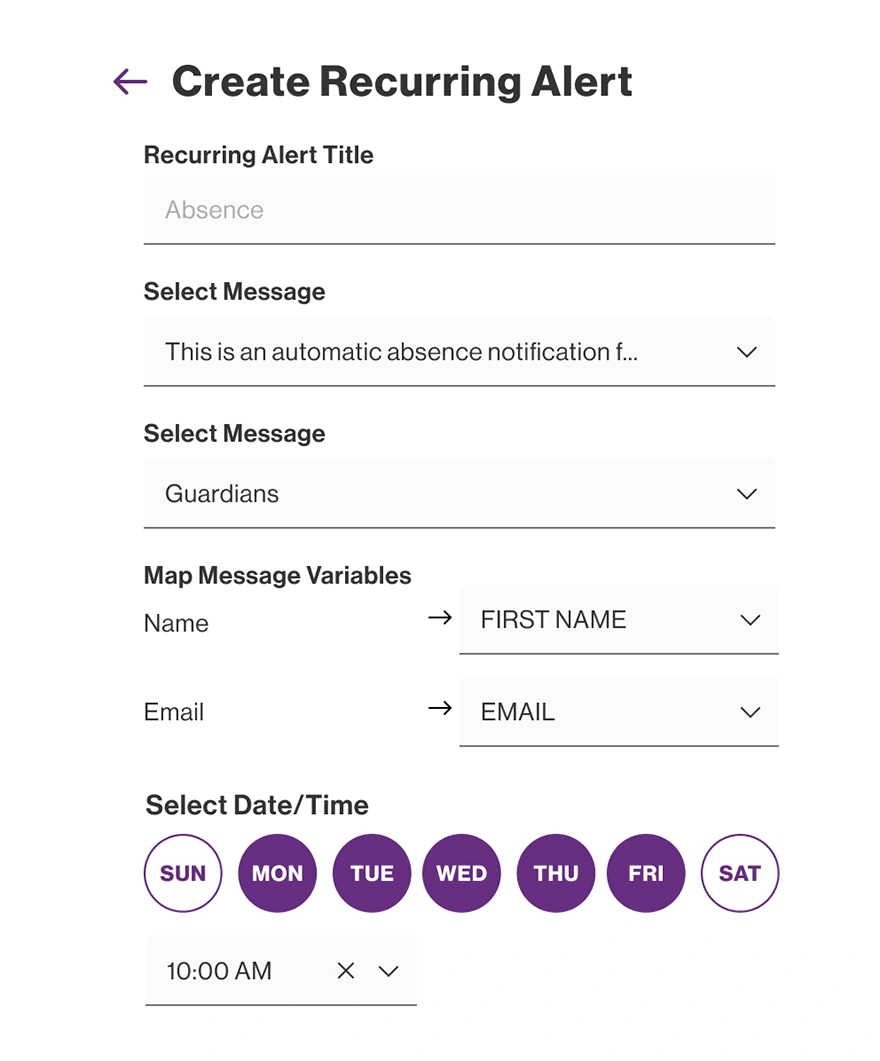
Recurring Alert
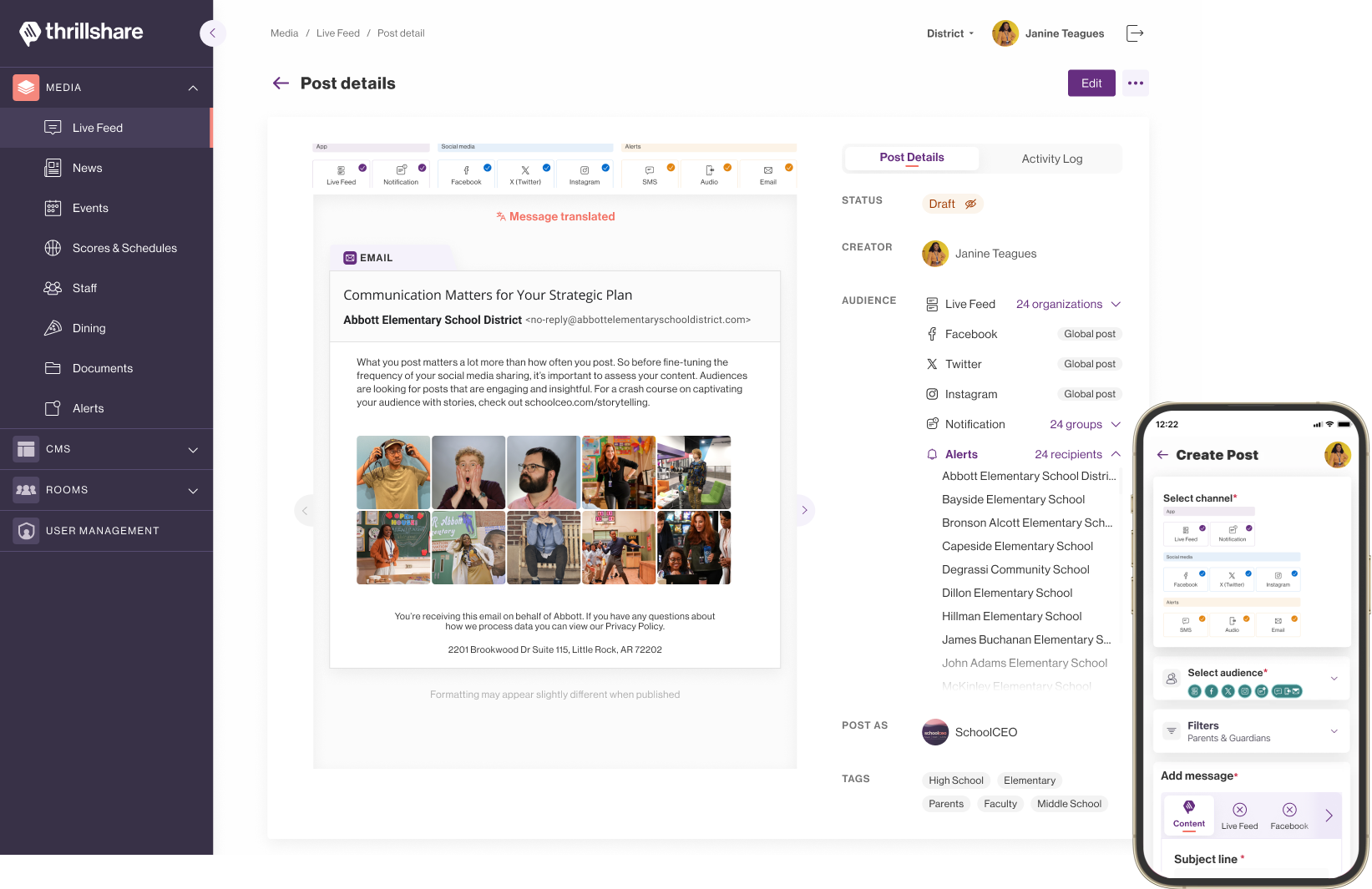
Create Post
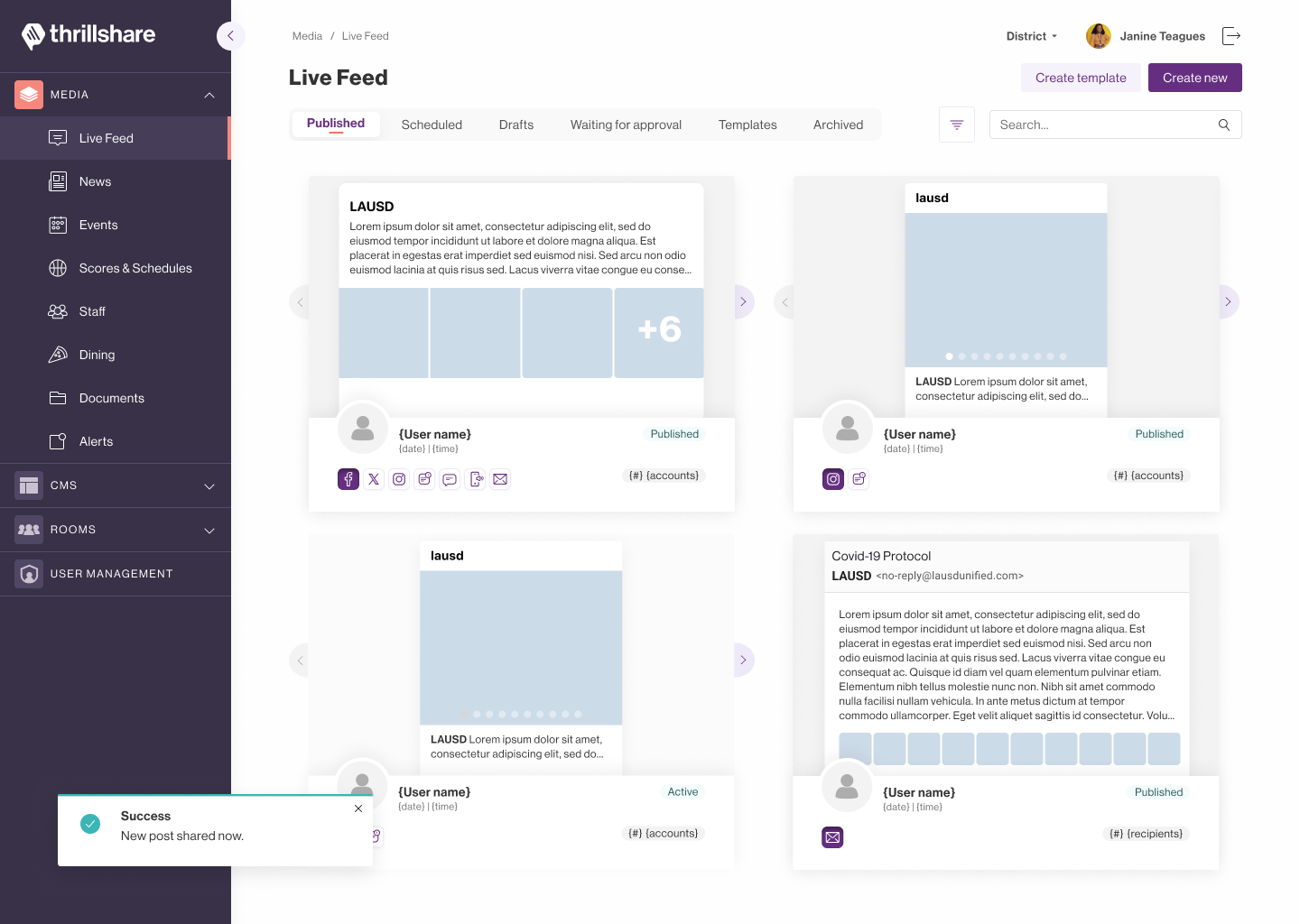
Live Feed CMS
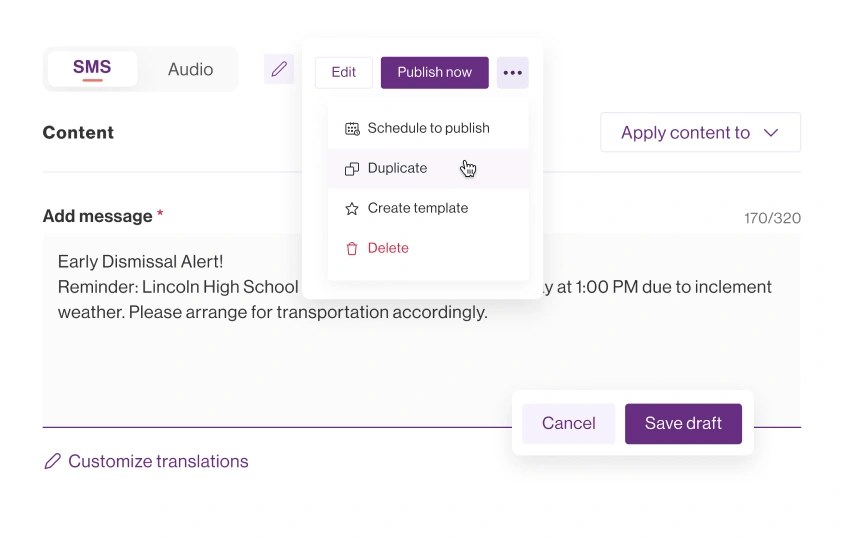
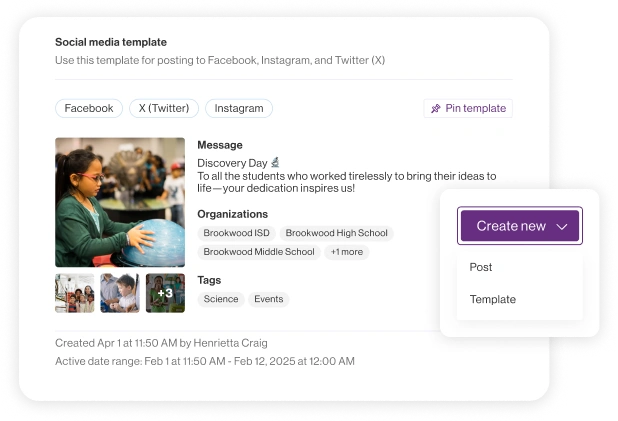
Duplicate and Template Features
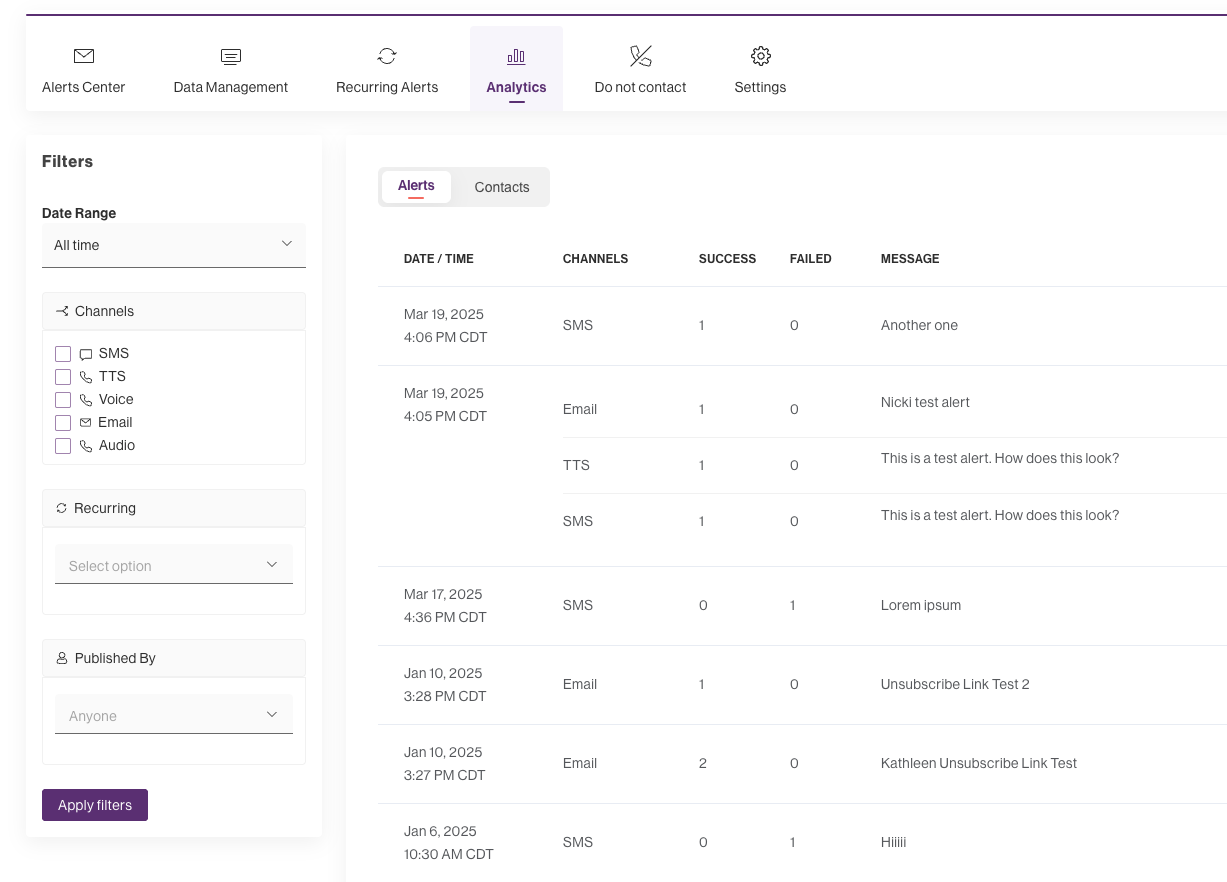
Alerts Analytics
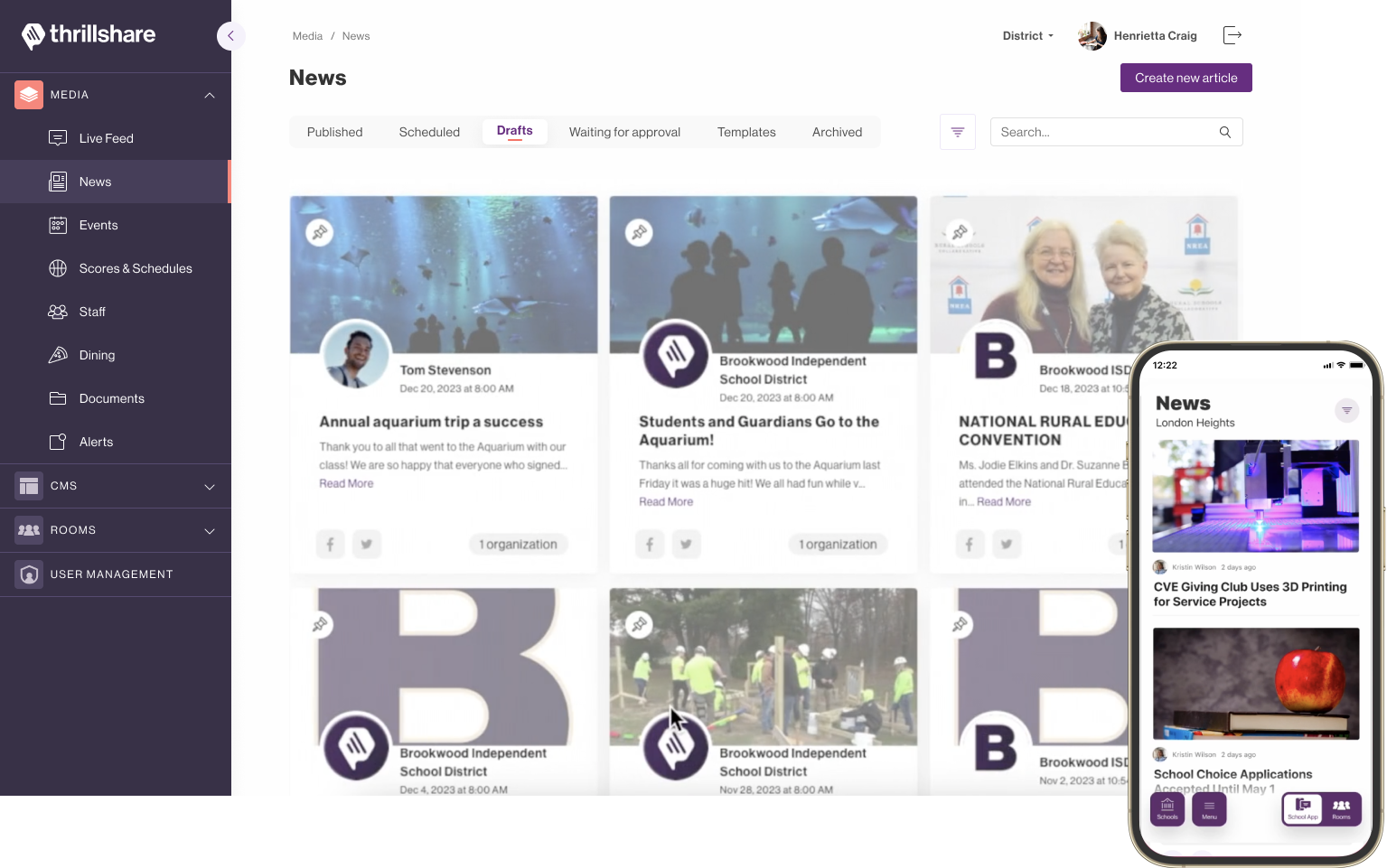
News
Write and share informative long-format content in minutes. Clients can also share news within a social post or an Engage newsletter.
Read Case Study
News Case Study
Challenge
The News module needed updates to support multimedia content and ensure accessibility across devices.
Solution
- Updated the interface to accommodate videos, images, and rich text formatting.
- Ensured branding consistency in headlines and layout styles.
- Added accessibility features such as captions for videos and descriptive image tags including subtitles, transcripts, translations, WCAG approved color contrast, alt text, screen reader and responsive text sizes.
Results
- Multimedia-rich articles increased by 50%.
- User satisfaction scores improved due to a modernized and accessible design.
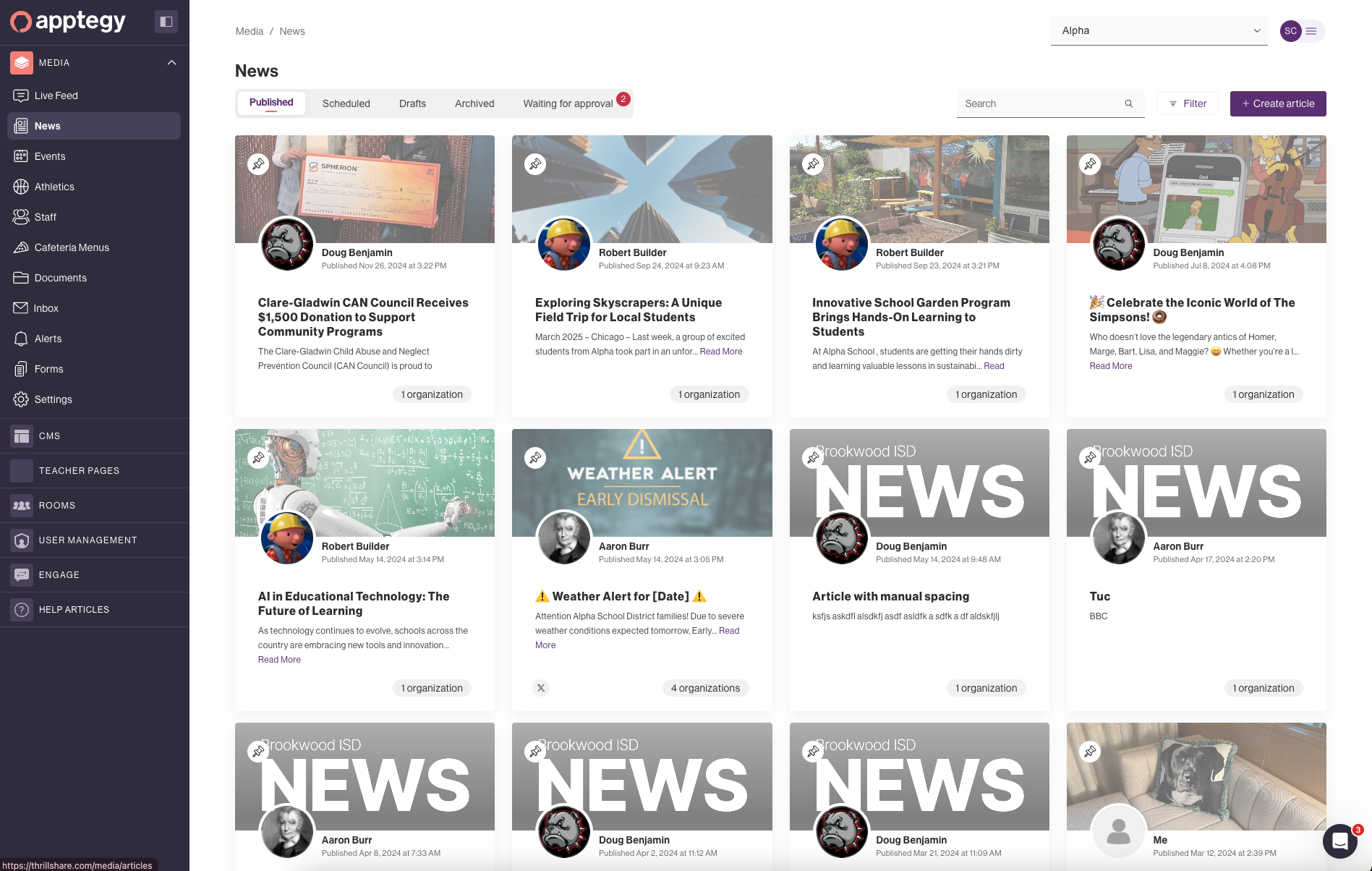
News CMS
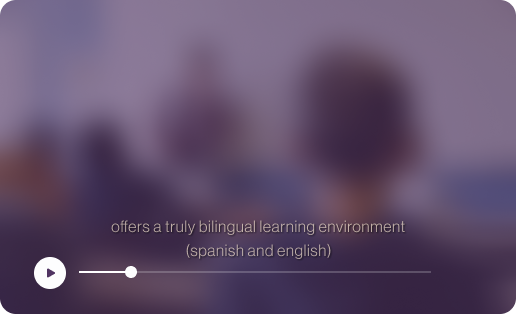
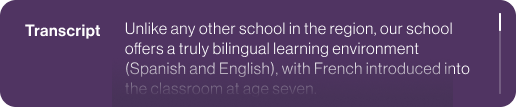
Subtitles and Transcripts
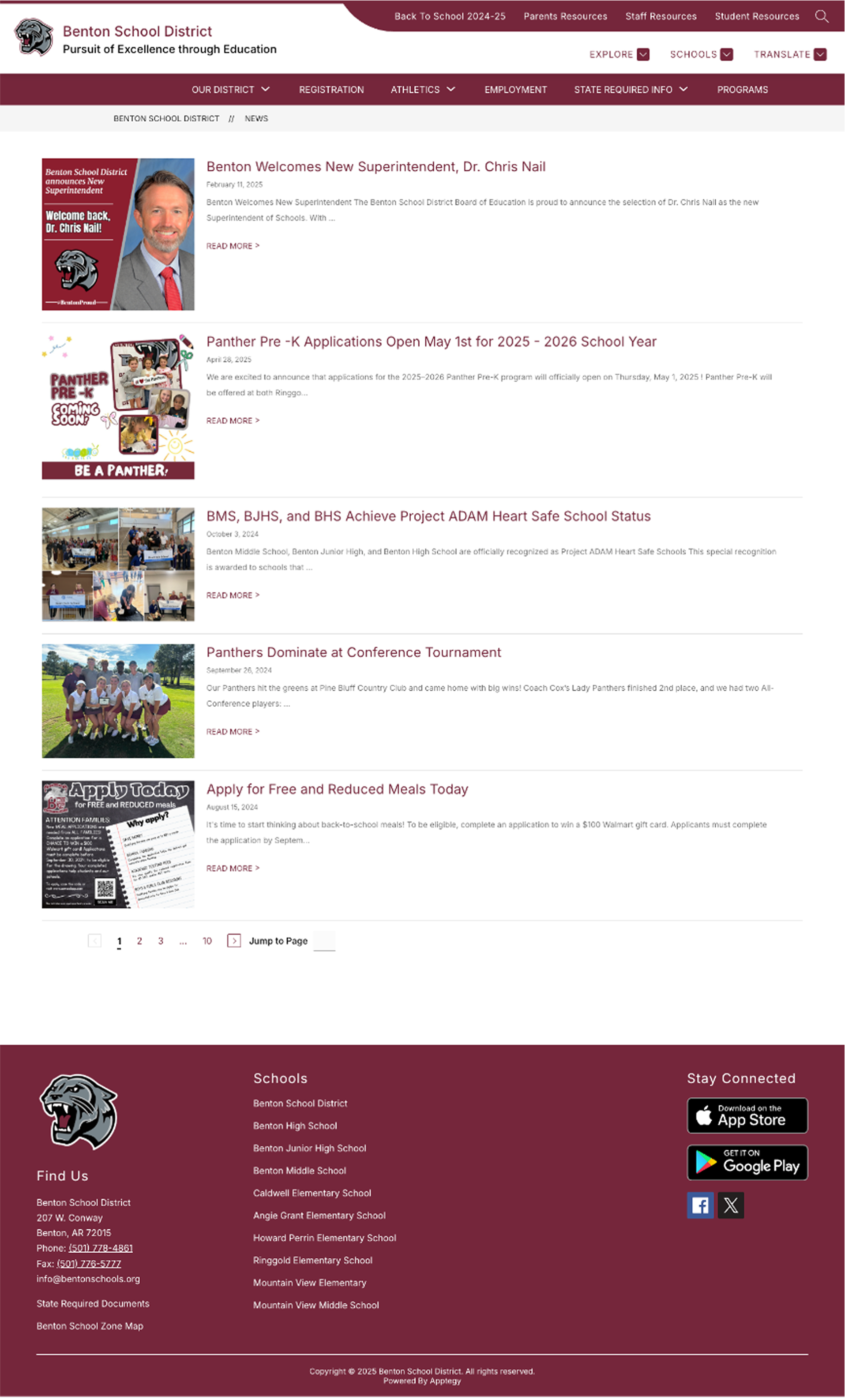
News Public Website

News SchoolApp
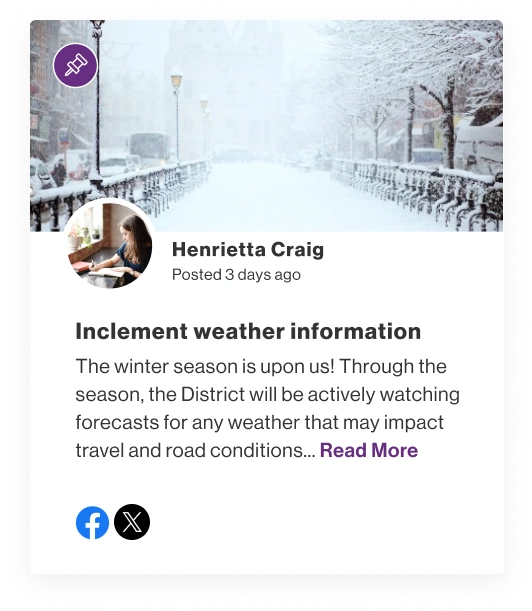
News Article
- Updated the interface to accommodate videos, images, and rich text formatting.
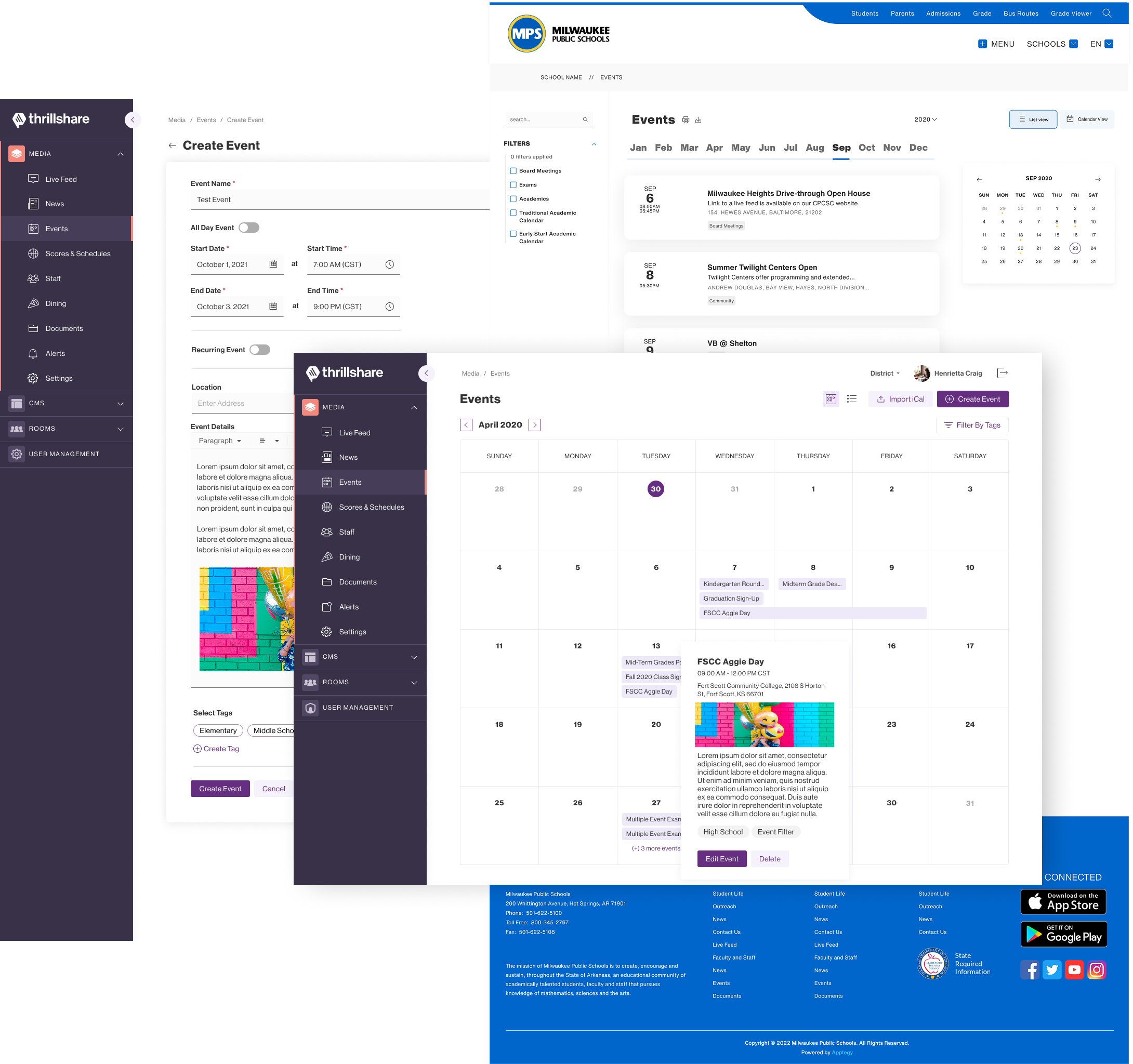
Events
Share upcoming events and allow users to add them to their personal calendars with turn-by-turn directions.
Read Case Study
Events Case Study
Challenge
The Events module could not effectively manage events and present information in a visually engaging, accessible way.
Solution
- Developed a calendar interface optimized for mobile devices.
- Incorporated images and branding elements such as customized event headers and themes.
- Added ADA-compliant features, including alternative text for images and keyboard-friendly navigation.
Results
- Event creation efficiency improved by 30%.
- Attendance improved by 20% due to clearer, more accessible event details.
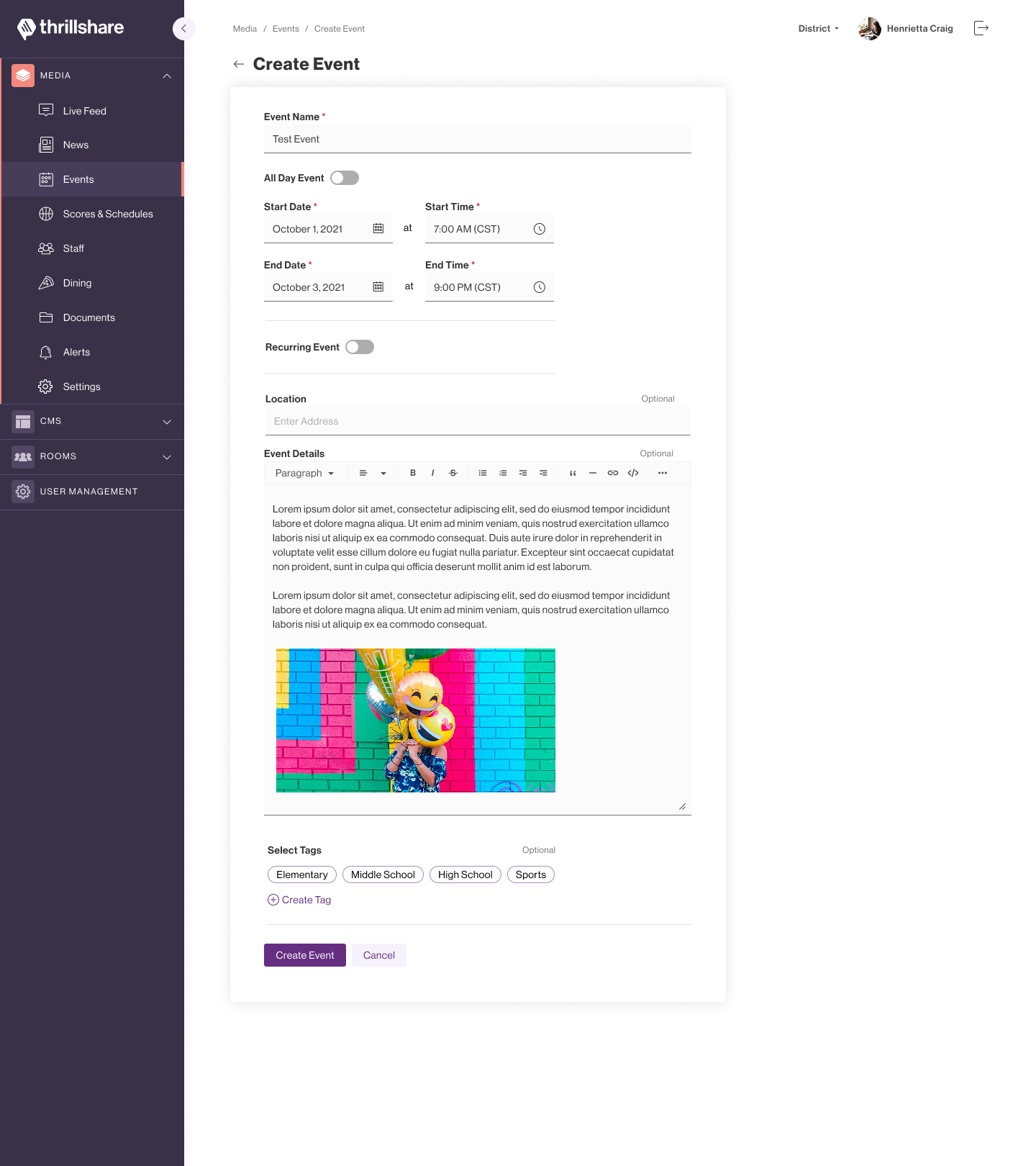
Event CMS
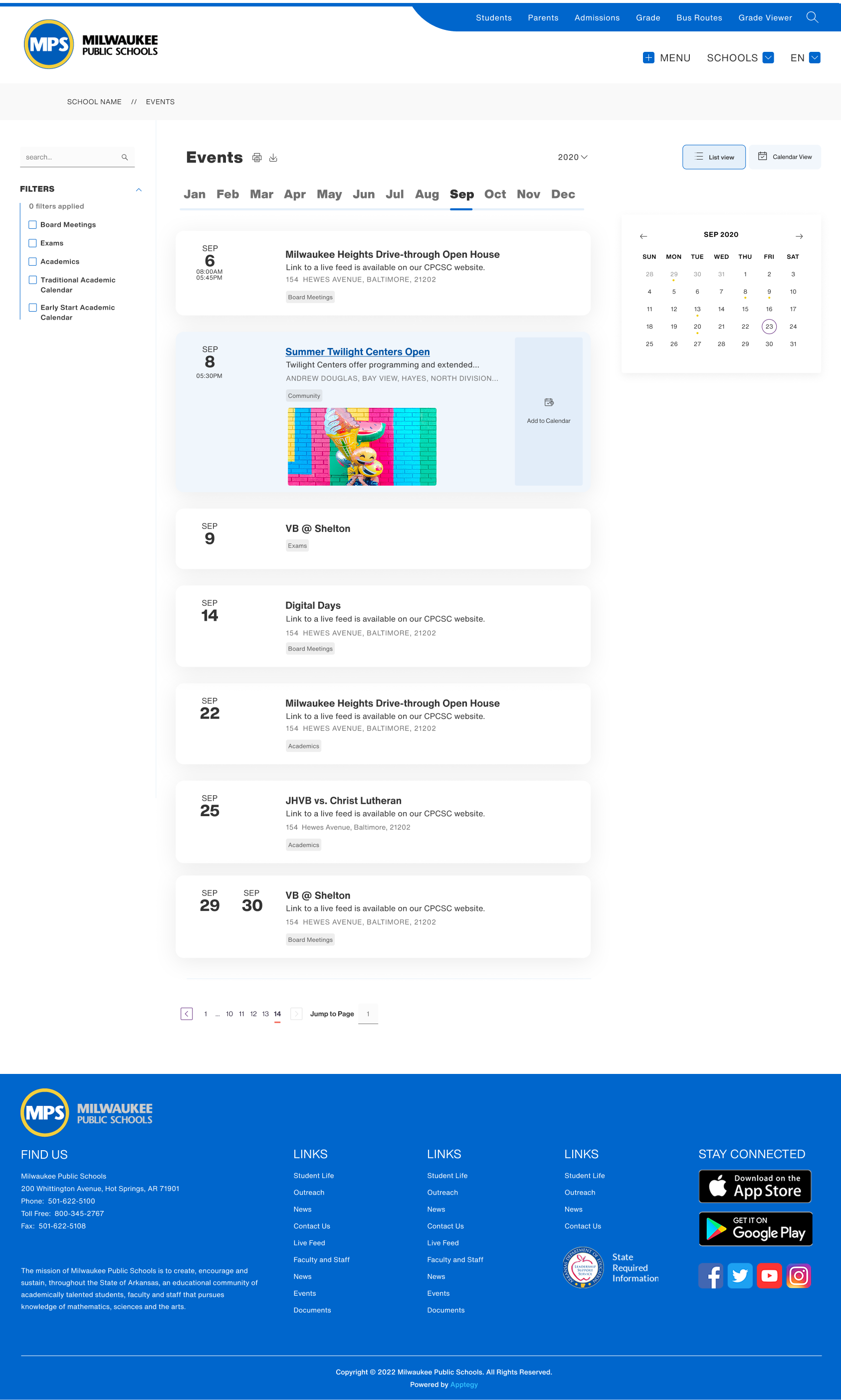
Events Public Website
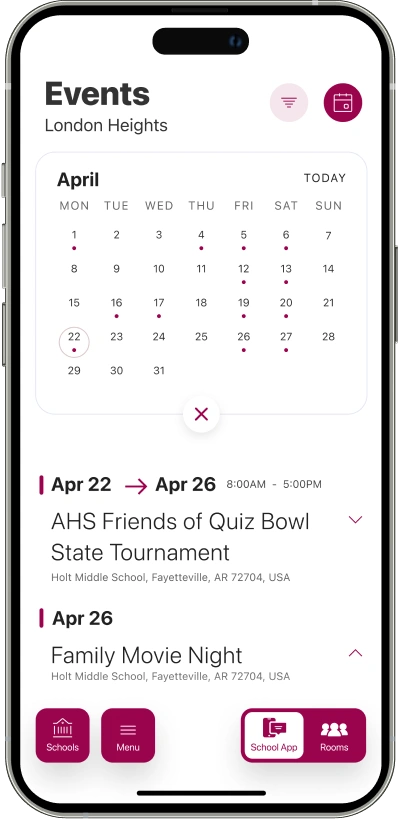
Events SchoolApp
Events Calendar Info
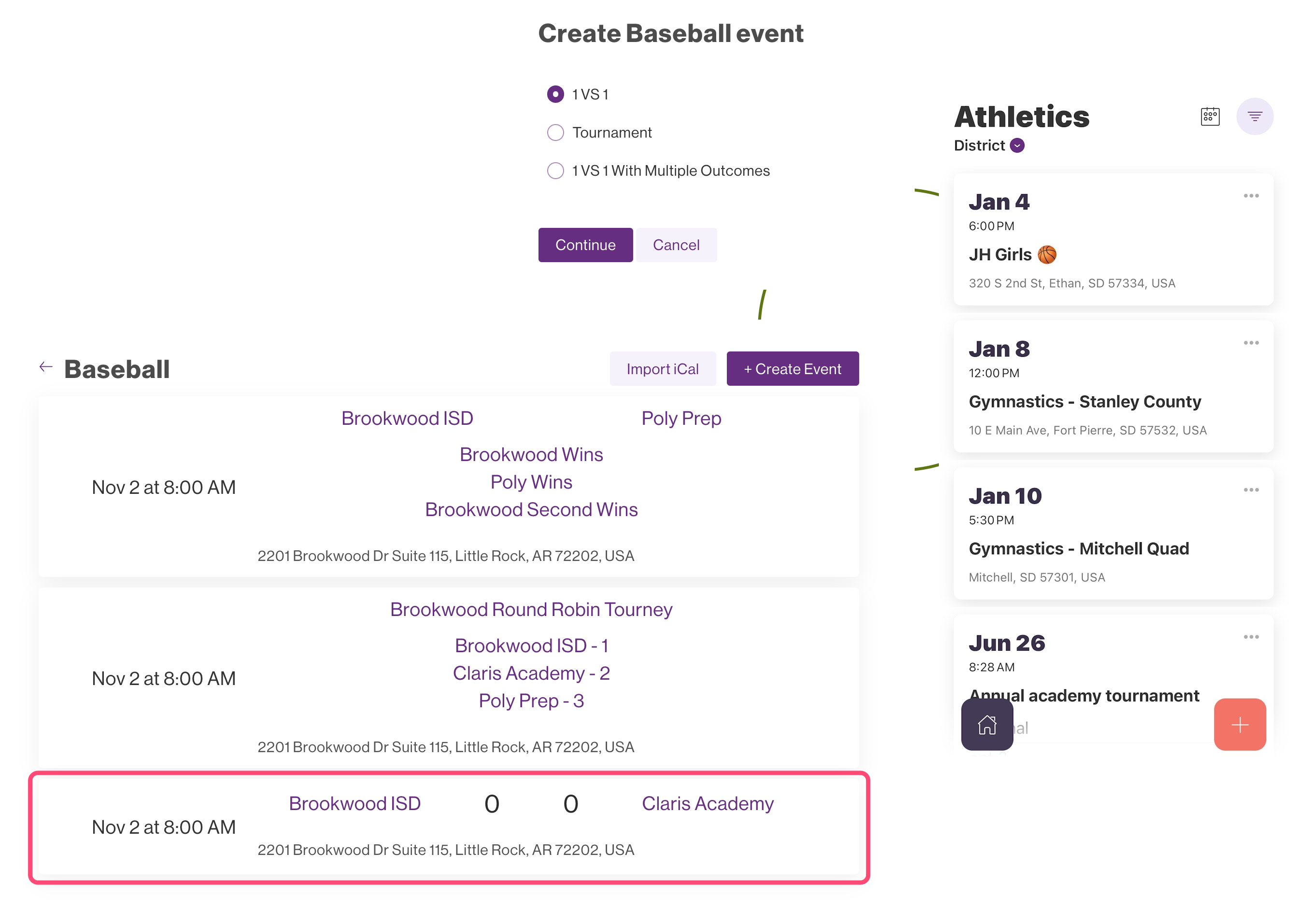
Scores & Schedules
Create athletic or competitive events with calendar information and directions. Update score information instantly.
Read Case Study
Scores & Schedules Case Study
Challenge
The Scores and Schedules module needed improvements to provide schools with a more efficient way to share information about athletic events, including schedules, locations, and real-time score updates. Additionally, the module required better mobile usability to ensure administrators could manage events on-the-go while improving community engagement through streamlined content tagging and filtering.
Solution
To address these challenges, I implemented the following updates and features:
- Comprehensive Event Management:
- Enabled the creation and customization of athletic events for both 1 vs. 1 (e.g., baseball, basketball) and 1 vs. 1 with Multiple Outcomes (e.g., tennis, volleyball) scenarios.
- Added options to customize Home and Away Team names, scores, start dates, times, and event locations.
- Integrated Google Maps functionality, allowing users to access turn-by-turn directions directly from the event location details.
- Provided the ability to create, edit, and manage athletic schedules through the Thrillshare mobile app while adding functionality to update scores live during events or post-events for greater flexibility.
- Introduced advanced tagging and filtering options helping users quickly find relevant information on websites and mobile apps.
Results
- Improved Accessibility: Mobile management features increased the use of the Thrillshare app for event updates by 50%.
- Enhanced Community Engagement: The integration of turn-by-turn directions and real-time score updates improved user satisfaction, leading to a 40% increase in engagement with athletic schedules.
- Time Efficiency: The new tagging and filtering system reduced search times for community members by 35%.
- Seamless Updates: The ability to update scores live from mobile devices resulted in a 25% decrease in delayed score reporting.
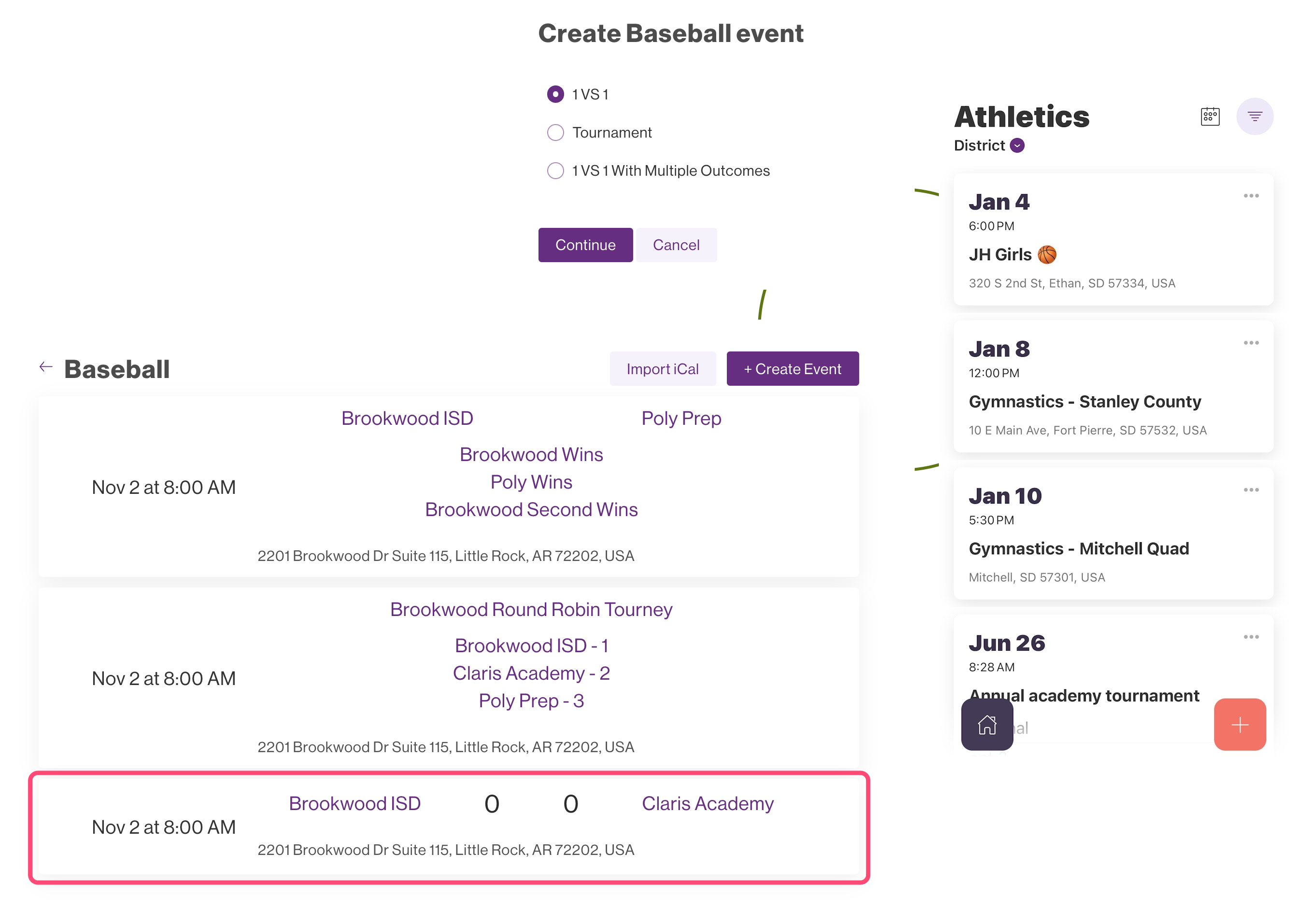
Scores & Schedules
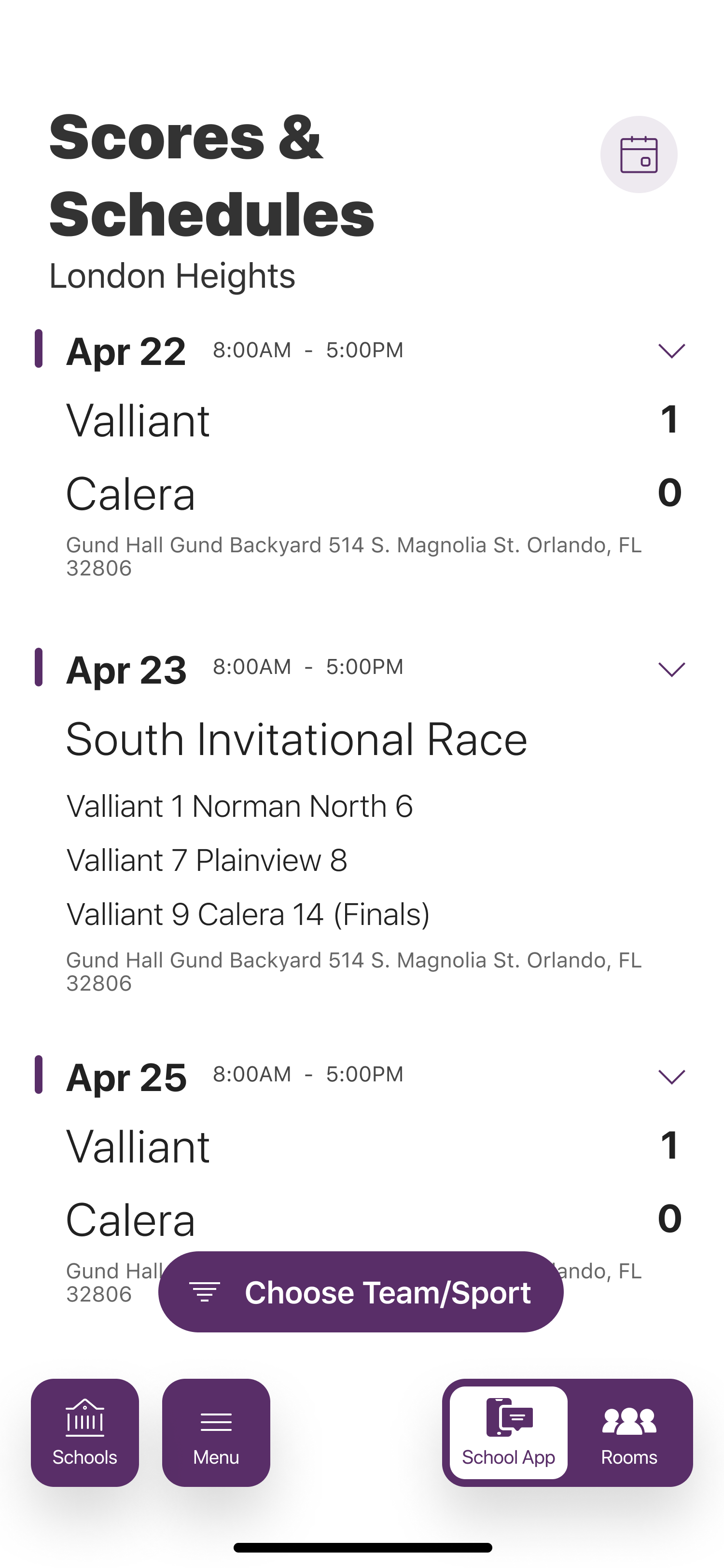
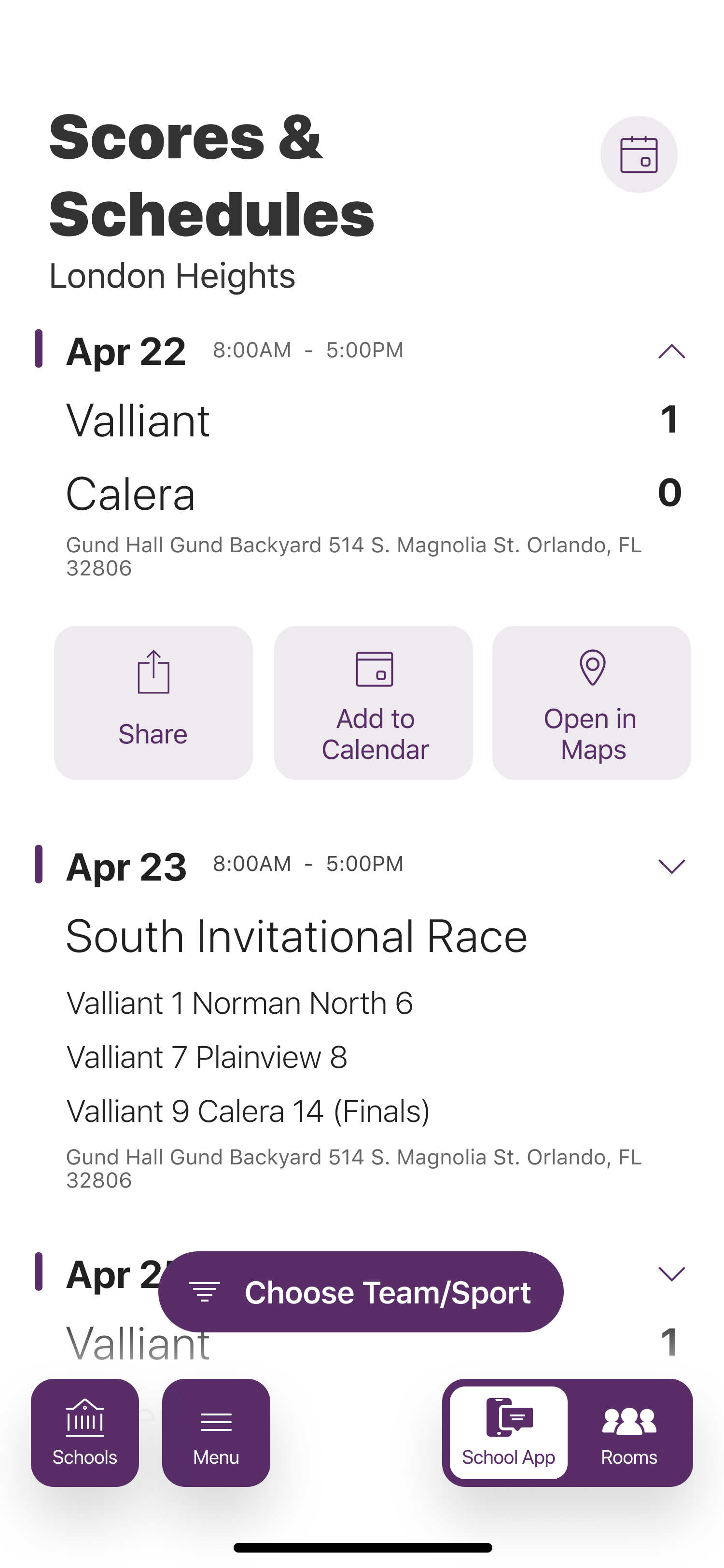
Scores & Schedules Mobile
- Comprehensive Event Management:
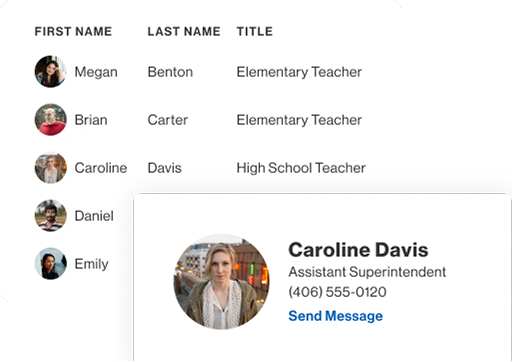
Staff
View photos and contact information to make calls in one tap.
Read Case Study
Staff Case Study
Challenge
The existing Staff module lacked visual appeal, was difficult to navigate, and did not support responsive mobile layouts. Districts needed a better way to highlight their team, while users needed intuitive tools to find staff quickly and easily.
Solution
- Responsive Design Overhaul: Created mobile-friendly layouts to ensure a consistent, polished experience across devices.
- Enhanced User Search & Filtering: Introduced filters by role, department, or location, drastically improving findability.
- Custom Staff Profiles: Designed editable staff pages with photos, bios, and contact info to create a more human and approachable feel.
- Fallback Imagery Integration: Integrated fallback images for staff members who didn’t upload photos, maintaining visual consistency.
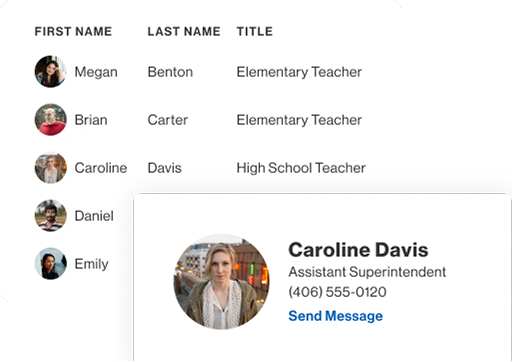
Staff Detail

Contact Info
.png)
Staff SchoolApp
Results
- Increased directory usage by 38% after launch.
- Improved user satisfaction through a 50% faster time-to-find for staff searches.
- Elevated the sense of professionalism and community across district websites.
- Responsive Design Overhaul: Created mobile-friendly layouts to ensure a consistent, polished experience across devices.
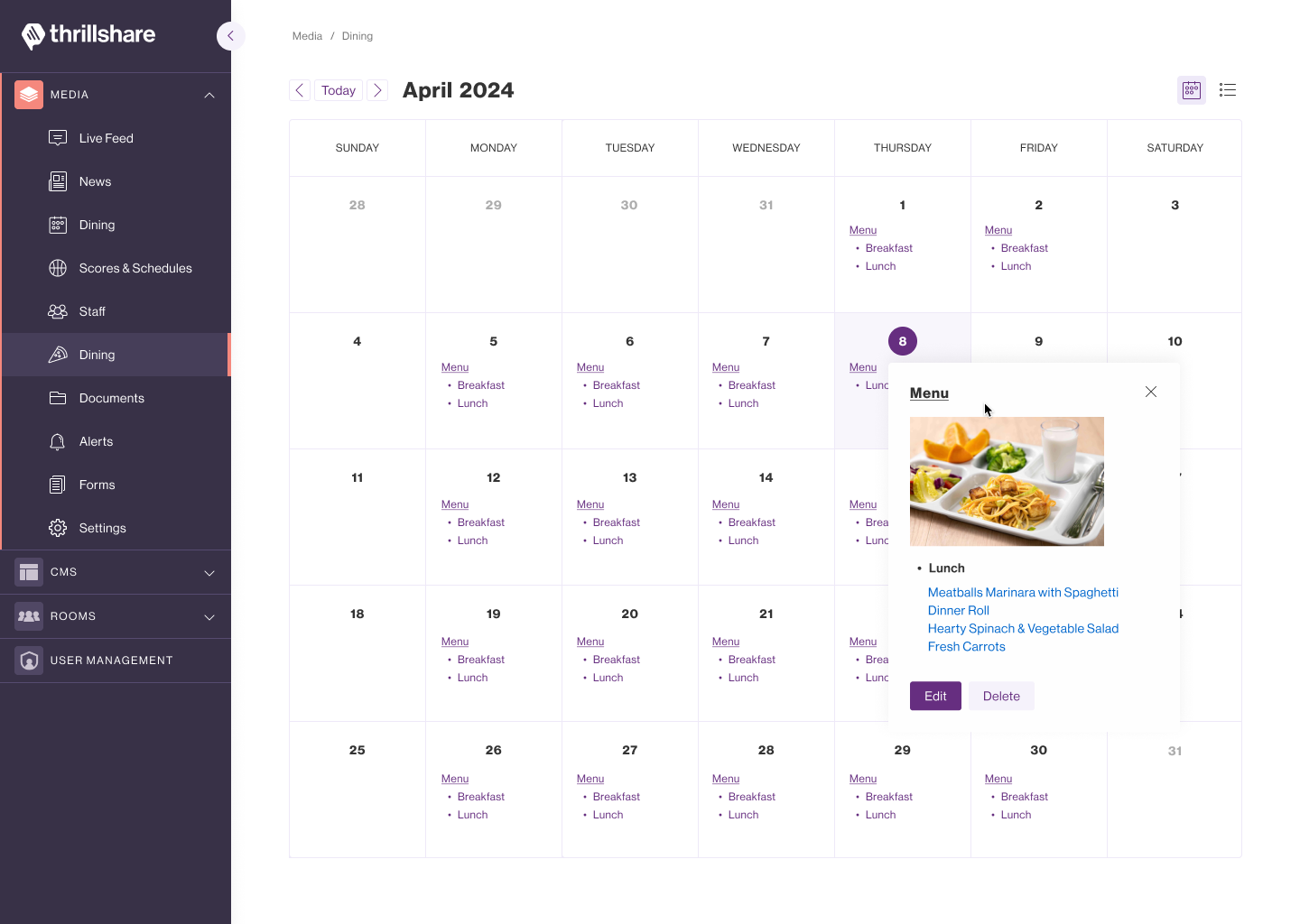
Dining
Share dining and meal schedules quickly and easily. Updates will soon allow clients to share nutrient and allergen information as well.
Read Case Study
Dining Case Study
(IN PROGRESS)
Challenge
The Dining module requires updates to improve usability and better serve users by providing a more intuitive way to share meal schedules and nutritional information. Currently, the module lacks a mobile-optimized interface, dynamic filtering options for dietary preferences, and features to ensure full ADA compliance.
Solution
- Developing a mobile-responsive layout with an improved visual hierarchy to make meal schedules more accessible on any device.
- Designing dynamic filtering options that allow users to sort menus by dietary preferences, such as vegetarian, gluten-free, or allergen-specific meals.
- Implementing accessibility features, including screen reader compatibility, alternative text for images, and keyboard navigation support to ensure ADA compliance.
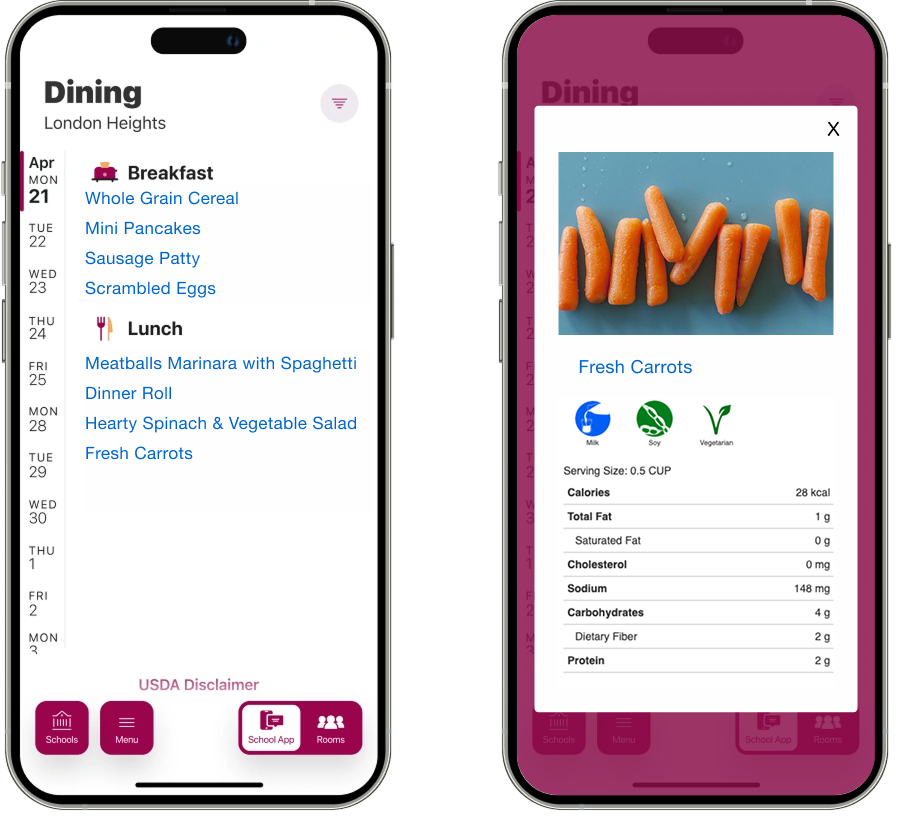
Dining SchoolApp
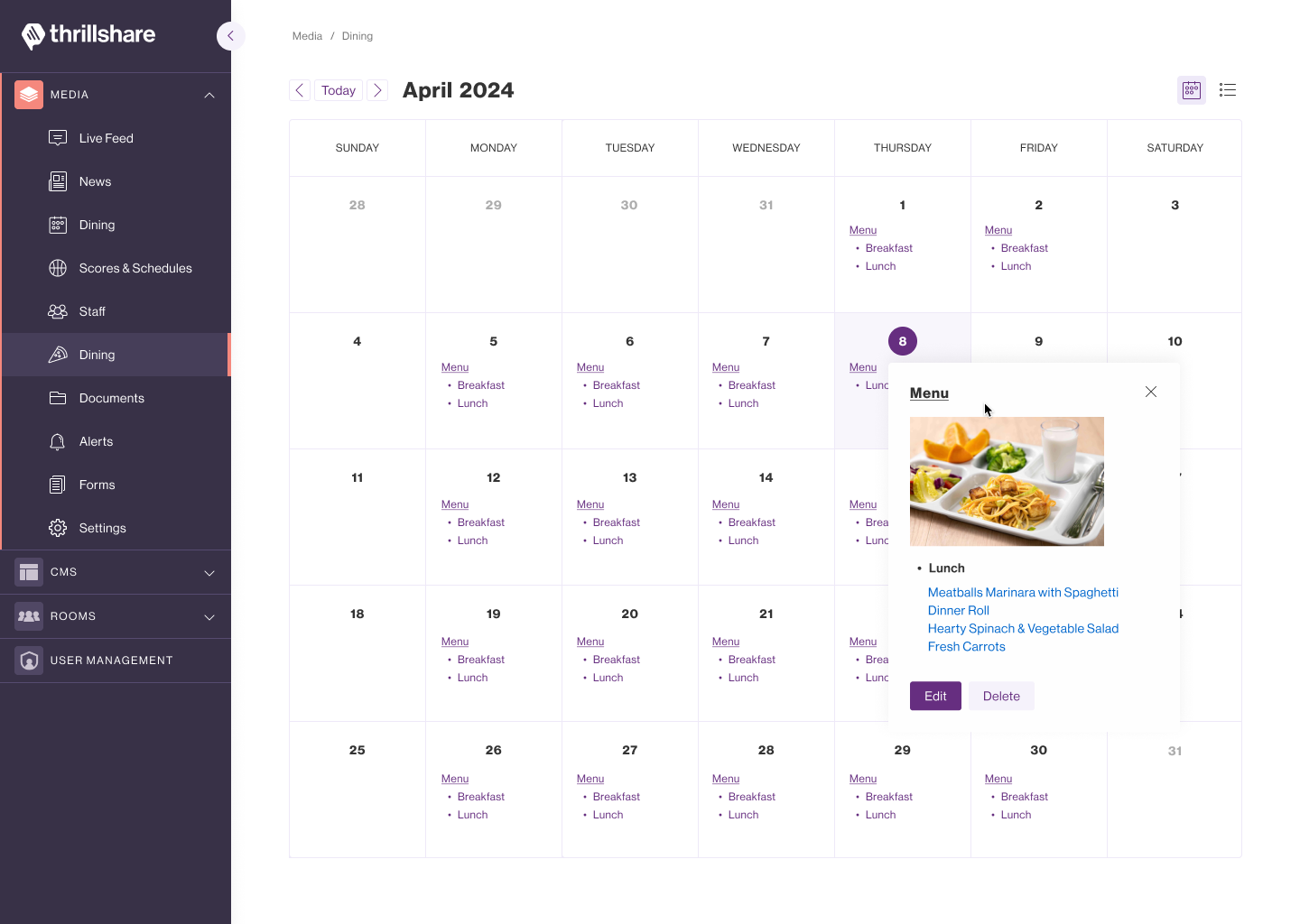
Dining CMS
Progress
- Initial prototypes have been completed, with user testing scheduled to gather feedback on mobile usability and filtering options.
- Accessibility features are currently being refined to meet WCAG standards and provide an inclusive experience for all users.
Expected Results
- Improved mobile engagement with dining schedules, aiming for a 40% increase in usage.
- Enhanced satisfaction among parents and students by delivering clearer, more accessible dining information.
- A streamlined update process for school administrators, reducing the time required to manage and share meal schedules.
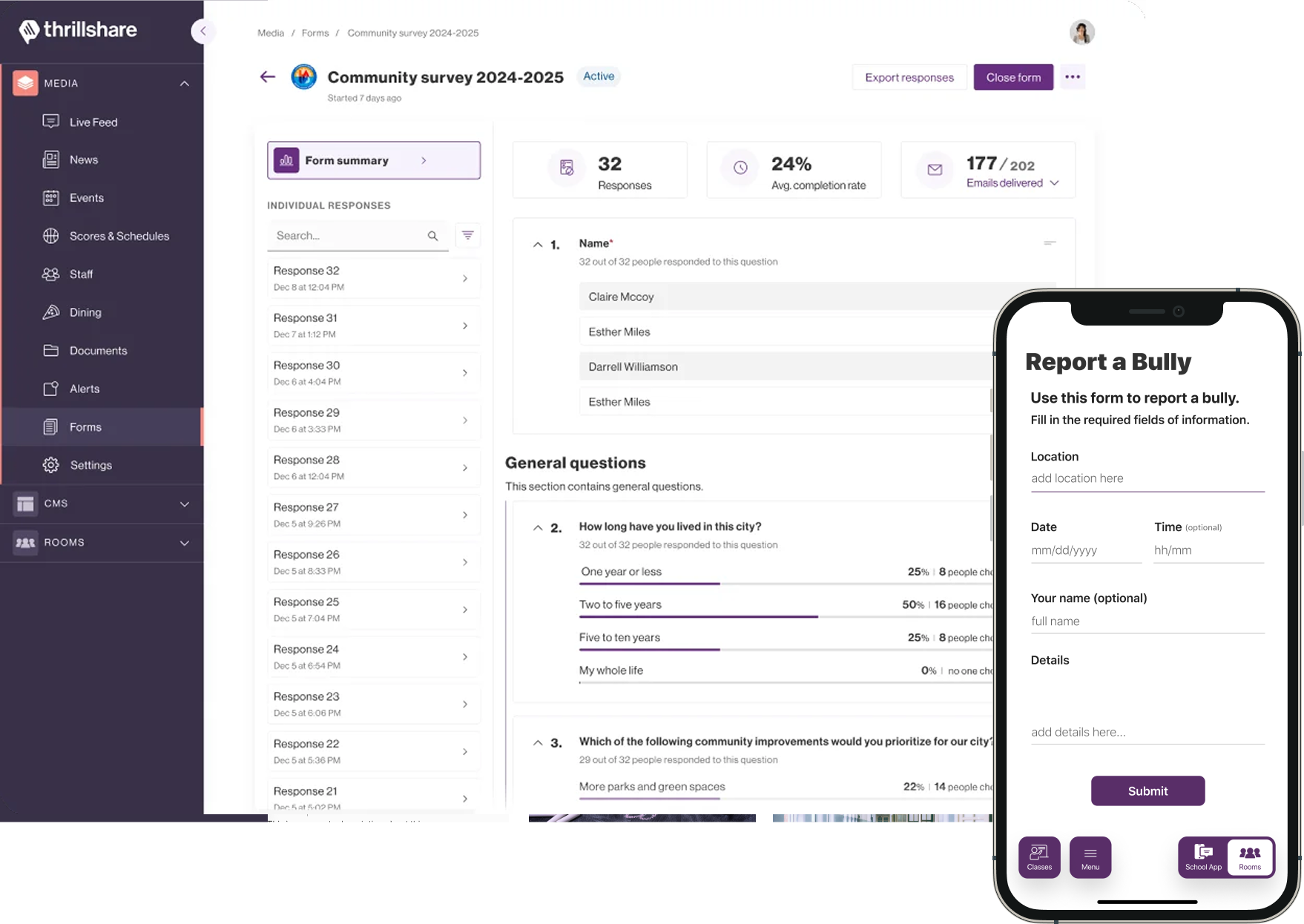
Forms
Quickly create, organize, track, analyze and respond to community’s needs with one easy-to-use tool.
Read Case Study
Forms Case Study
Challenge
There was a pressing need for a streamlined, user-friendly solution within the CMS to facilitate better communication and engagement between our clients and their broader communities.
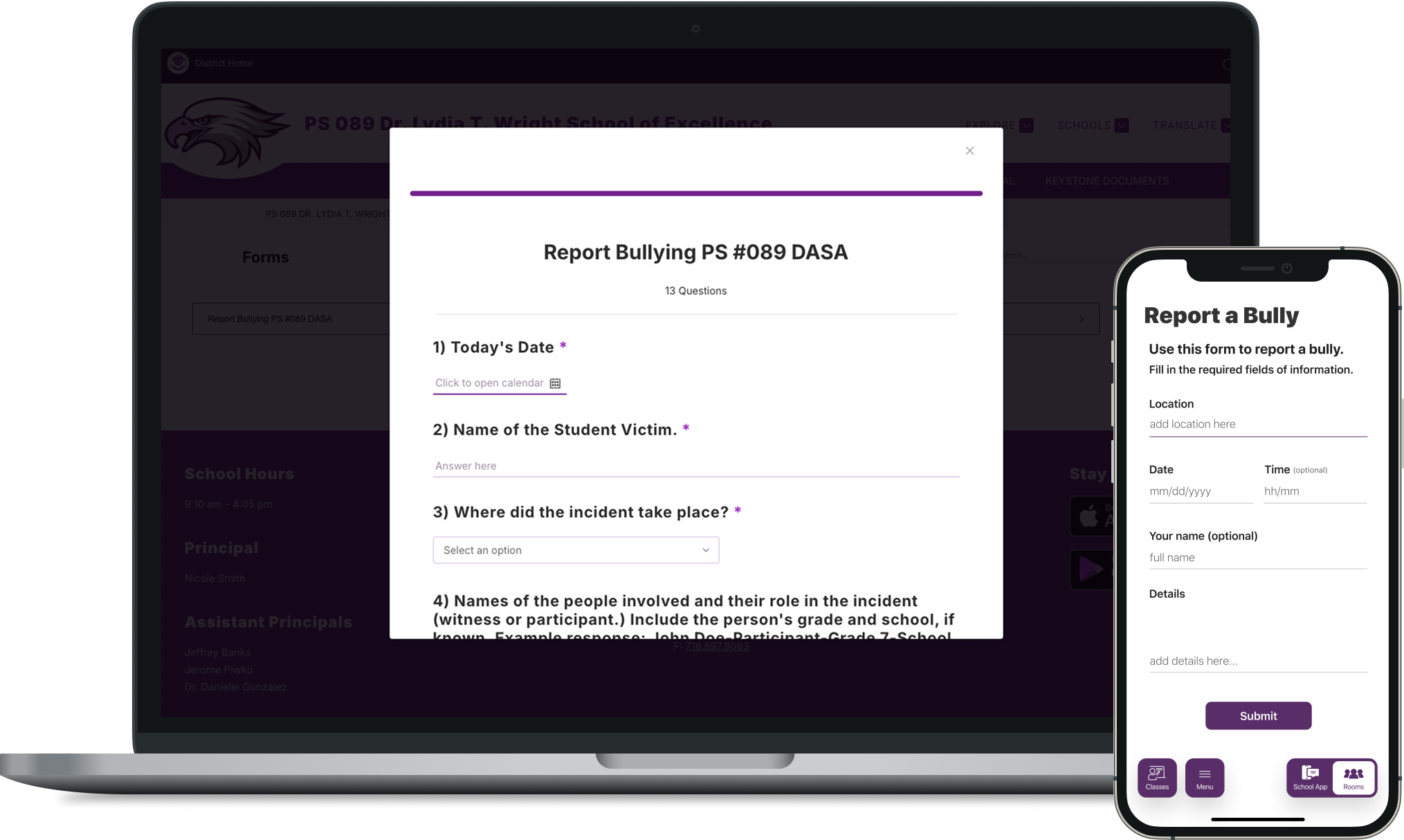
Form Public Web View / SchoolApp
Solution
To address this challenge, we developed the Forms module as part of Apptegy's community engagement suite. This tool was designed to simplify the process of collecting and analyzing feedback from various community members. Key features of the Forms module include:
- Customizable Form Builder: This tool allows school administrators to create tailored forms for specific needs, such as surveys, feedback forms, and event registrations.
- User-Friendly Interface: Ensures that both administrators and respondents can easily navigate and complete forms, enhancing participation rates.
- Real-Time Data Collection and Analysis: This system provides immediate access to responses, enabling schools to assess community sentiment quickly and make informed decisions.
- Integration with Existing Communication Channels: Seamlessly works with other Apptegy tools, allowing for efficient distribution and promotion of forms across websites, mobile apps, and social media platforms.
Results
The implementation of the Forms module led to significant improvements in community engagement:
- Increased Participation: Schools reported a 50% increase in feedback submissions compared to previous methods, indicating higher community involvement.
- Enhanced Decision-Making: Real-time data collection allowed administrators to make timely and informed decisions based on community input.
- Strengthened Community Relationships: By actively seeking and responding to feedback, schools fostered a sense of inclusion and trust within their communities.
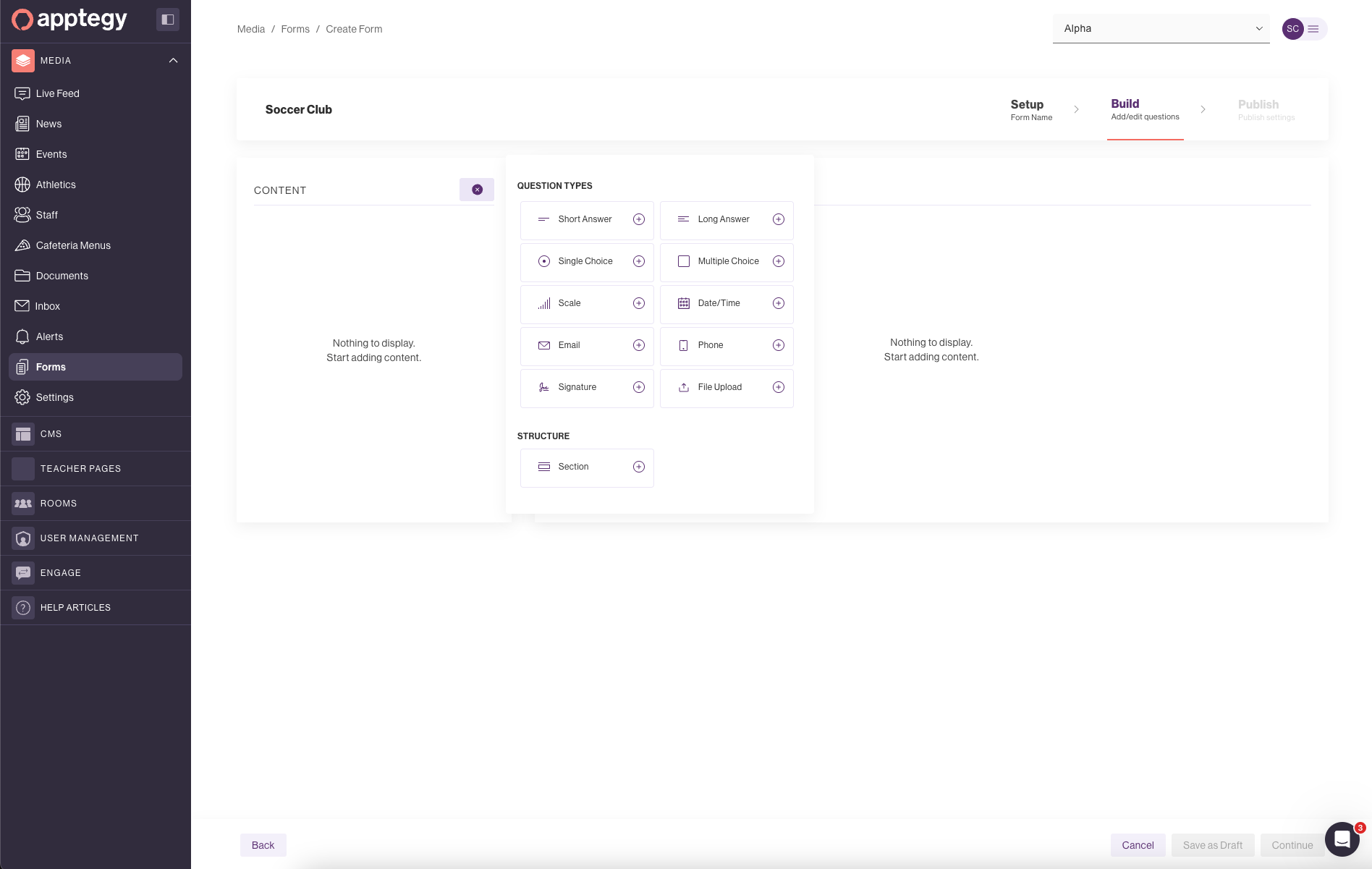
Create a form
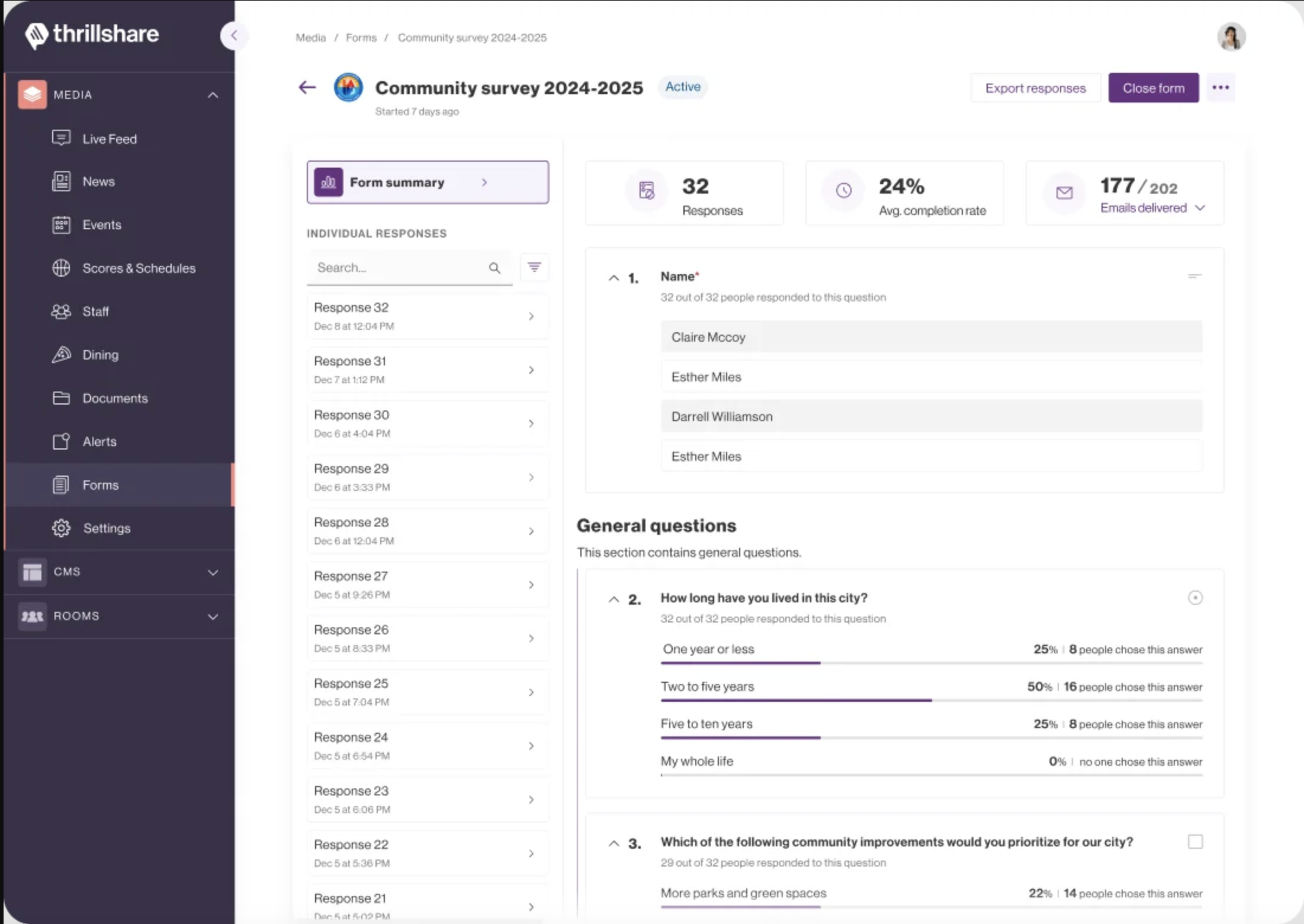
Form Details
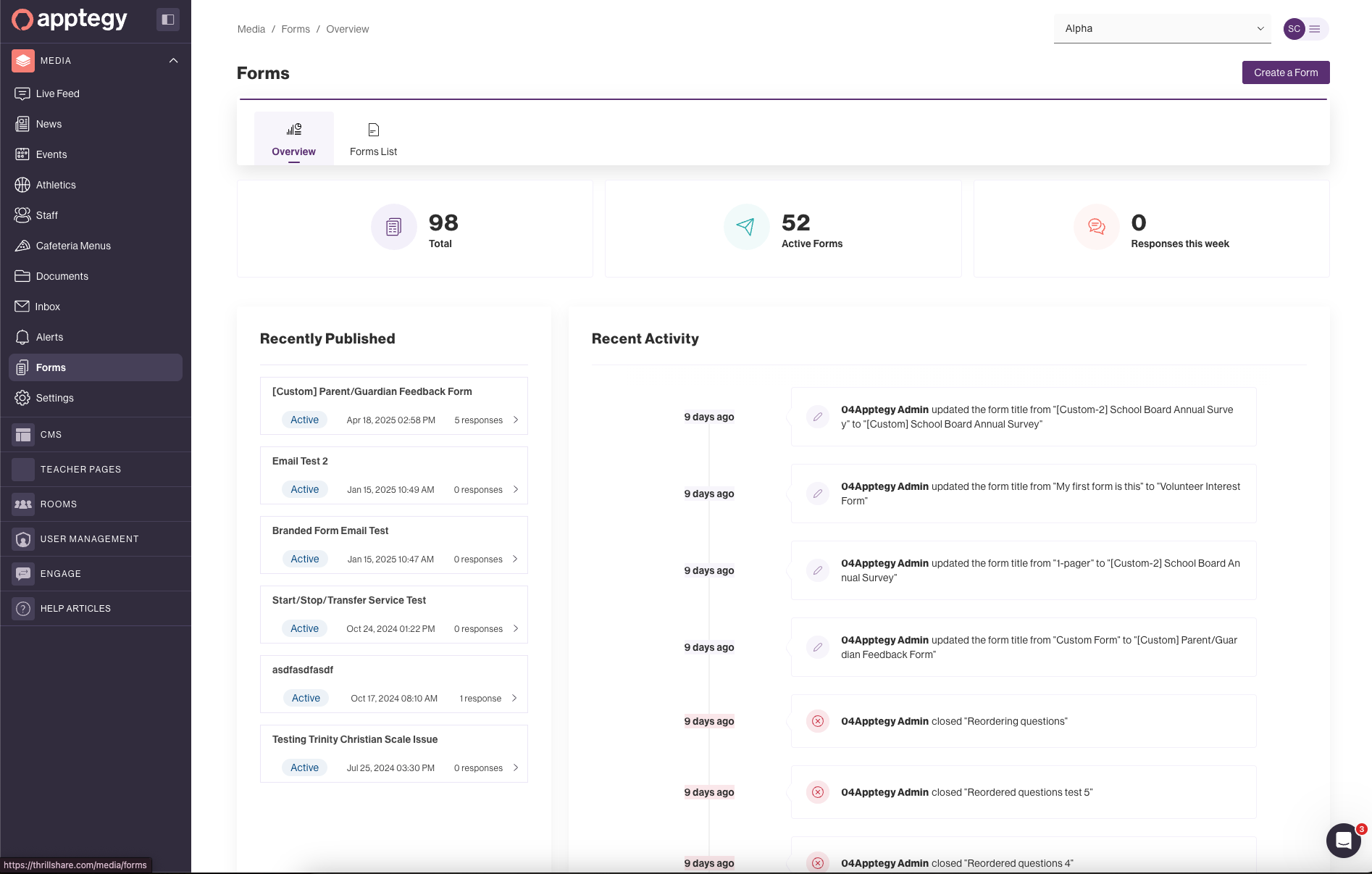
Forms Overview
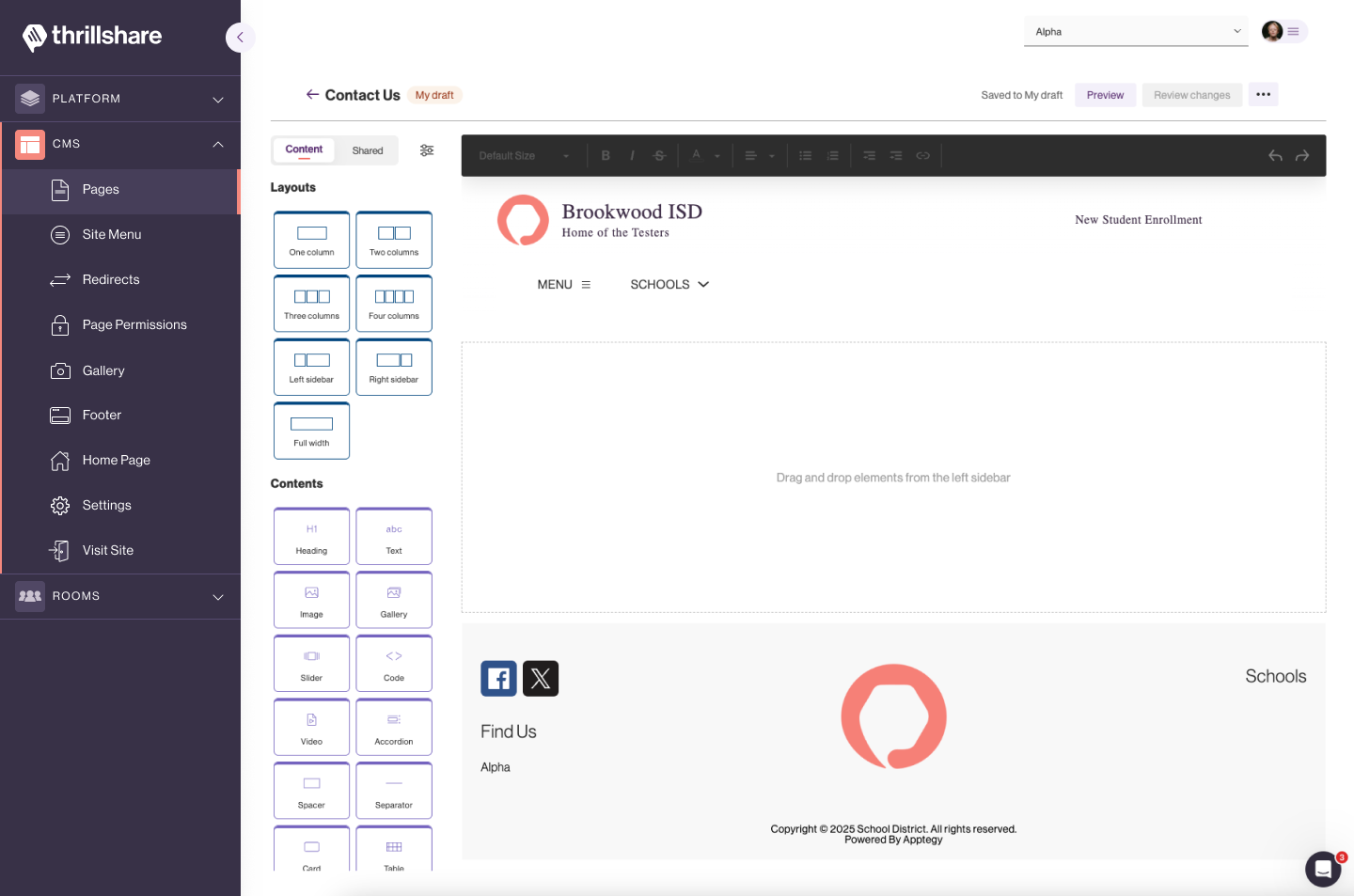
Pages
Drag and drop design elements like text, photos, headlines, sliding galleries, tables, and more to design a webpage or template and enables clients to publish when they are ready
Read Case Study
Pages Case Study
Challenge
The Pages module required significant updates to offer clients greater flexibility and mobile usability while ensuring consistent branding across their websites. Additionally, it required updates to provide greater flexibility and advanced features that align with industry standards. In addition to these improvements, robust access control, better moderation workflows, and tools for optimizing pages for search engines and user experience were needed.
Solution
- Introduced layout elements, enabling users to create multi-column page layouts. These layouts allow multiple components to be combined or nested, offering clients the ability to create complex, dynamic designs.
- Added content elements, empowering clients to incorporate text and images into their pages seamlessly. Clients gained greater control over their designs by nesting content within layout elements.
- Enabled per-page password option to restrict access to specific audiences.
- Introduced a workflow for users without Page Admin permissions to request publication or removal of pages. Notifications are sent to Page Admins for review, with options to approve or decline requests and provide feedback.
- Added granular roles (Owner, Editor, Moderated Editor) for better control over page permissions—defined role-based workflows to ensure smooth collaboration and approval processes.
- Created a notification system for Owners, Editors, and Moderated Editors to streamline communication. Notifications are sent for approvals, rejections, and comments on proposed changes.
- Added the ability to duplicate and create templates of entire page contents and structures, allowing users save time.
- Enabled metadata editing (titles, descriptions, keywords, social images) for individual pages. Introduced a preview feature to estimate how pages might appear in search results.
- Implemented an automatic draft-saving system that allows users to work on changes without affecting the live page.
- Introduced version comparison tools for reviewing and finalizing changes.
- Developed an Activity Log to track all changes, approvals, and edits to each page. It also included the ability to restore pages to previous versions for better version control.
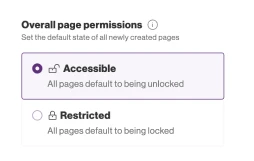
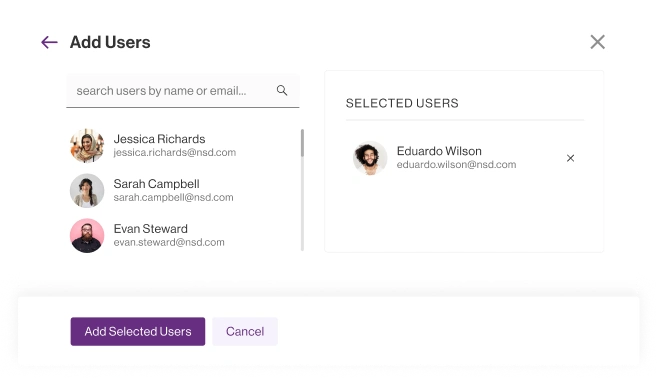
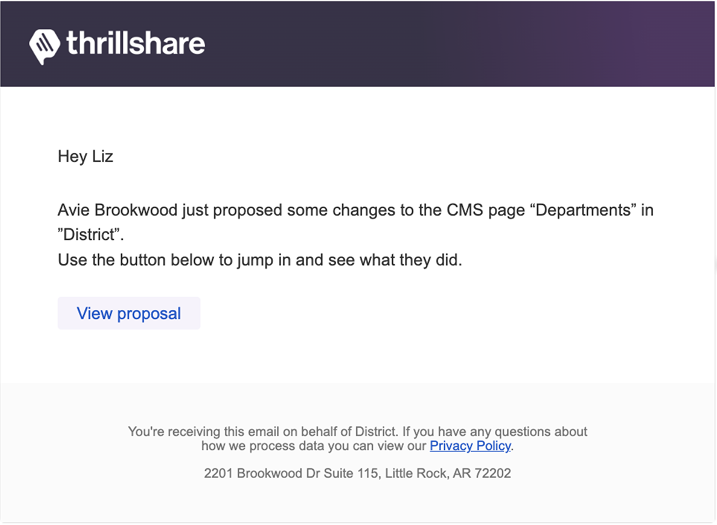
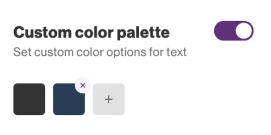
User Permission
Results
- Improved Efficiency: Page creation and updates became 35% faster due to features like duplication and drafts.
- Enhanced Collaboration: Granular roles and moderation workflows streamlined the approval process, improving team efficiency.
- Increased Security: Password protection added a layer of security for sensitive content, boosting client confidence.
- Optimized Pages: Metadata editing tools and real-time previews improved SEO performance, leading to increased page visibility.
- User Satisfaction: The combination of new features and mobile-first usability resulted in a 40% improvement in client satisfaction scores.
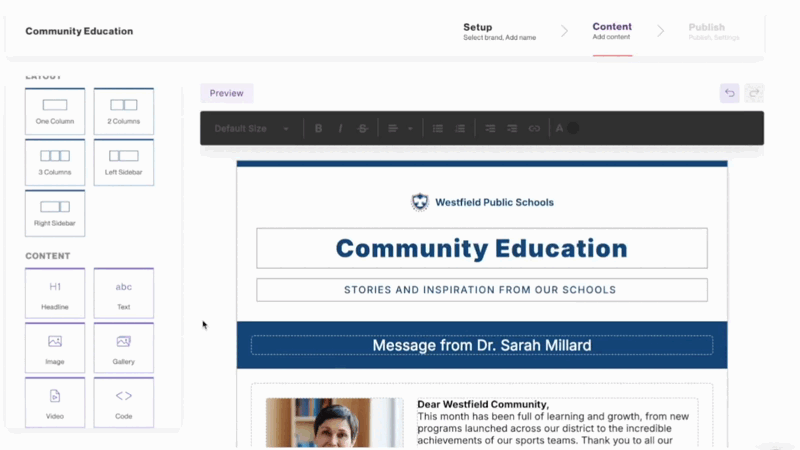
From Engage to Page Builder
The Engage product received overwhelmingly positive feedback, leading to a significant increase in community awareness and participation. As a result, clients expressed strong interest in incorporating Engage’s robust and comprehensive features into the Pages platform.
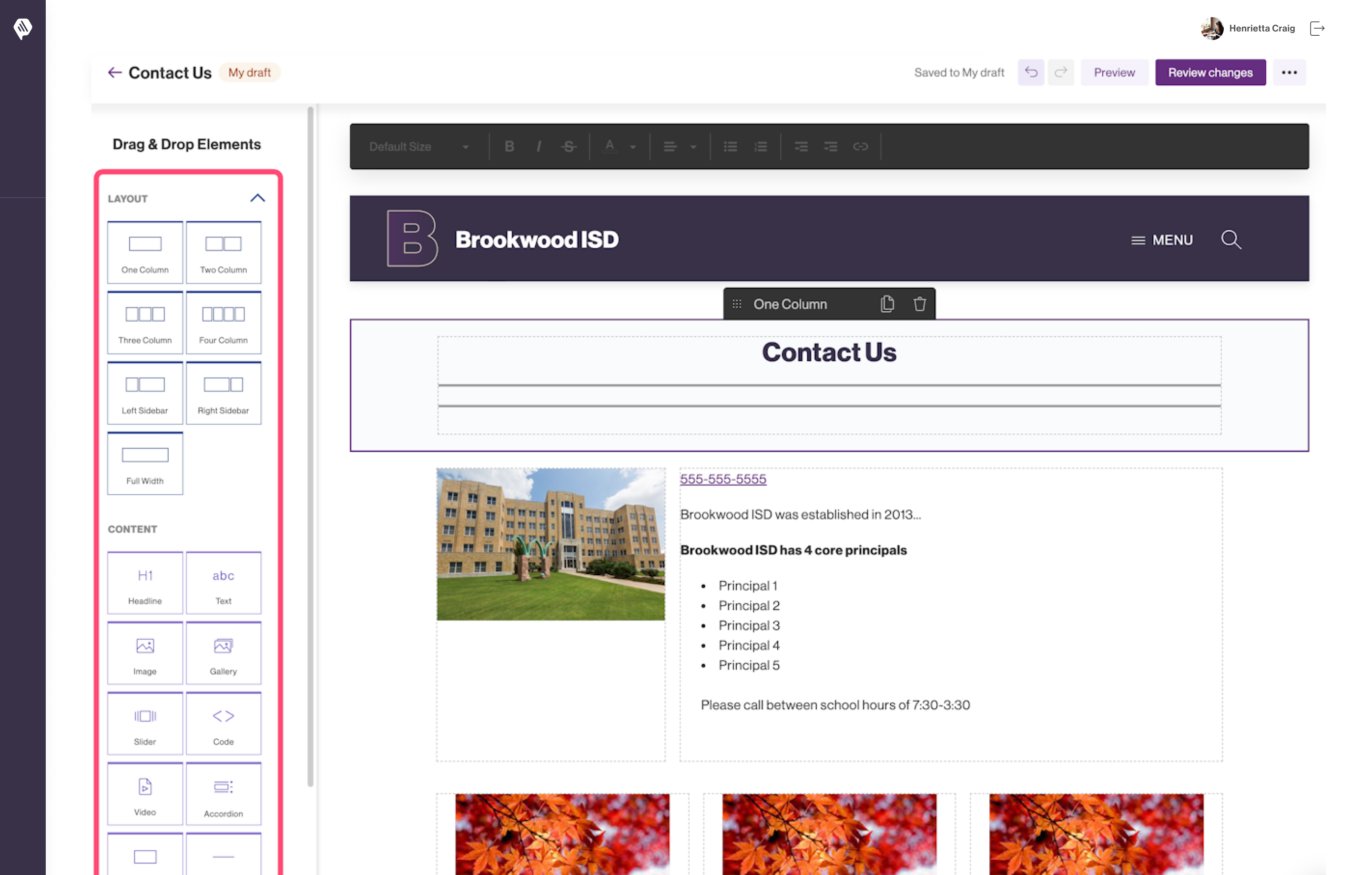
Pages Elements
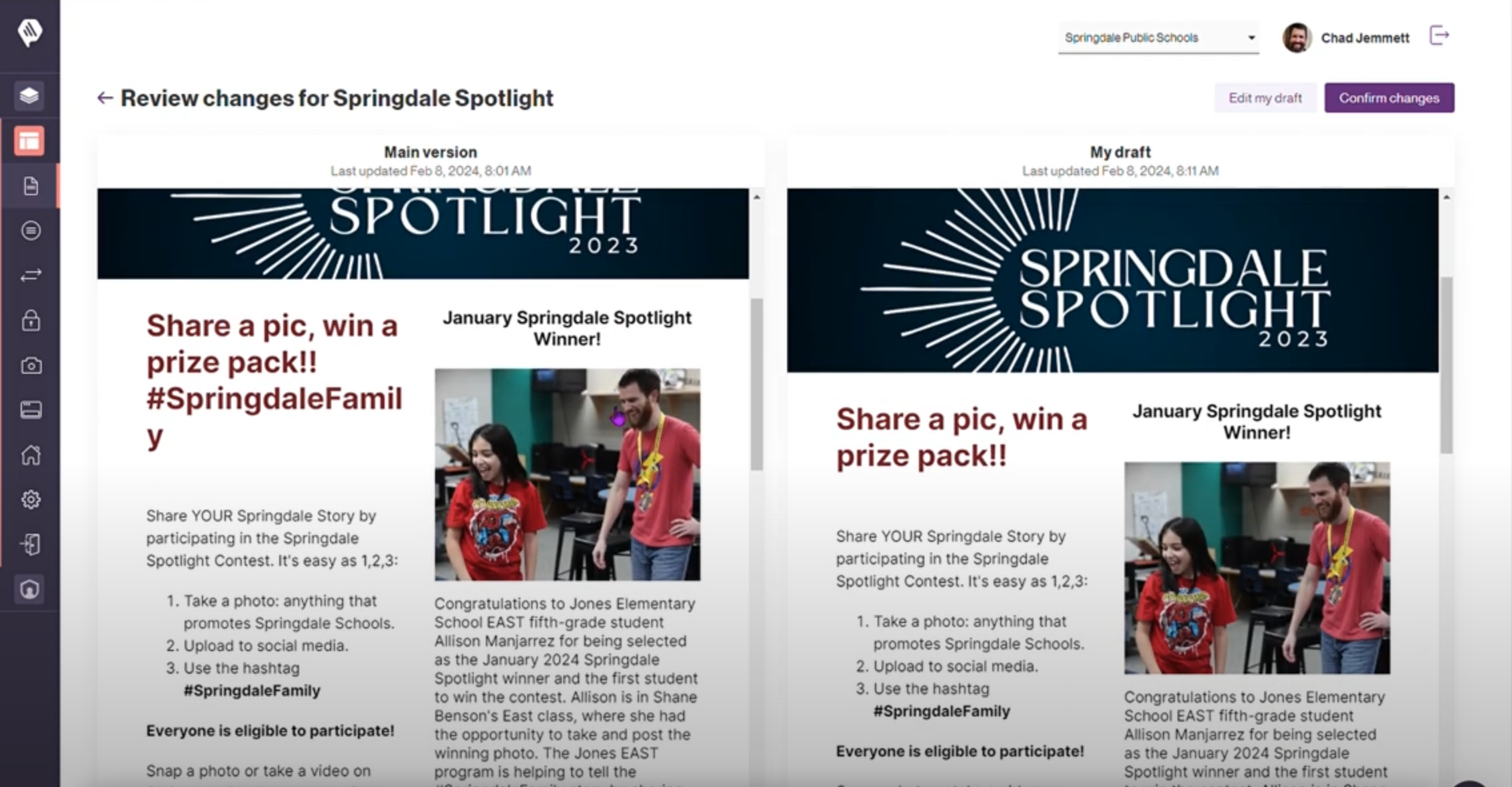
Page Comparison
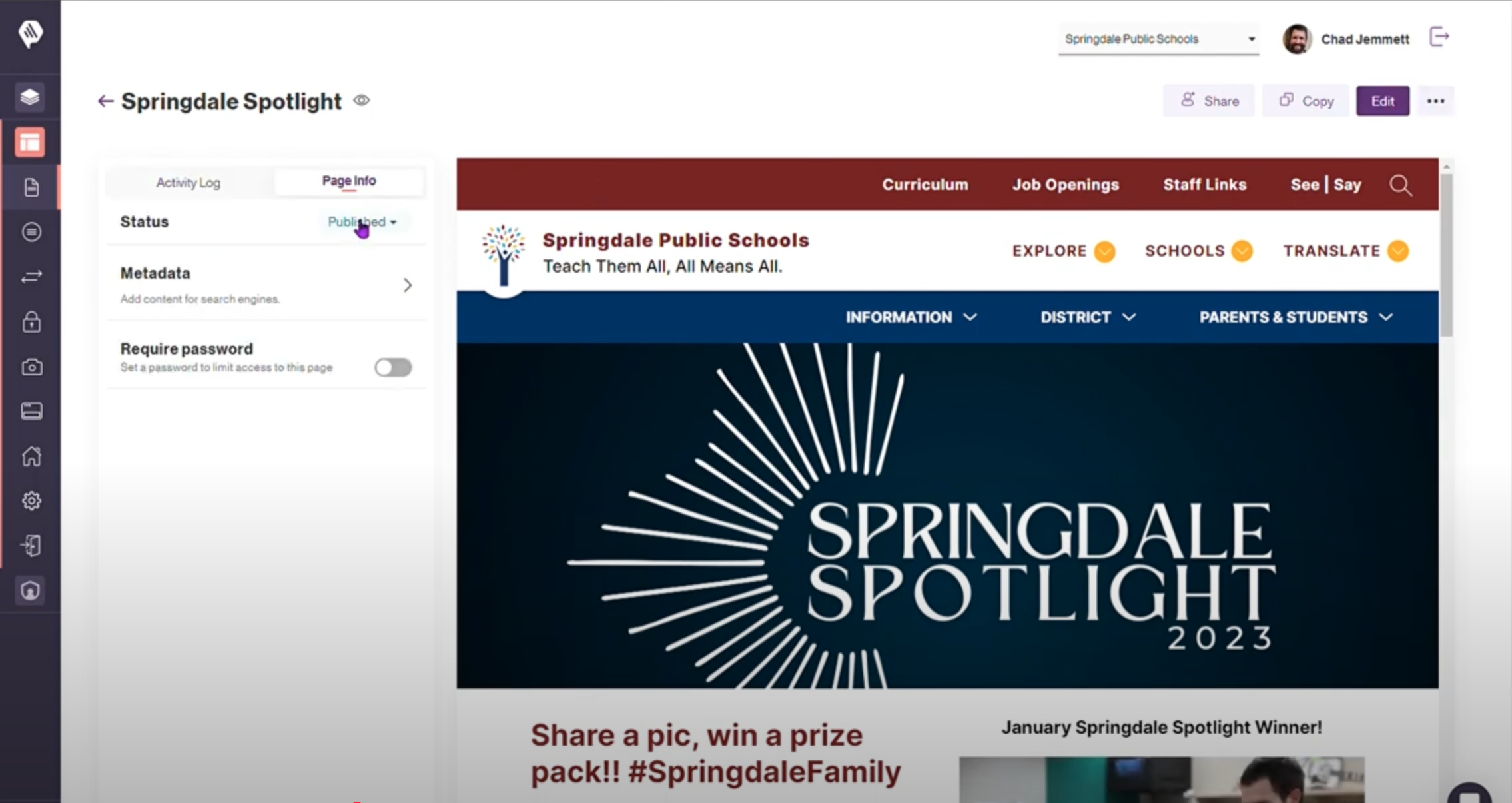
Page Info
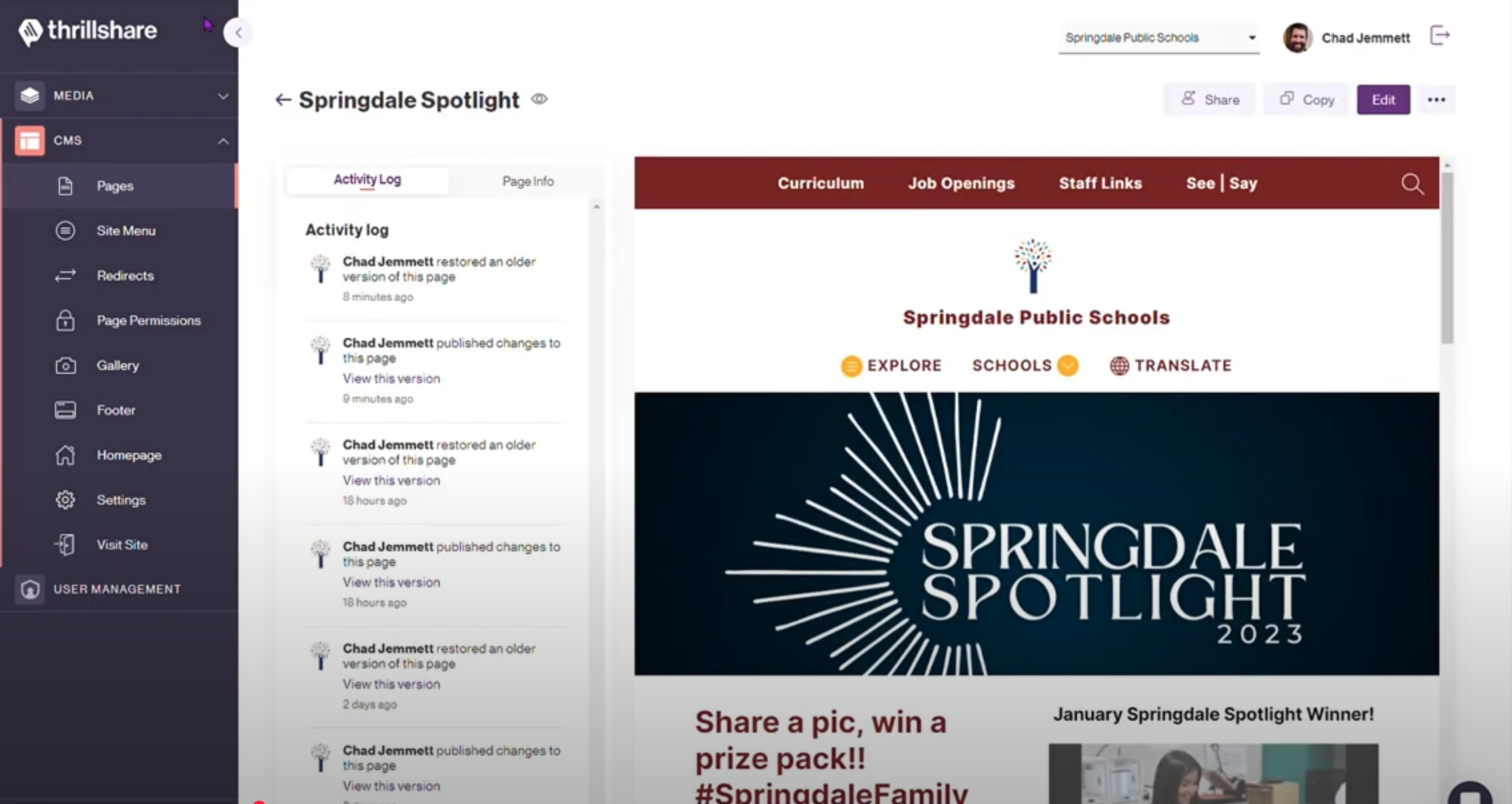
Activity Log
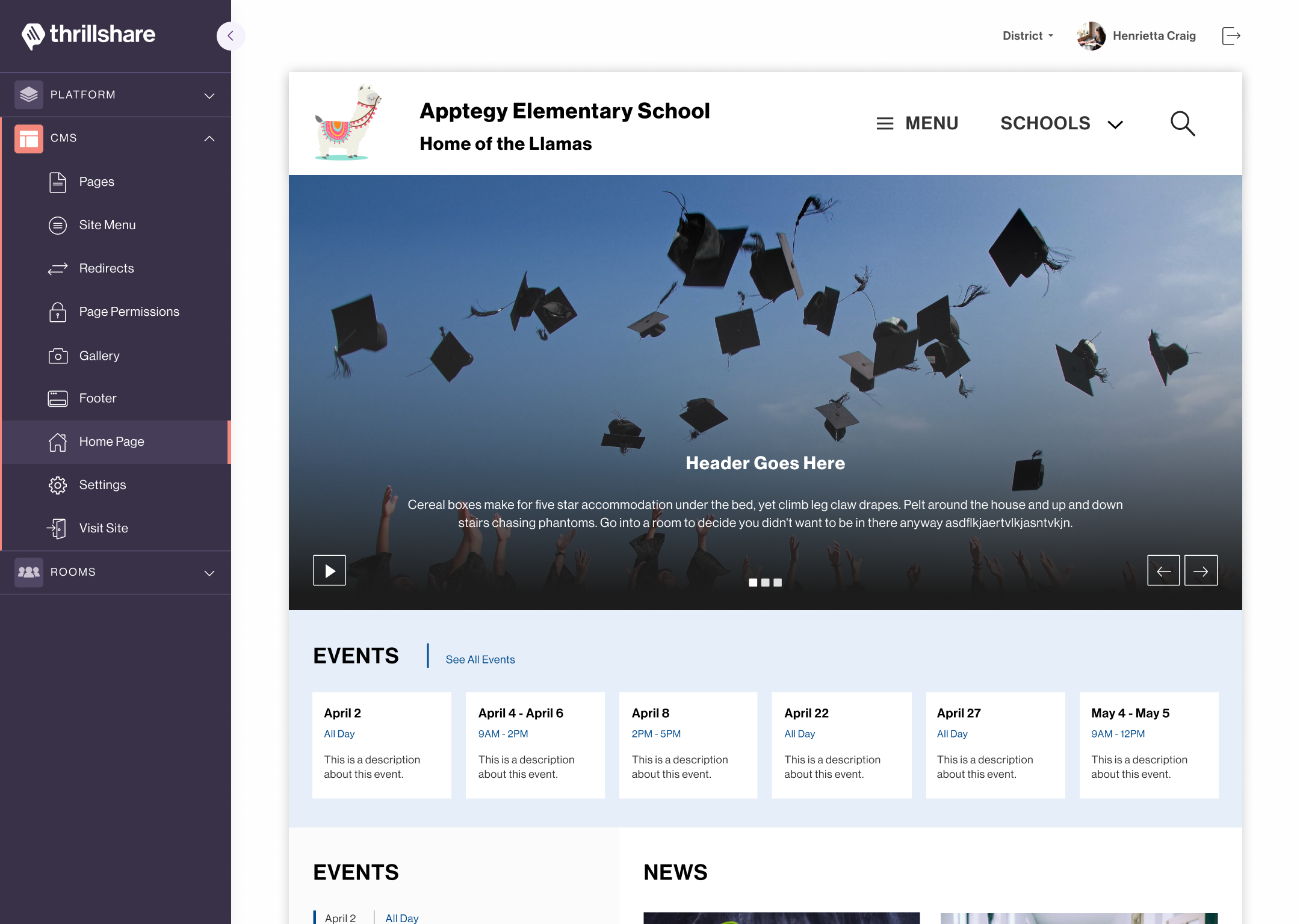
HomePage
Customize the design of a website's homepage using key features like gallery images, button bars, and site menu.
Read Case Study
HomePage Case Study
Challenge
The homepage experience was rigid and not optimized for mobile. Clients needed the ability to customize layouts, update content easily, and maintain branding standards—all while meeting ADA compliance requirements.
Solution
- Modular Page Builder: Introduced a flexible, drag-and-drop layout system to let clients build and rearrange homepage content with ease.
- Mobile-First Redesign: Rebuilt the HomePage structure for responsive design, ensuring accessibility across all screen sizes.
- Brand Integration: Ensured schools could customize fonts, colors, imagery, and layout to reflect their district branding.
- ADA Compliance: Updated contrast ratios, text sizing, keyboard navigation, and alt-text support to meet accessibility standards.
Results
- Cut homepage build and update time by 40%.
- Improved user satisfaction through a 50% faster time-to-find for staff searches.
- Delivered a more accessible and inclusive user experience for thousands of school district websites.
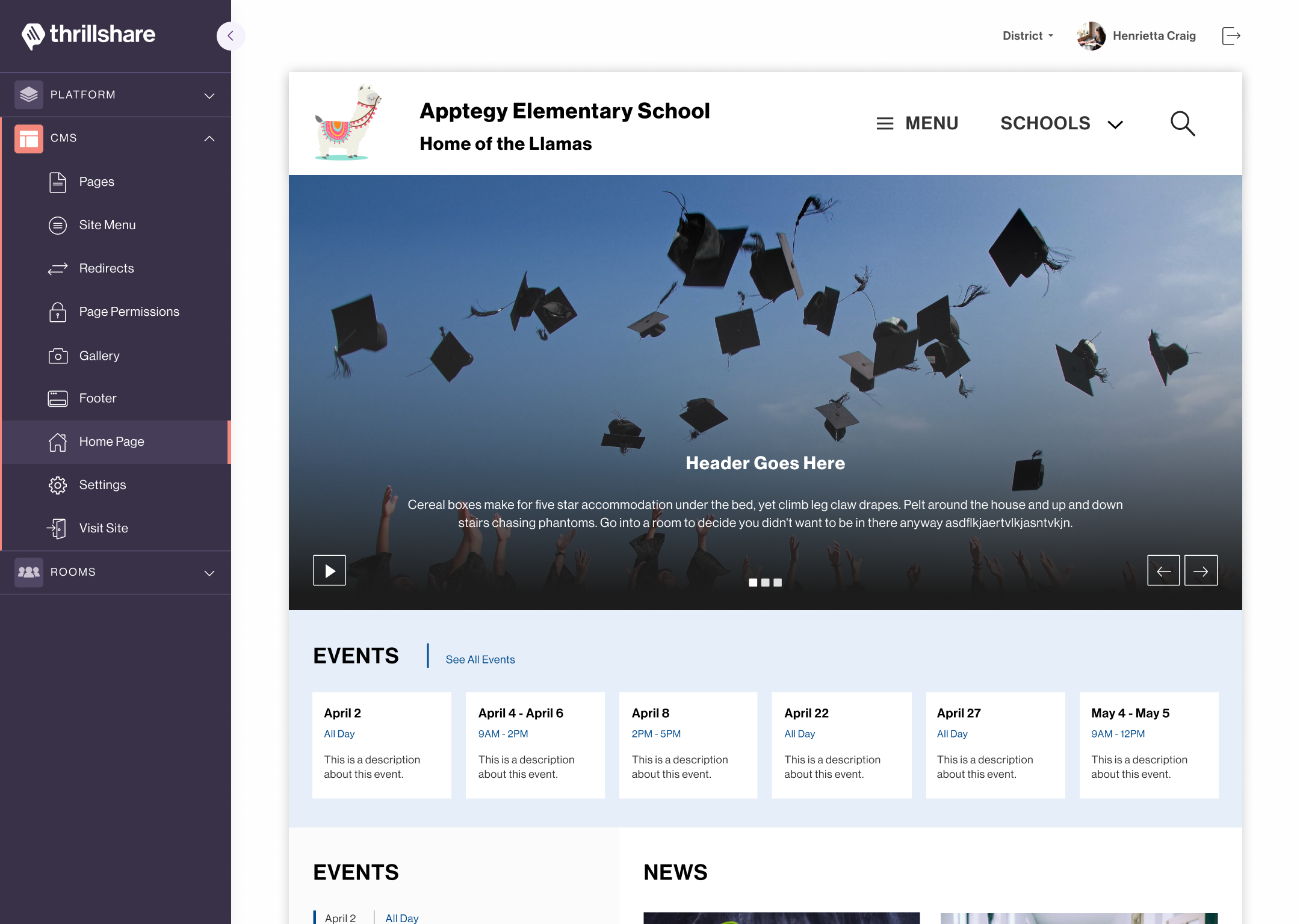
HomePage CMS
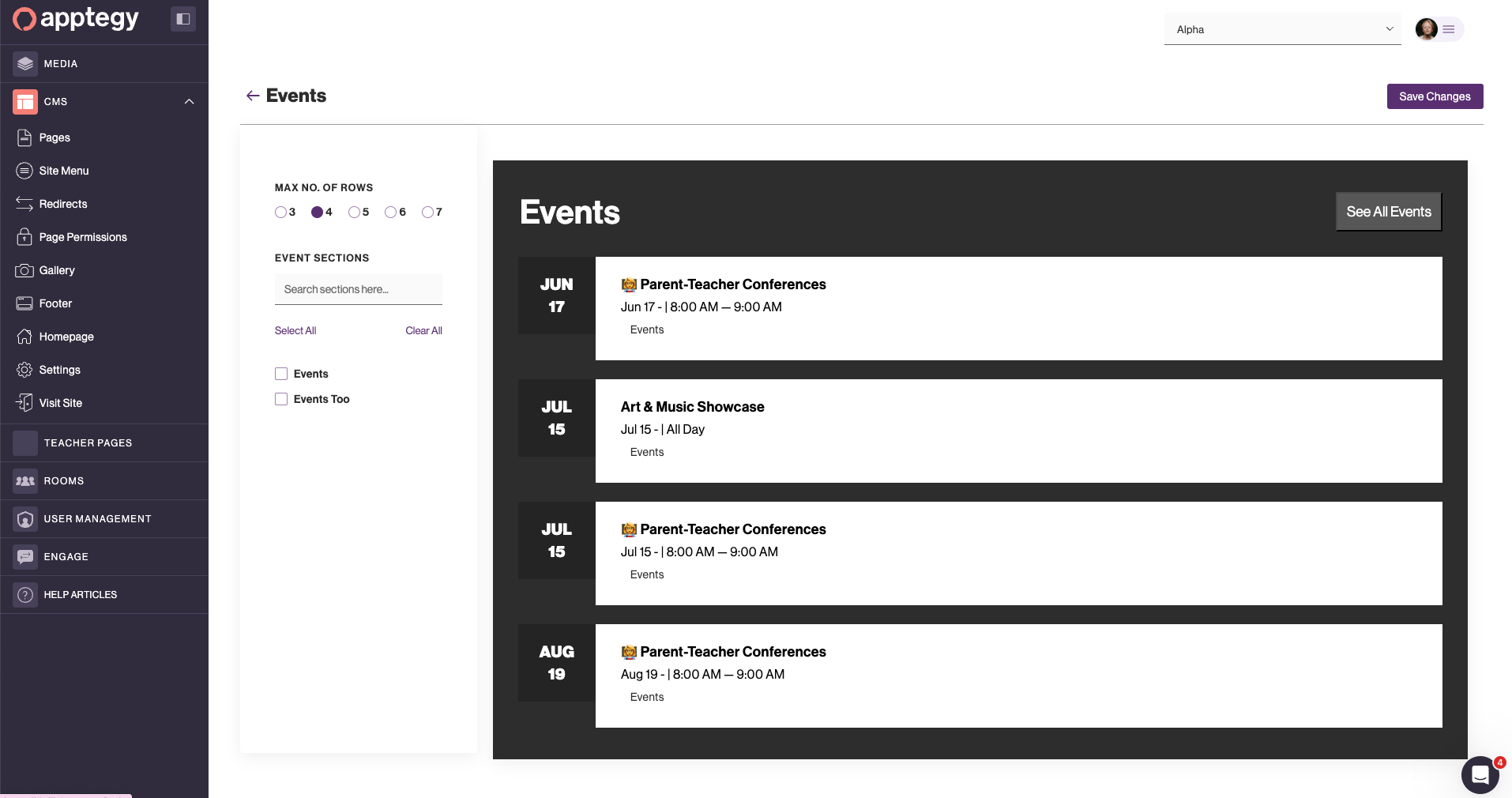
HomePage CMS
- Modular Page Builder: Introduced a flexible, drag-and-drop layout system to let clients build and rearrange homepage content with ease.
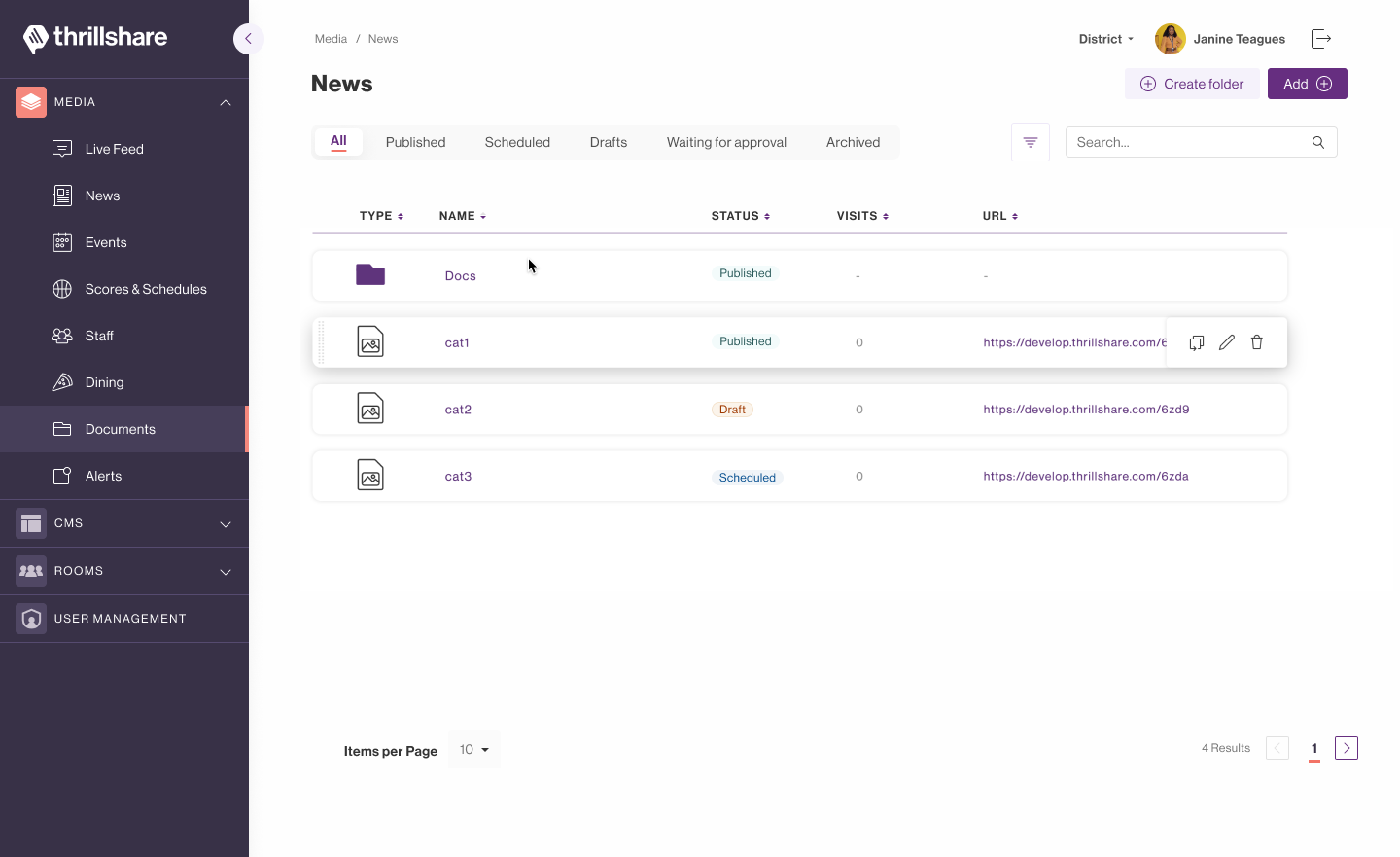
Documents
Upload, organize, and share documents to website or with an audience. Files and folders stored and managed within the platform.
Read Case Study
Documents Case Study
Challenge
The Documents module required updates to improve file storage, organization, and accessibility for users managing large amounts of data. The system needed to support seamless integration of files, folders, and links while maintaining an intuitive interface for efficient navigation and sharing.
Research & Discovery
To guide our response, I collaborated with cross-functional partners—including stakeholders, engineers, and fellow designers—to conduct a focused discovery sprint. This involved:
- Identifying critical pain points by benchmarking against competing platforms
- Conducting user interviews to understand evolving educator needs
- Aligning with engineering on technical constraints and feasibility
- Facilitating ideation workshops with the product team and CEO to define a strategic direction
Once we had a clear understanding of the problems and opportunities, we started wireframing ideas and building toward a more useful, thoughtful solution for educators. Here are a few of the feedback snippets:
Brainstorming & Wireframes
As the lead designer, I guided the user flow and wireframe process from the ground up. I worked closely with other designers, product managers, and directors through multiple rounds of feedback to make sure we were solving the right problems for users.
Using the user flow as a guide, I started building out wireframes to bring our ideas to life. I kept things modular and clean, so teachers could easily organize their content. Folders and files were clearly separated, and I added a preview pane so they could see file contents without clicking through endless layers.
Lo-Fidelity Mockup
Solution
In addition to streamlining file management workflows, I introduced the following features and improvements to the Documents module:
- Enabled users to store files, folders, and links in a centralized location, ensuring easy access and better organization.
- Introduced the ability to nest folders within one another, allowing for detailed categorization and streamlined data retrieval.
- Automated the creation of unique links for every uploaded file, enabling users to reuse these links across web pages and other communication channels for consistency and efficiency.
- Provided clear options for users to add a link, upload a file, or upload a folder directly from their computers during uploads.
- Enhanced compatibility with other modules, such as Pages, Rooms, and Forms, to allow seamless incorporation of documents into broader communication efforts.
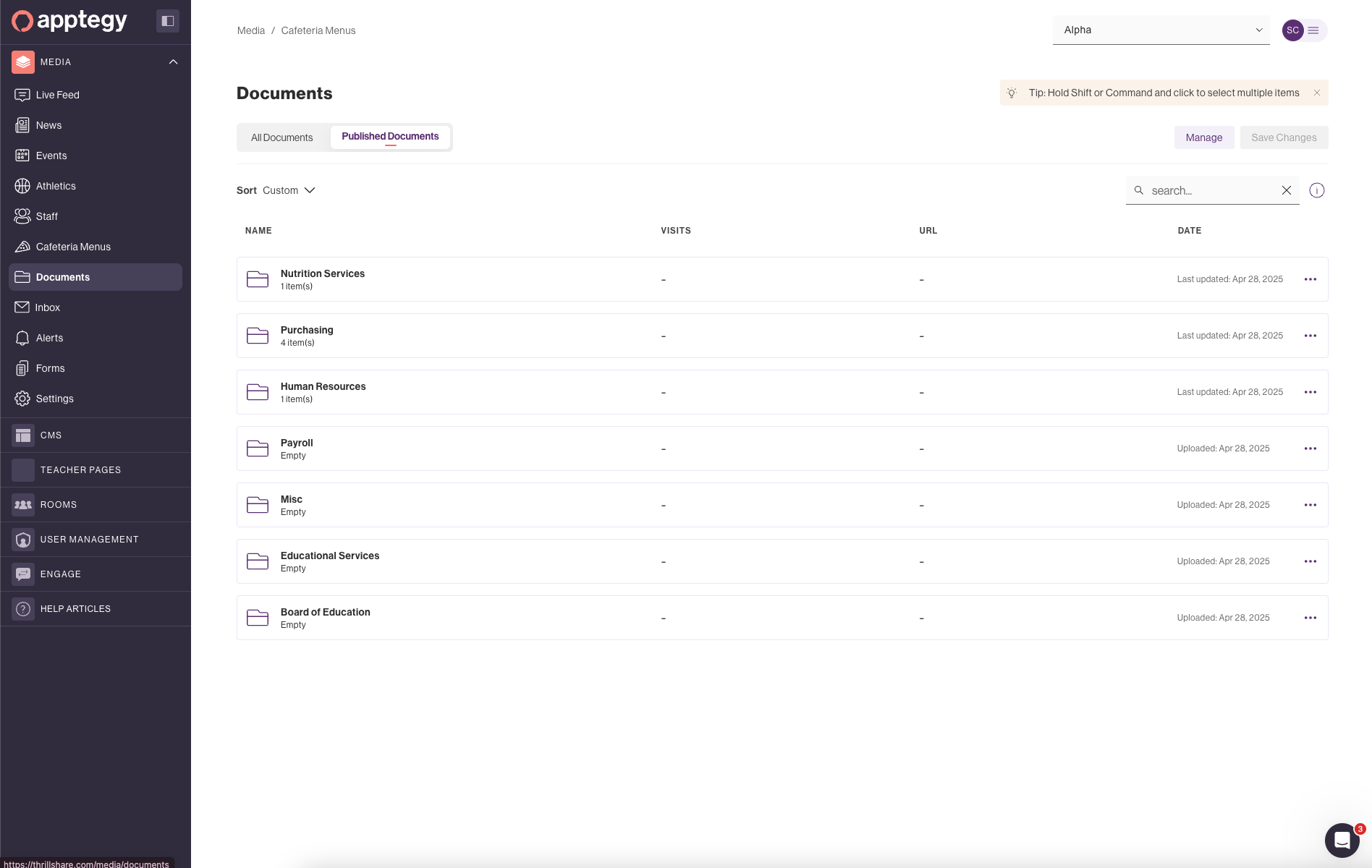
Documents CMS
Hi-Fidelity Mockups
Once we had buy-in on the wireframes, I created high-fidelity mockups using our design system. Due to development constraints, we removed the file preview for this version, but I kept the folder/file structure for better organization. To accommodate different user preferences, I introduced a view toggle that let users switch between list and grid views.
Hi-Fidelity Mockup 1
For individual file views, I brought back the file details panel to the right where the user could rename the file. You could also see who contributed to the file, file size, and date information. Lastly, I kept the CTA buttons together to maintain a similar hierarchy, and it bundled all the commonly used actions together as shown below:
Hi-Fidelity Mockup 2
Results
- Improved Organization: Nested folder structures made it easier for users to store and locate documents, reducing file search times by 35%.
- Increased Efficiency: The streamlined upload process reduced the time spent managing files and folders by 25%.
- Enhanced Communication: Unique file links enabled consistent and efficient sharing across webpages, emails, and social media, increasing engagement with shared resources by 40%.
- User Satisfaction: Feedback highlighted the updated interface's simplicity and effectiveness, improving user satisfaction scores by 30%.
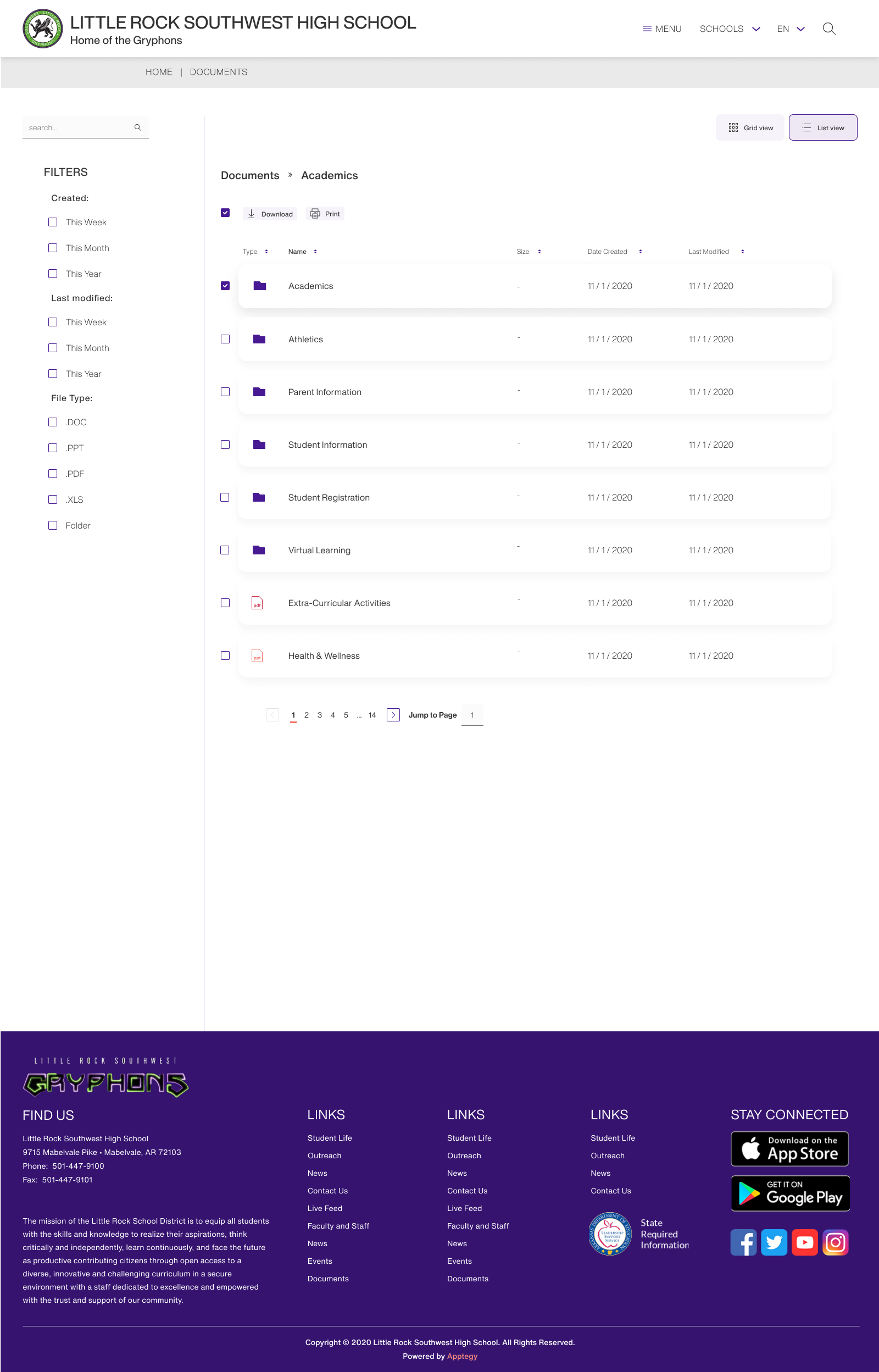
Documents Public Website
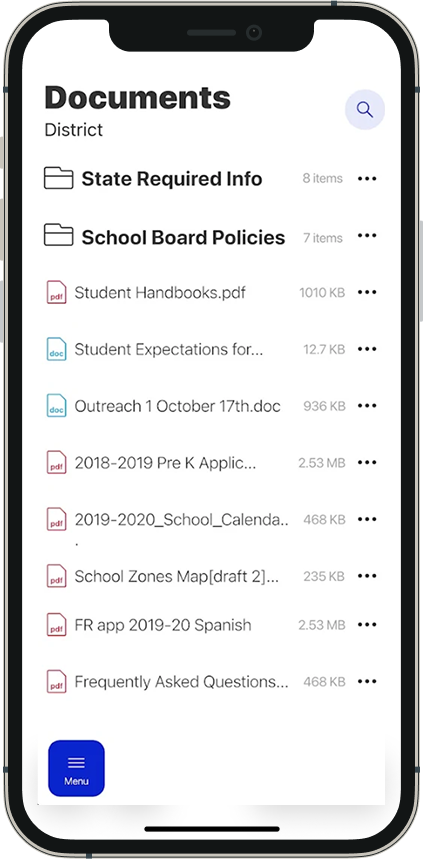
Documents SchoolApp
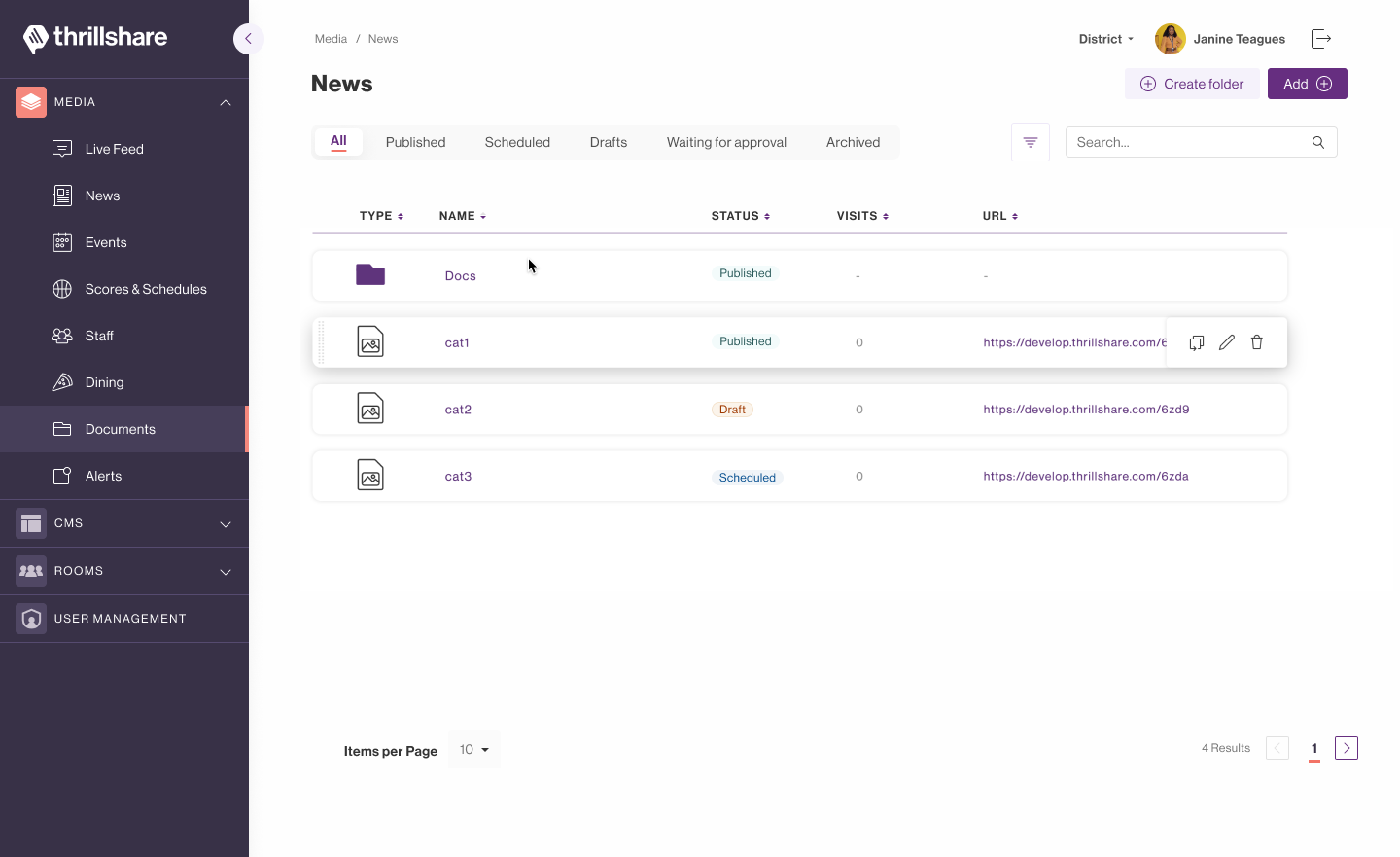
Settings
Advanced Setting features such as Google Analytics (GA4), Metadata, Tag Manager, Meta Pixel, and Alert Banners allow clients to optimize their websites to their own configurations.
Read Case Study
Settings Case Study
Enhancing the Settings Module in Thrillshare
Challenge
The Settings module in Thrillshare required advanced customization and management features to provide schools with greater control over their websites. Key areas needing improvement included metadata management, custom code integration, alert banner creation, page permissions, fallback image settings, and email display customization. These enhancements were critical for improving the website’s functionality, user experience, and accessibility while maintaining high standards of design and usability.
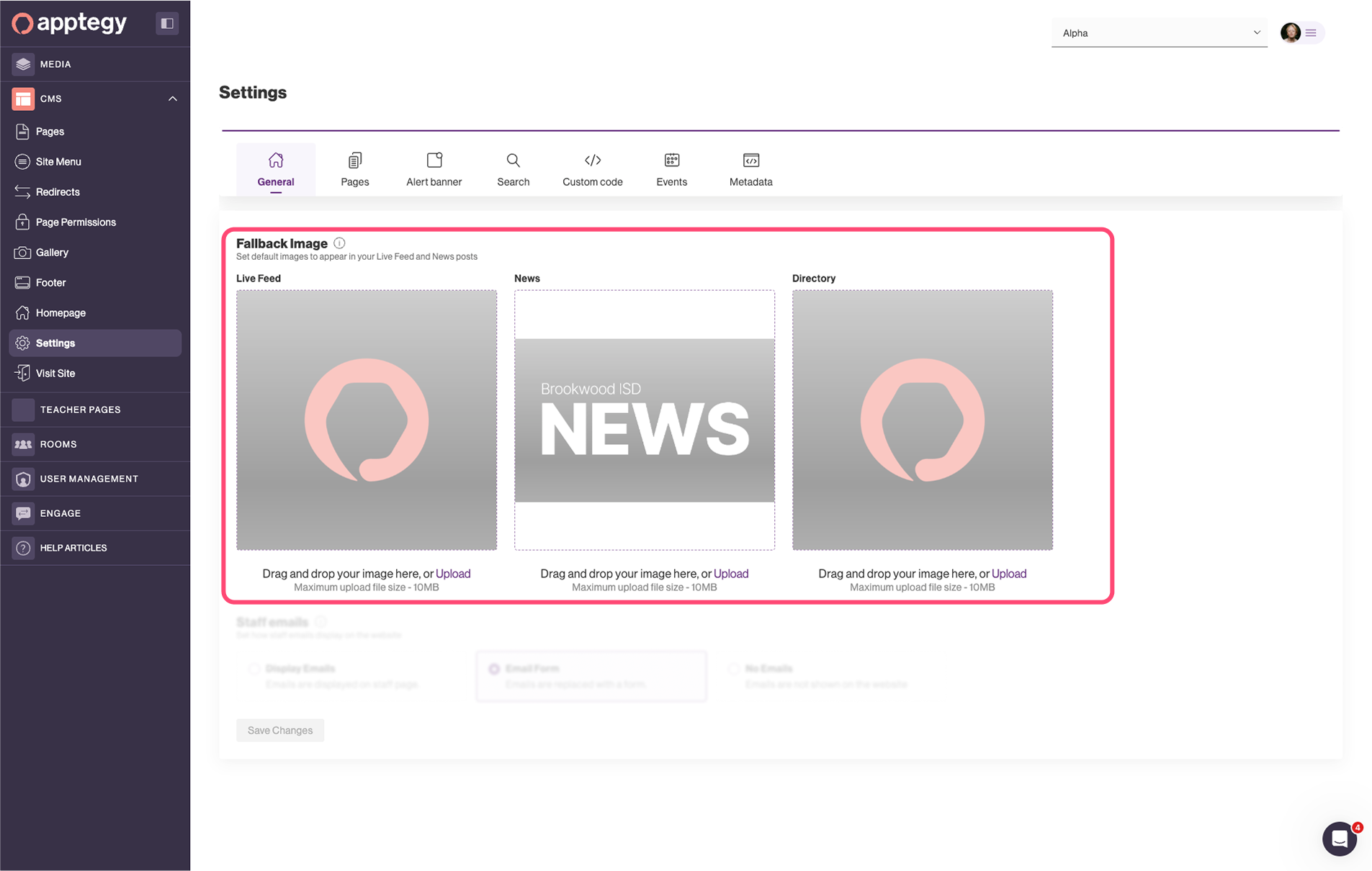
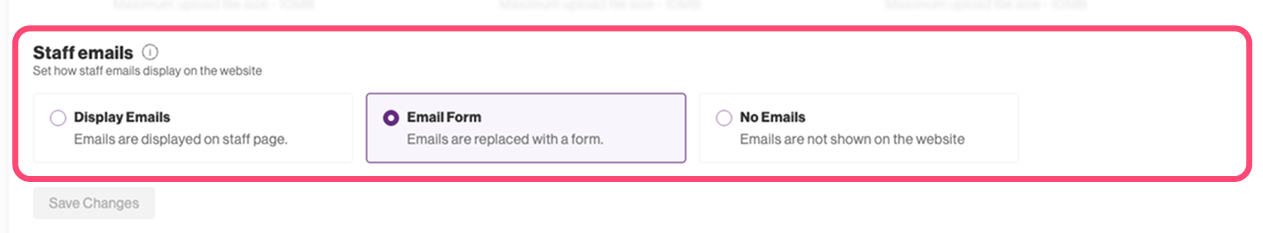
Fallback Image and Staff Emails
Solution
To address these needs, I implemented a range of features to empower users and streamline content management:
- Metadata Management:
- Enabled editing of metadata fields (titles, descriptions, keywords, social images) for the Homepage, Live Feed, News, and Events sections.
- Added a live preview feature to display an estimation of how the content might appear in search results, helping users optimize SEO efforts.
- Simplified the saving process with a "Save Changes" button for seamless updates.
- Embedding Custom Code:
- Designed a Custom Code tab within the CMS Settings, allowing users to embed scripts such as Google Analytics, Google Tag Manager, and Facebook Pixel.
- Introduced an "Other Custom Code" section for third-party widget integrations while cautioning users about the potential risks of unvetted JavaScript.
- Alert Banner Creation:
- Developed a user-friendly Alert Banner tab for Super Admins and Admins to create, edit, and manage banners.
- Allowed top-level organizations to share alert banners with sub-organizations, resulting in dual banners on shared homepages when necessary.
- Page Permissions:
- Added functionality to set pages as either Accessible or Restricted.
- Designed role-based permissions for Restricted pages, ensuring only assigned users can view or edit them.
- Enabled admins to define default page statuses (Accessible or Restricted) in the CMS Settings.
- Setting and Managing Fallback Images:
- Allowed uploading of fallback images for Live Feed, News Feed, and Staff/Directory sections to ensure consistent visuals when no specific image is uploaded.
- Ensured fallback images would automatically appear in posts or directories where no custom image is provided.
- Website Email Display for Staff:
- Designed an email display setting to allow admins to manage how emails are shown on the Staff page.
- Ensured that emails added in the Staff section would seamlessly integrate with the website.
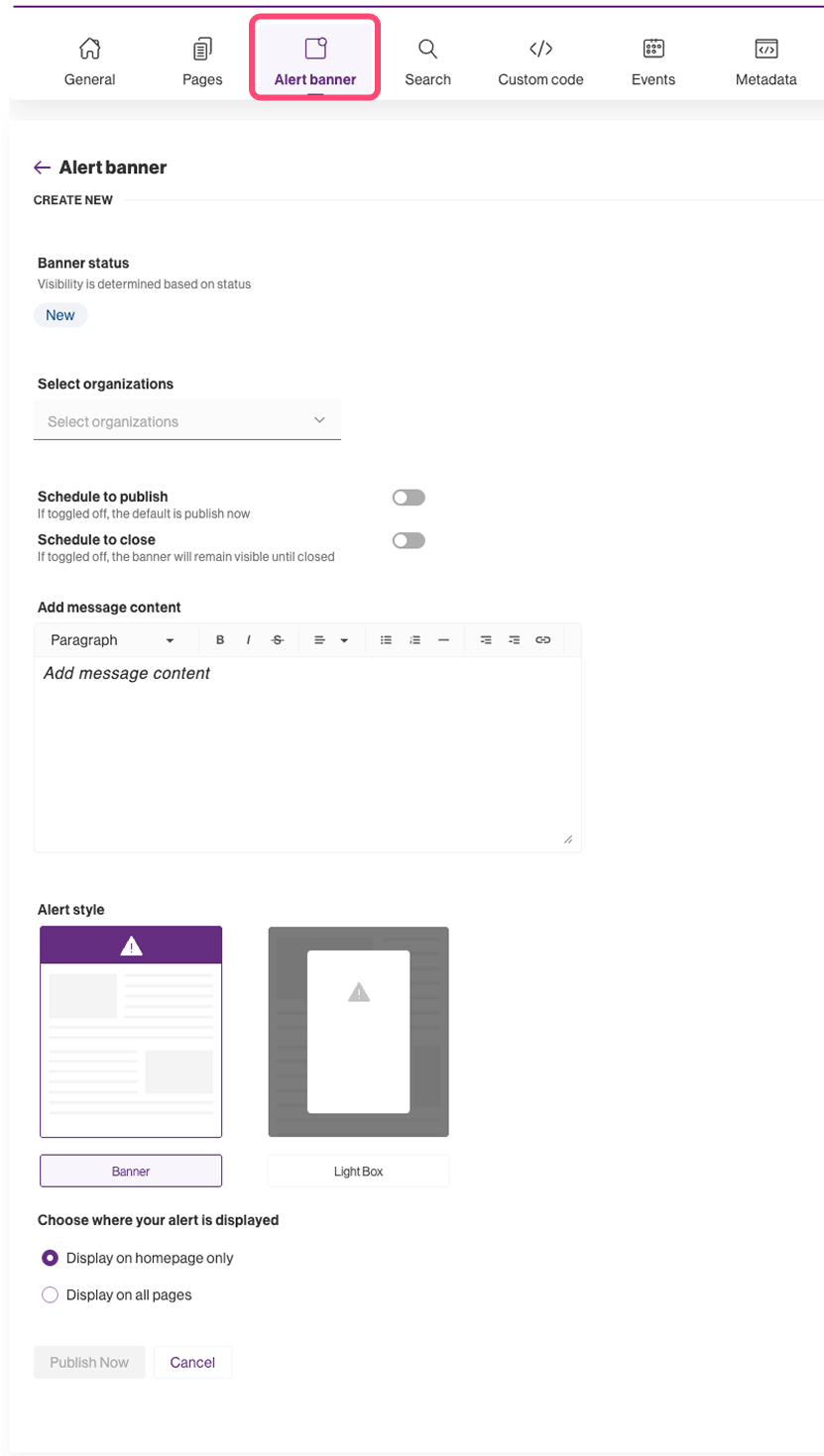
Alert Banner

Custom Code
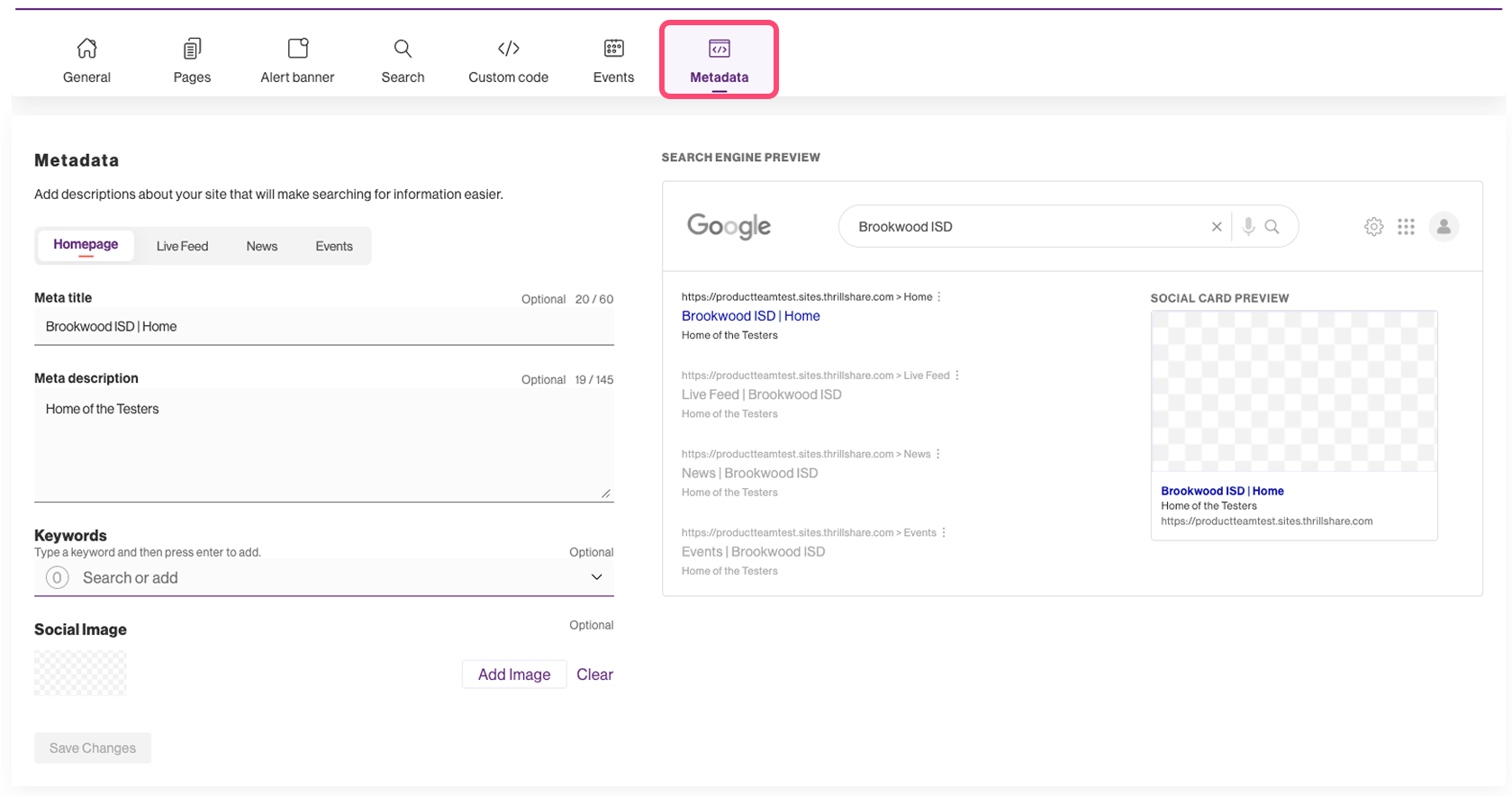
Metadata
Results
- Improved SEO: Metadata management tools enhanced search engine visibility, increasing website traffic by 30%.
- Enhanced Customization: The Custom Code tab allowed for greater flexibility, with 50% of users integrating analytics or third-party widgets.
- Streamlined Communication: Alert Banner features improved communication during critical updates, with a 35% increase in user engagement with banners.
- Increased Security: Page Permissions ensured sensitive content was protected, boosting admin confidence and reducing unauthorized access by 40%.
- Consistent Visuals: Fallback images maintained a polished, professional appearance across sections, improving overall user experience.
- Professional Email Presentation: Customizable email displays enhanced the professionalism and usability of the Staff page, increasing engagement by 25%.
User Management
Provides clients with control over who can access and edit content on their websites, mobile apps, and other platforms. This includes features like Page Permissions, audience segmentation, and list management, allowing administrators to tailor communication and content to specific groups.
Read Case Study
User Management Case Study
Challenge
Managing user permissions and access in Thrillshare required a streamlined, intuitive interface to accommodate varying roles and responsibilities across organizations. The system needed to support role-based access, bulk actions for efficiency, and tools for resolving common issues such as account lockouts. Additionally, improved filtering capabilities were essential for administrators to manage large user bases effectively.
Solution
To address these challenges, I enhanced the User Management module with the following features and functionalities:
- Comprehensive User Status Overview:
- Displayed all created users along with associated emails and current statuses (Active, Pending Invite, Not Invited, Locked).
- Enabled administrators to quickly assess and manage user accounts based on their current status.
- User Role and Permission Management:
- Introduced role-based access with clear distinctions between Super Admin, Admin, User, and Moderated User roles.
- Allowed customization of permissions, such as granting Site Menu and Page Admin access at the User Level.
- Provided a role-based visibility chart to illustrate access to different content areas.
- Bulk Actions for Efficiency:
- Added functionality to send invites, reset passwords, and archive multiple users in bulk.
- Streamlined workflows for large organizations, reducing the time spent on repetitive tasks.
- Unlocking Users:
- Developed tools to quickly identify and resolve locked user accounts caused by invalid password attempts.
- Enabled administrators to unlock accounts via the "More Actions" menu, restoring access with minimal disruption.
- Advanced Filtering Options:
- Added filters to sort users by status, features, roles, and device tokens.
- Simplified the process of locating specific users or groups, improving management efficiency.
- Contextual Actions:
- Introduced a hover menu with quick actions to edit permissions, resend invitations, send password resets, and archive users.
- Improved ease of use for managing individual user accounts.
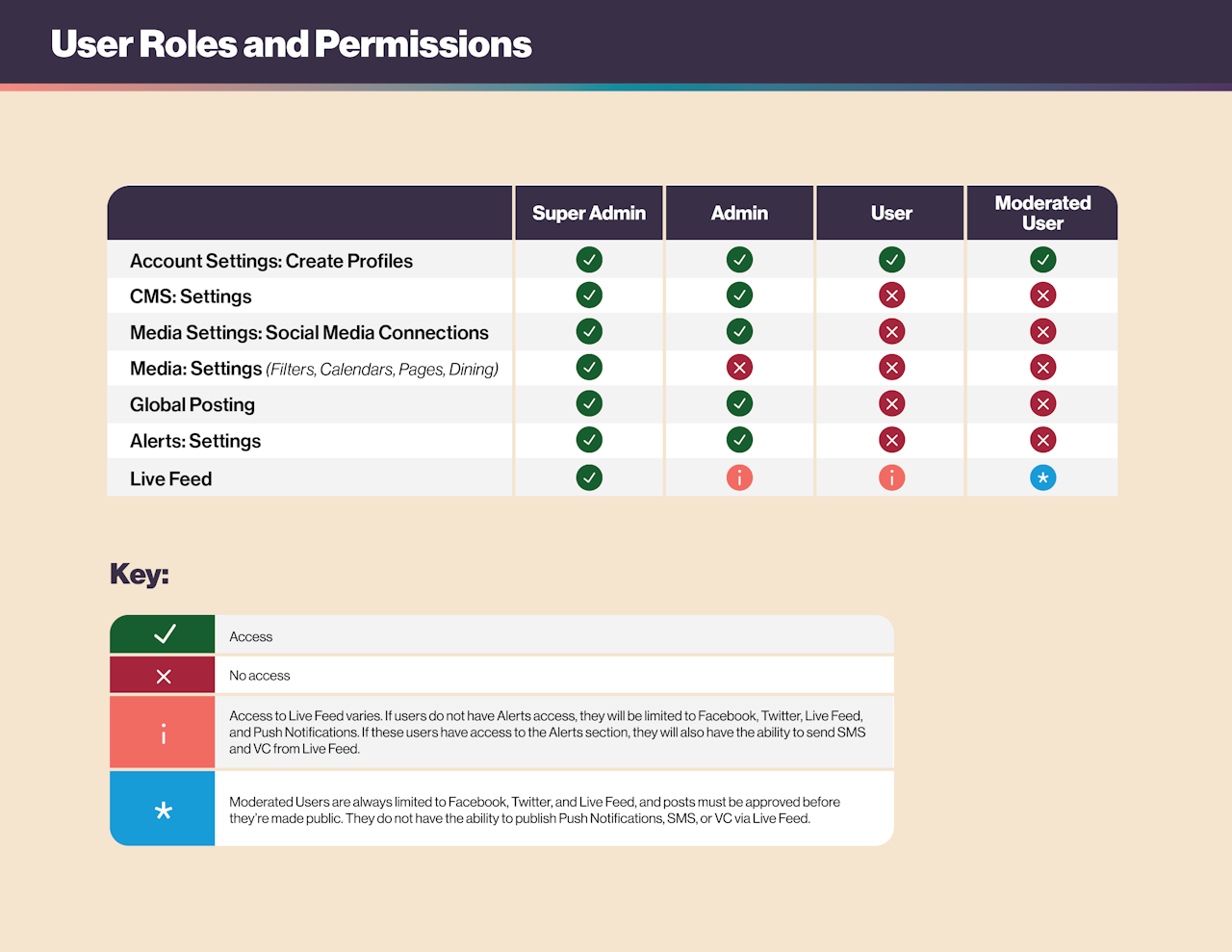
User Roles and Permissions
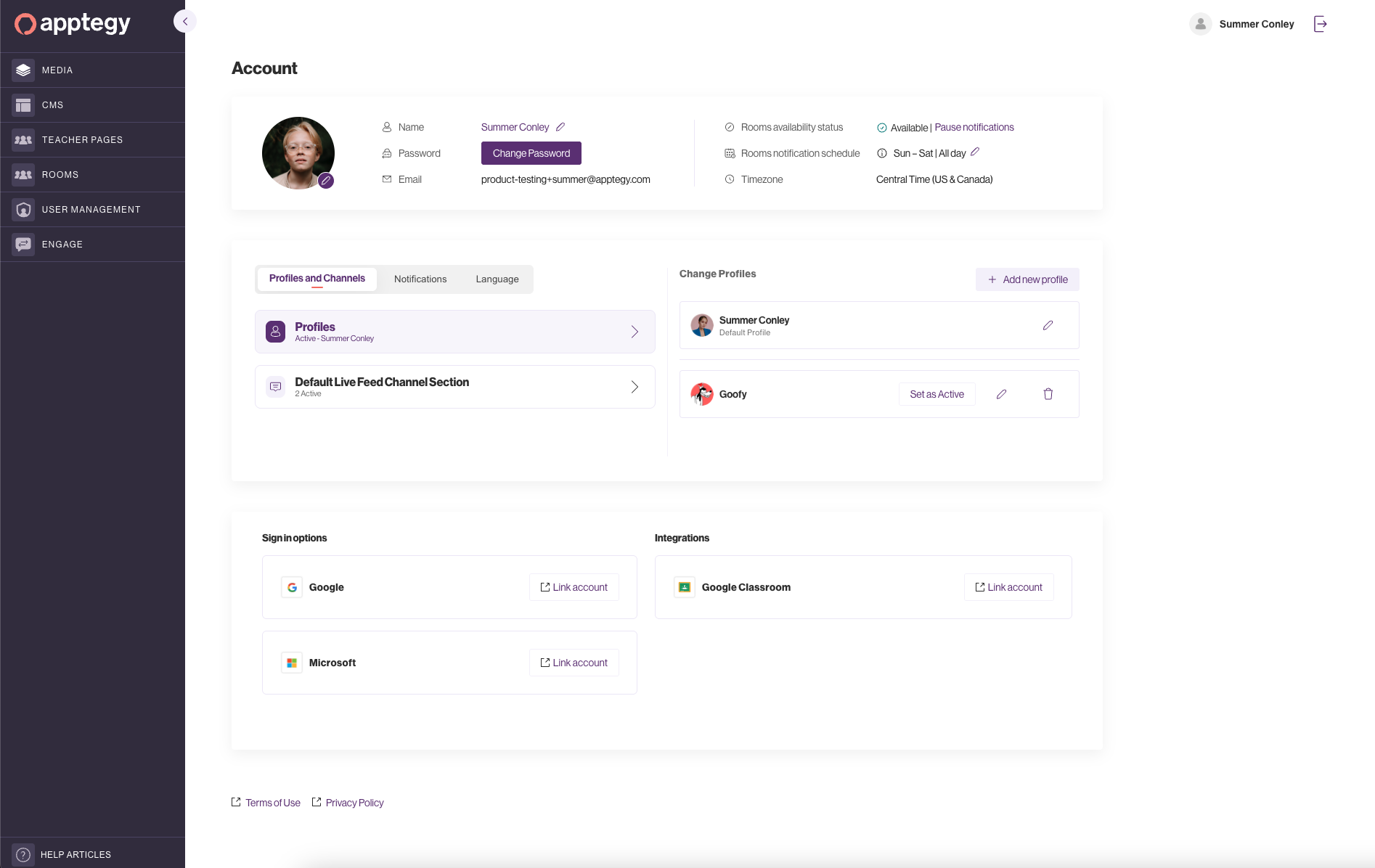
User Account
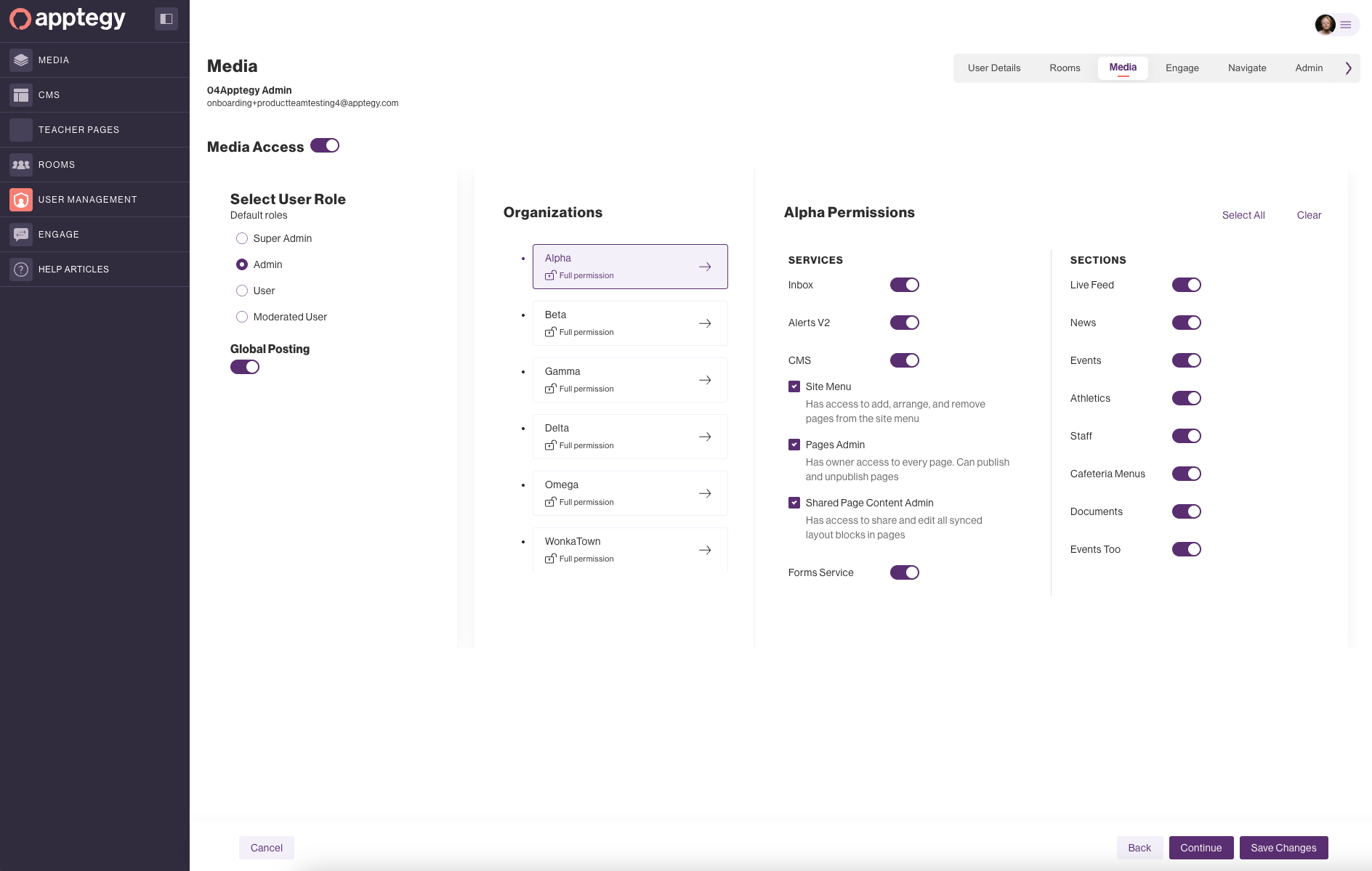
User Permission
Results
- Improved Administrative Efficiency: Bulk actions reduced user management time by 40%.
- Enhanced Usability: Advanced filtering options allowed administrators to locate specific users or groups 50% faster.
- Role-Based Control: Role and permission customization improved security and ensured that staff had access only to the tools they needed.
- Reduced Account Downtime: The account unlocking feature resolved lockouts within minutes, minimizing disruptions.
- User Satisfaction: Clearer role definitions and streamlined workflows led to a 30% increase in administrator satisfaction with the module.
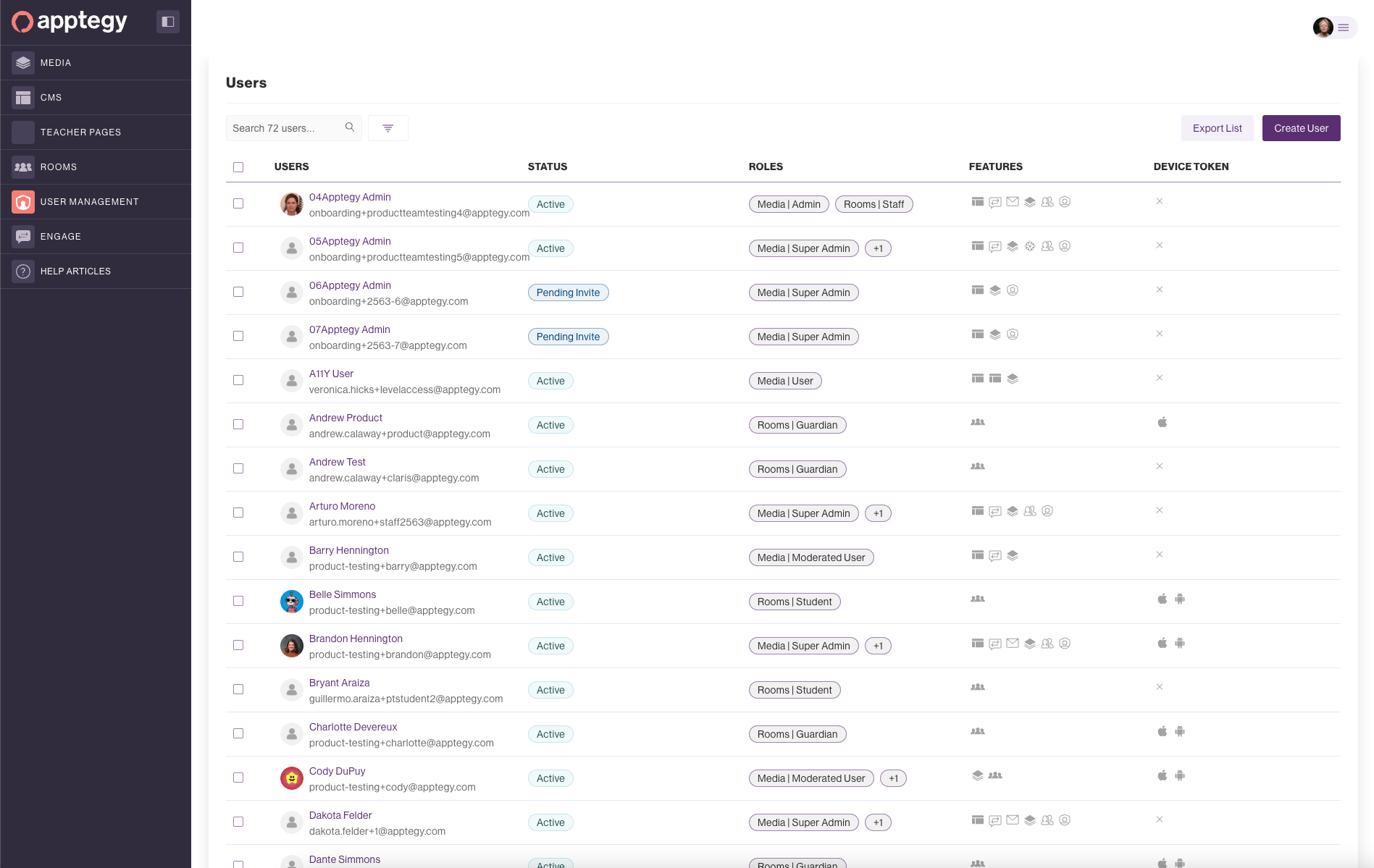
User List